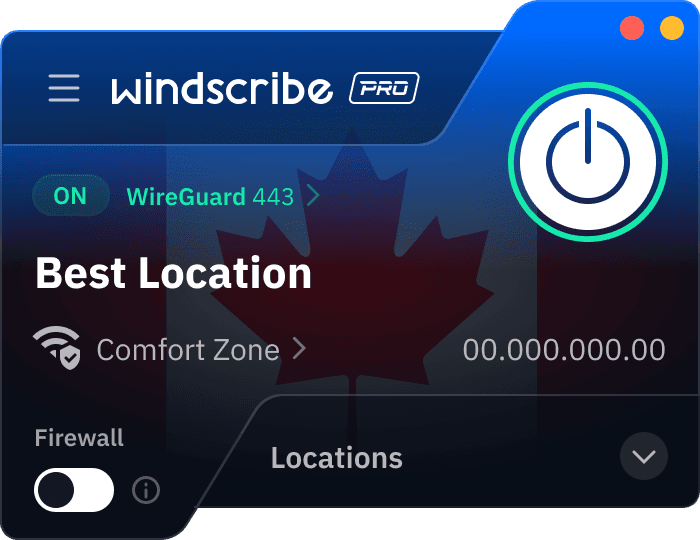Secure Remote Access
Safely connect to cloud services and apps.

High-Speed Connections
Experience fast and reliable VPN servers for uninterrupted workflow.

Cross-Platform Compatibility
Use Windscribe on all your devices, including laptops, smartphones, and tablets.
Why Choose Windscribe VPN for Remote Work?
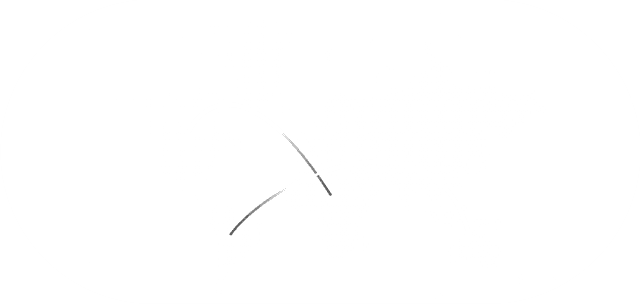
Bypass Geo-Restrictions
Access company resources and websites from anywhere in the world.
Prevent Unauthorized Access
Shield your connection from potential threats on unsecured networks.
Maintain Compliance
Ensure adherence to company security policies and industry regulations.
Benefits of Using Windscribe VPN For Secure Remote Work
Stay remote, fast, and private without changing how you work:
- Enhanced Security: Protect company data from potential breaches.
- Improved Productivity: Reliable connections ensure smooth access to necessary tools and resources.
- Cost-Effective Solutions: Affordable plans tailored for individuals and businesses.
- Access Essential Apps & Services: Free yourself from restrictions on services like WhatsApp, Facebook, Google, Skype, and LinkedIn.
- 24/7 Support: Access to professional assistance whenever needed.
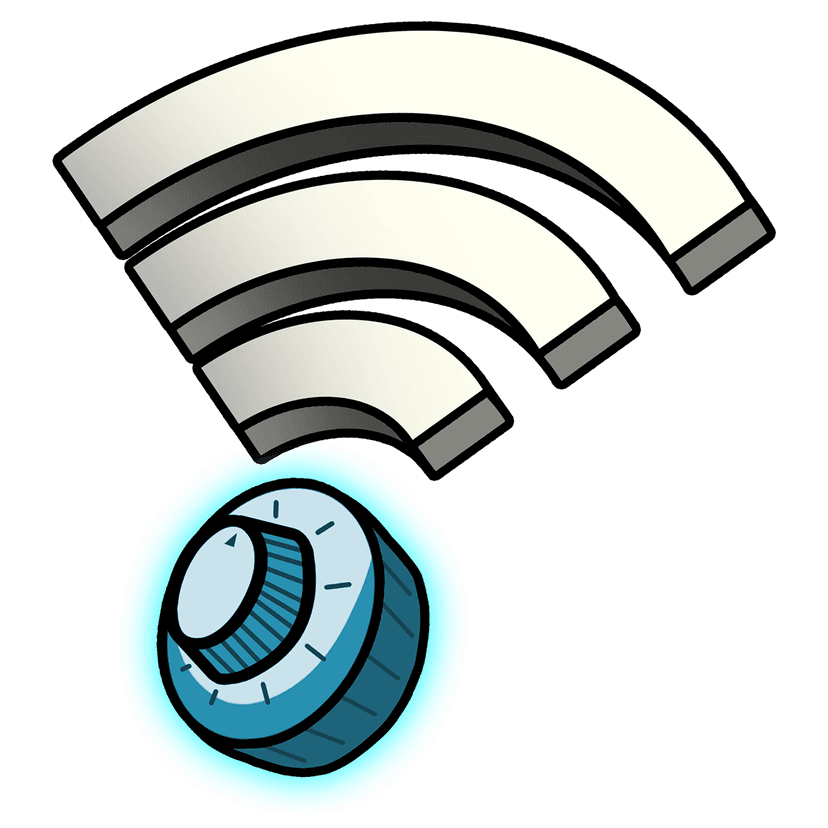
Cut the Cord, Not the Fun with Windscribe VPN
Remote work doesn’t have to be all business. Who says remote work can’t have a little spice? Windscribe VPN lets you sneak in some well-deserved downtime without compromising your hustle—or your boss finding out.
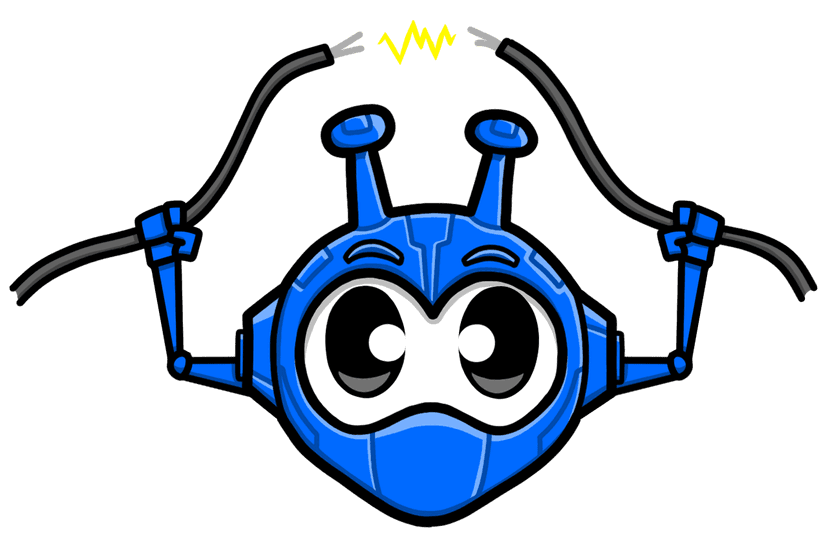
Next-Level Speed for Next-Level Work
Remote work demands more than just a connection—it needs juice. Windscribe VPN’s upgraded network delivers the speed and reliability to keep you in the zone, no matter the gig.
- 10 Gbps Boost: Tap into high-speed servers for zero-lag performance.
- Multi-Task Master: Upload, download, and stream without a hiccup.
- Global Reach, Local Feel: Connect worldwide with no slowdown surprises.
- Future-Ready Flow: Built to handle your workload, now and tomorrow.
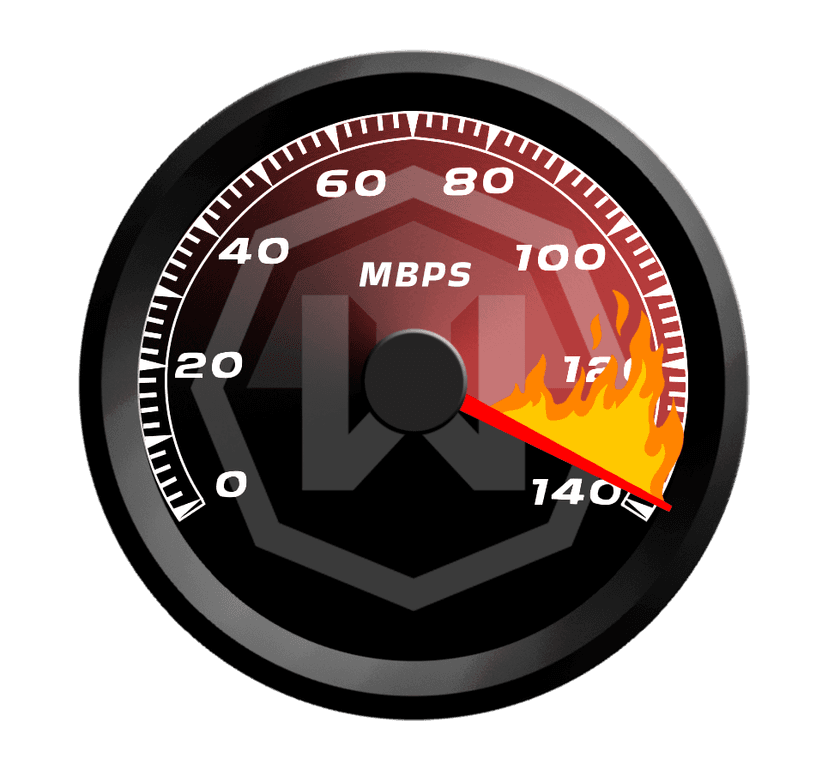
Outsmart the IT Headache with Windscribe
Tech hiccups? Not your problem anymore. Remote work can turn into a troubleshooting nightmare—unless you’ve got Windscribe VPN in your corner. We handle the geeky stuff so you can stick to what you’re good at.
- Auto-Connect Magic: Locks in the best server without you lifting a finger.
- Firewall Fallback: Drops sketchy connections before they crash your day.
- No Config Chaos: Pre-tuned settings—plug in and go, no PhD required.
- Diagnostics on Demand: Quick fixes from support when the gremlins strike.
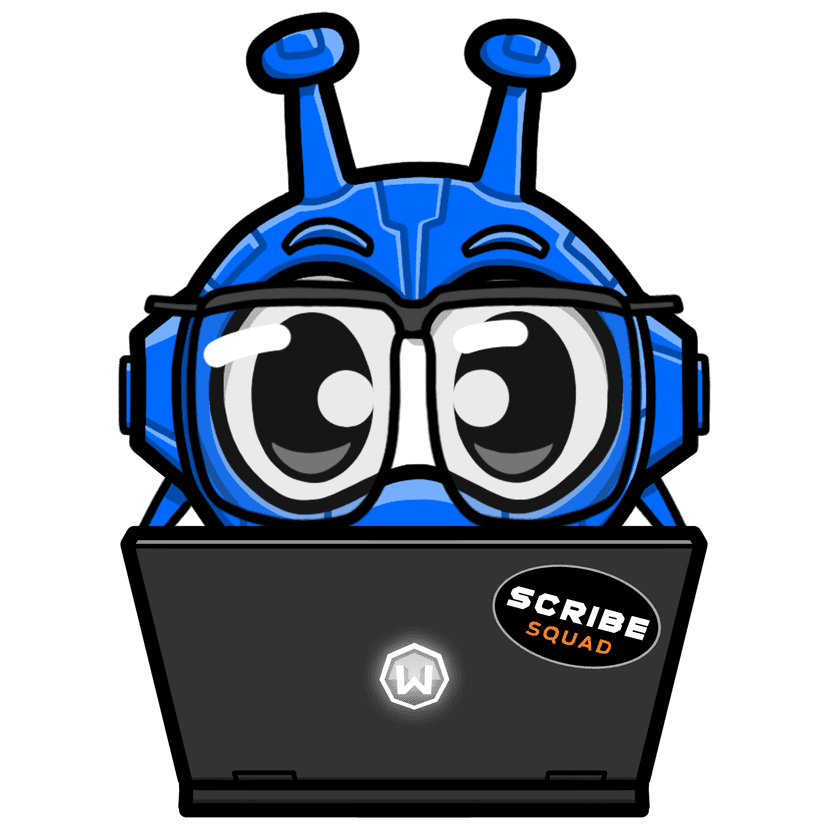
1
Get the App
2
Sign Up
3
Connect
Loved & Trusted by Over 80 Million Users
Features
6 Encryption Protocols
Widest Server Reach
Most 10 Gbps Servers
Industry-Leading Ad Blocker
Privacy: Audited & Court-Proven
Features
Other VPNs
6 Encryption Protocols
Widest Server Reach
Most 10 Gbps Servers
Industry-Leading Ad Blocker
Privacy: Audited & Court-Proven
Frequently Asked Questions
Why Do Remote Workers Need a VPN for Secure Access?


Remote workers need VPNs because they frequently handle sensitive company data outside secure office networks. Without proper protection, this information becomes vulnerable to numerous cybersecurity threats.
When accessing company resources remotely, your data travels across public internet infrastructure where it can potentially be intercepted. A VPN creates an encrypted tunnel that shields all transmitted information from prying eyes.
When Should I Use a VPN While Working Remotely?


You should always use a VPN when accessing company resources from outside the office network. This includes connecting to internal servers, corporate email, or any platform containing sensitive company information.
Public Wi-Fi networks demand VPN usage without exception. Whether you're working from a café, airport, or hotel, these networks are notorious hunting grounds for cybercriminals. Activating your VPN before connecting to public Wi-Fi should be an automatic habit.
When handling client data or confidential information, a VPN provides essential protection regardless of your location. This is particularly important for professionals in fields like healthcare, finance, or legal services, where data privacy regulations are strict and breaches can have serious consequences.
International travel creates additional security concerns. Using a VPN while working abroad protects against surveillance and helps access geo-restricted work tools that might otherwise be unavailable in certain countries.
Even on your home network, a VPN remains valuable for accessing corporate resources. While home networks are generally more secure than public Wi-Fi, they still lack enterprise-level protections and may be vulnerable to attacks targeting remote workers.
Do I Need a VPN to Work From Home?


While a home network is generally more secure than public Wi-Fi, a VPN still provides valuable protection for remote work from home. Many organizations require VPN usage for home workers specifically to ensure consistent security standards across all employee connections.
Home networks typically lack enterprise-grade security measures like advanced firewalls, intrusion detection systems, and regular security audits. A VPN helps bridge this security gap by adding professional-level encryption to your connection regardless of your home setup.
If you handle sensitive information—financial data, personal information, or proprietary content—a VPN provides essential protection against potential breaches. This is particularly important if you share your home network with others or live in a densely populated area where network signals might be accessible to neighbors.
Even with a secure home setup, your internet service provider can still monitor unencrypted traffic. A VPN prevents your ISP from seeing your work activities, adding a layer of privacy that can be important for confidential business operations.
How Does a VPN Protect Remote Workers on Public Wi-Fi Networks?


A VPN shields remote workers on public Wi-Fi by creating an encrypted connection that makes your data unreadable to anyone else on the network. This encryption prevents hackers from intercepting sensitive information like login credentials and confidential documents, even on completely unsecured networks.
Public Wi-Fi networks are notorious for "man-in-the-middle" attacks, where attackers position themselves between you and connection points to eavesdrop on transmitted data. A VPN's encrypted tunnel renders this attack method ineffective, as intercepted data appears as scrambled, unreadable code.
Beyond encryption, a VPN masks your actual IP address, making it significantly harder for malicious actors to target your device specifically or track your online activities while connected to the public network.
Many public networks use outdated security protocols or no security at all. Some might even be fake hotspots created by attackers. A VPN provides consistent protection regardless of the network's own security measures, ensuring your work remains secure even on compromised Wi-Fi.
The VPN's firewall (kill switch) feature adds another critical layer of protection by automatically cutting your internet connection if the VPN drops unexpectedly. This prevents accidental data exposure during momentary connection issues, which can be common on unreliable public networks.