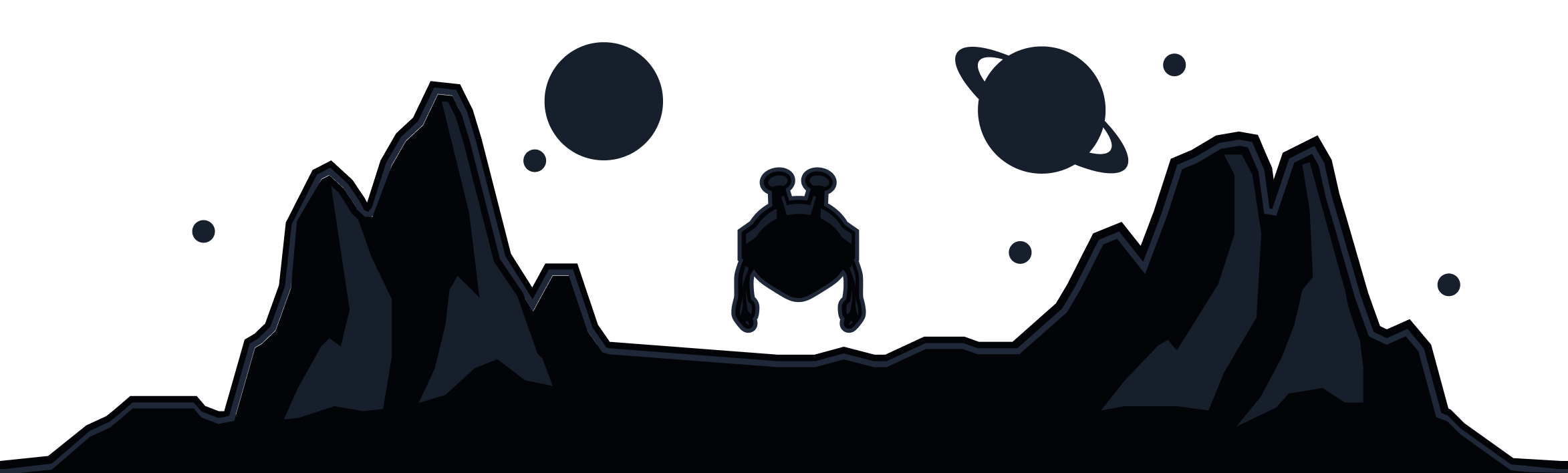Free VPN for MacOS

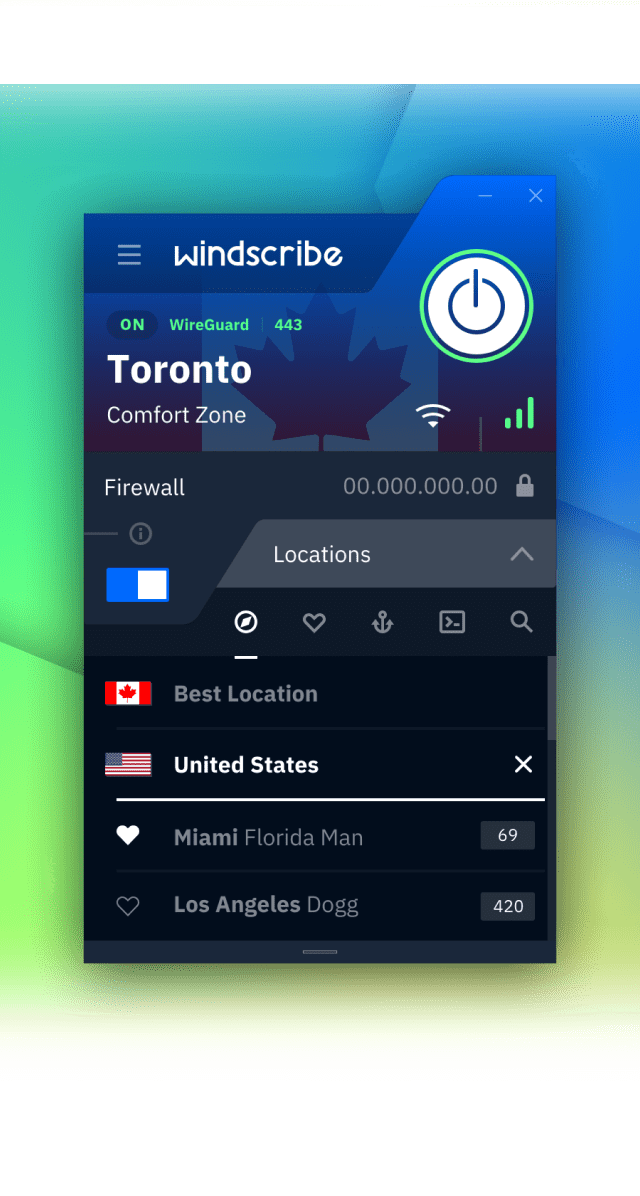
How to set up the Windscribe MacOS VPN app
Get the App
Install the App
Sign Up
Unparalleled Connectivity
Connect on any network, regardless of your location.
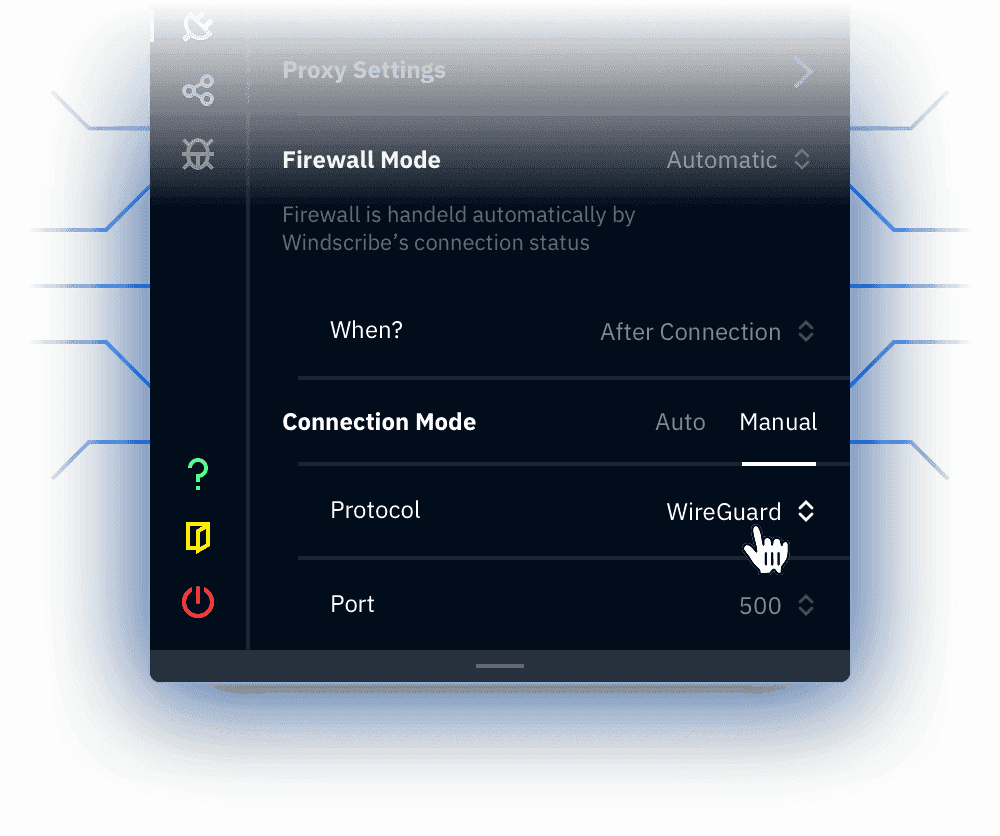
WireGuard
IKEv2
OpenVPN (TCP)
OpenVPN (UDP)
Stealth
WSTunnel
Firewall
Eliminate the chance of any kind of leak.
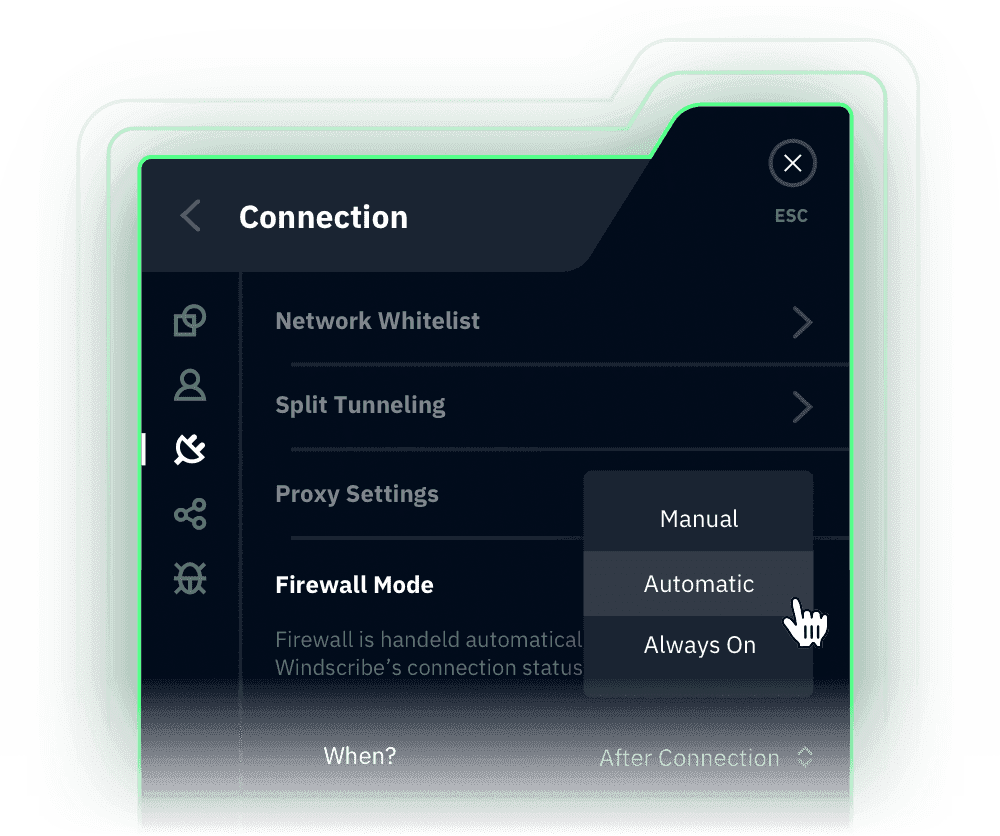
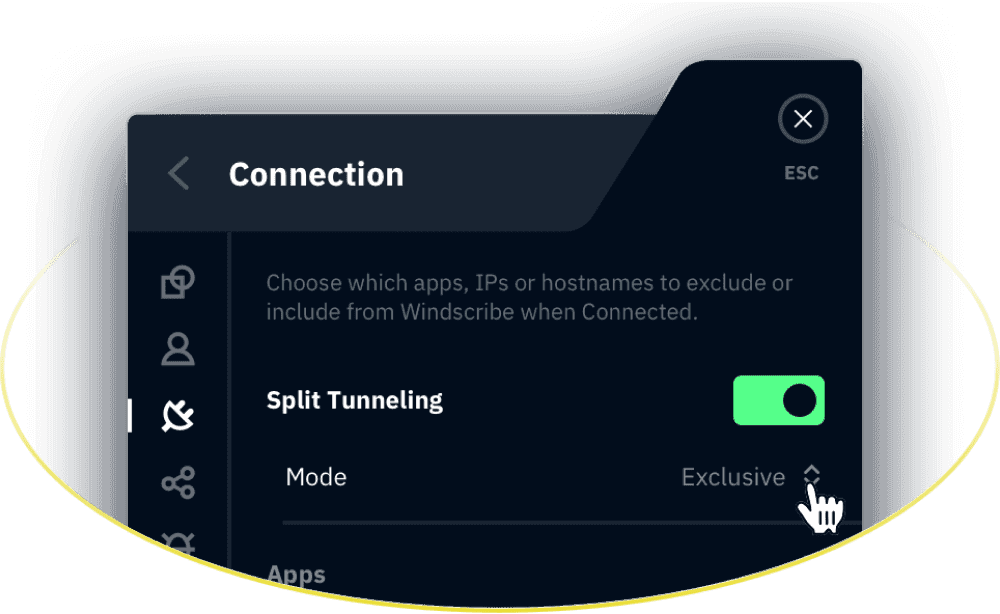
Split Tunneling
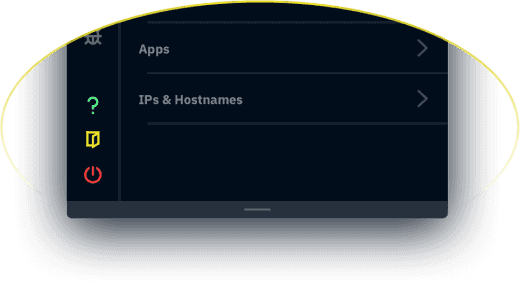
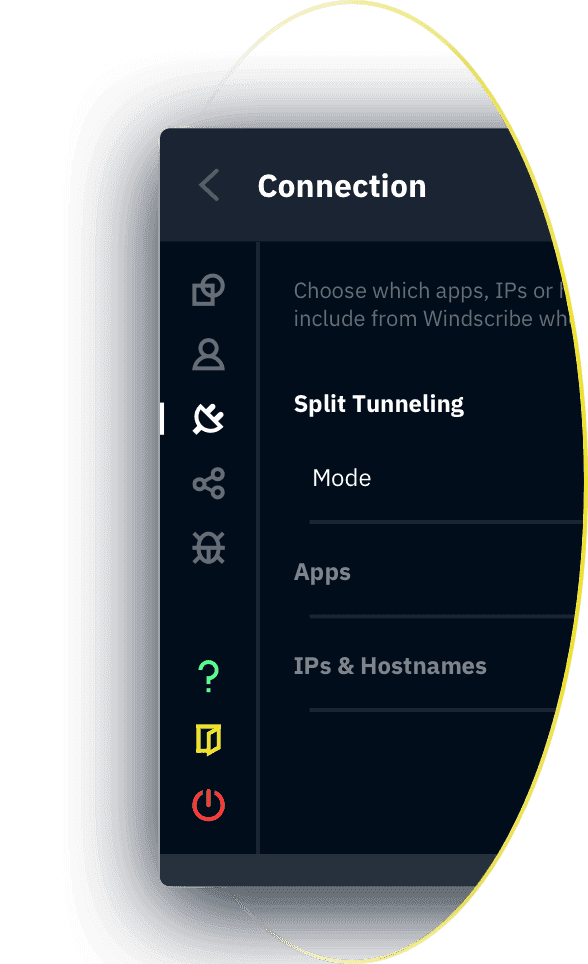
Split Tunneling
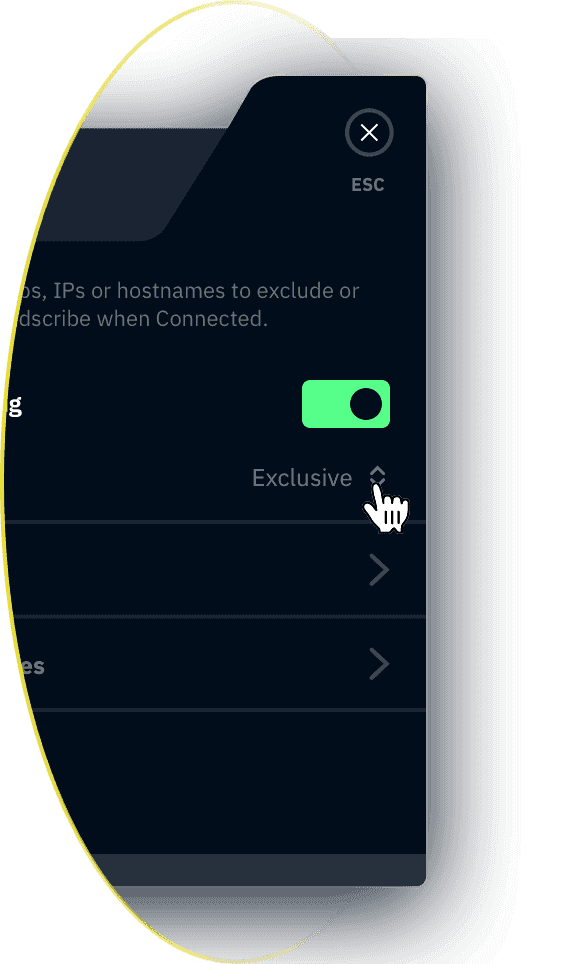
Per-App Split Tunneling
Network Level Split Tunneling
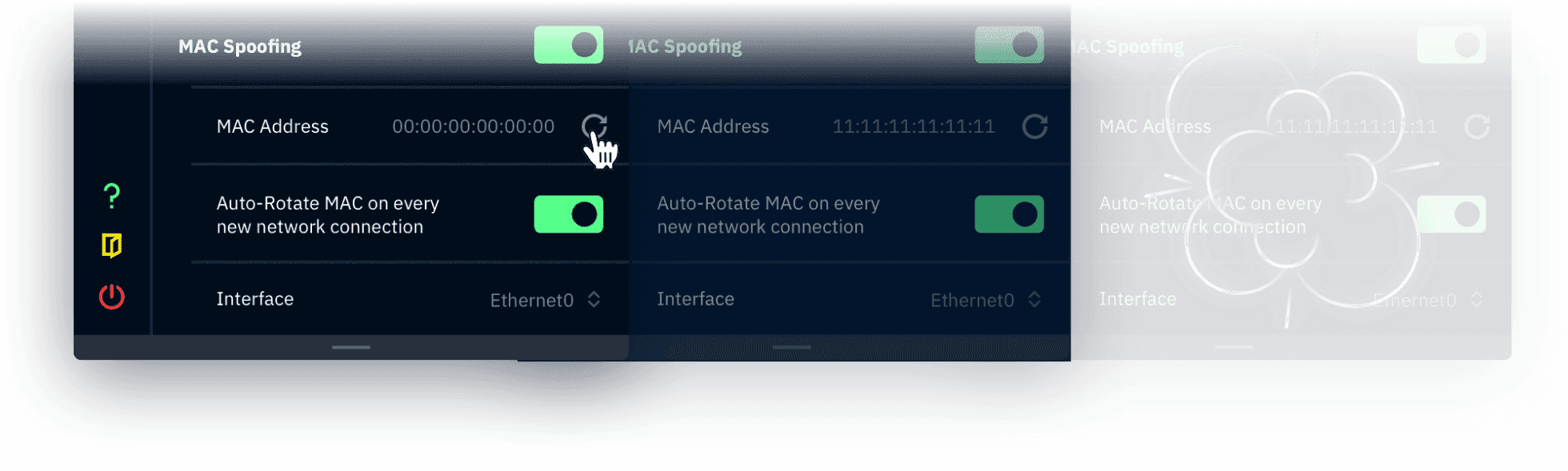
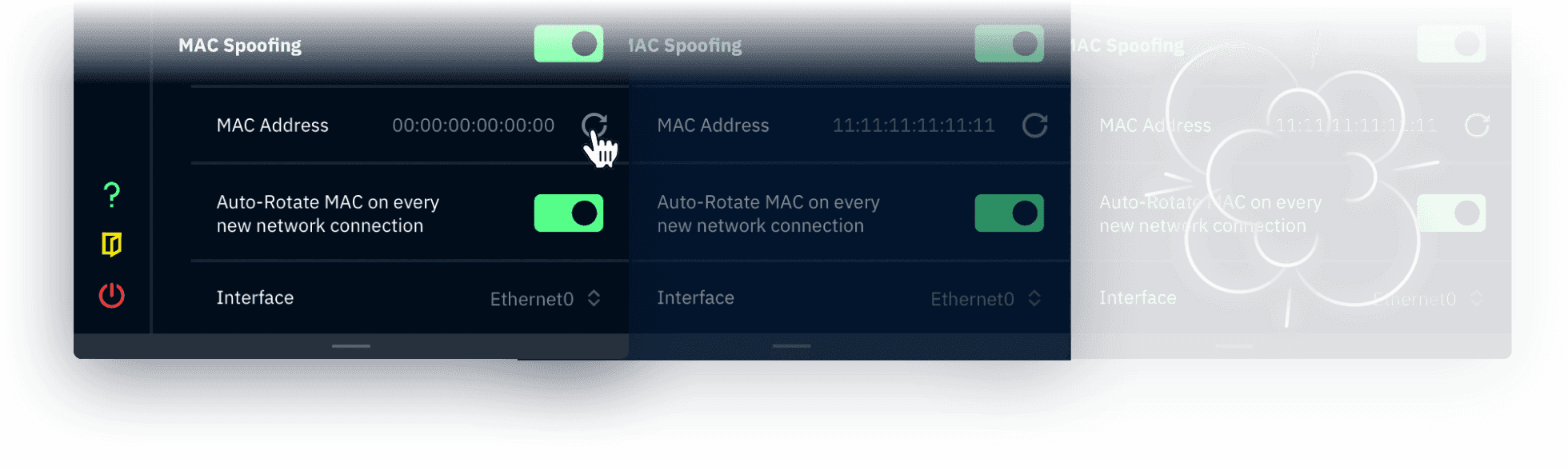
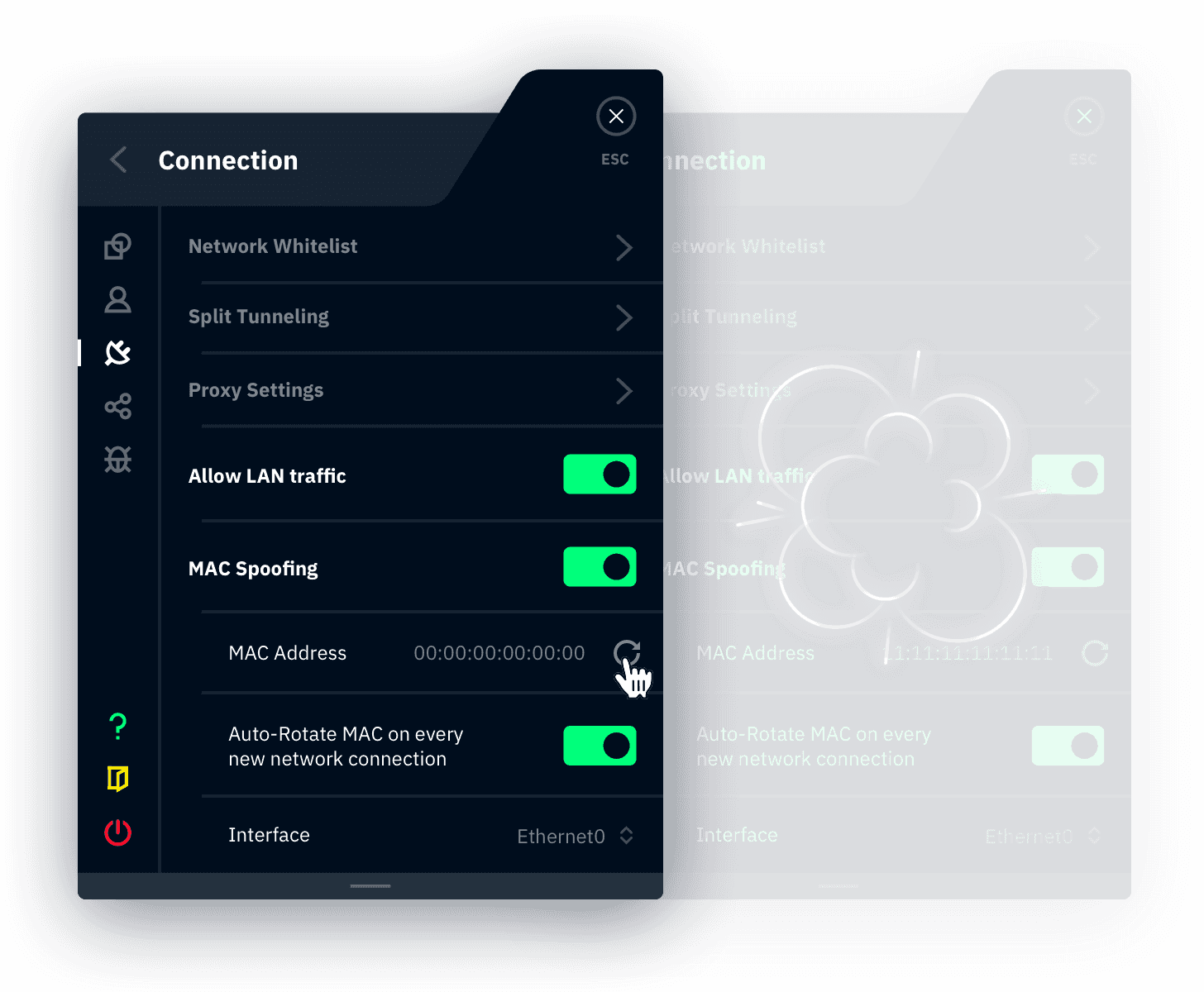
MAC Address Spoofing
Appear as a brand new user, every time you connect.
Network Rules
Connect or Disconnect Automatically.
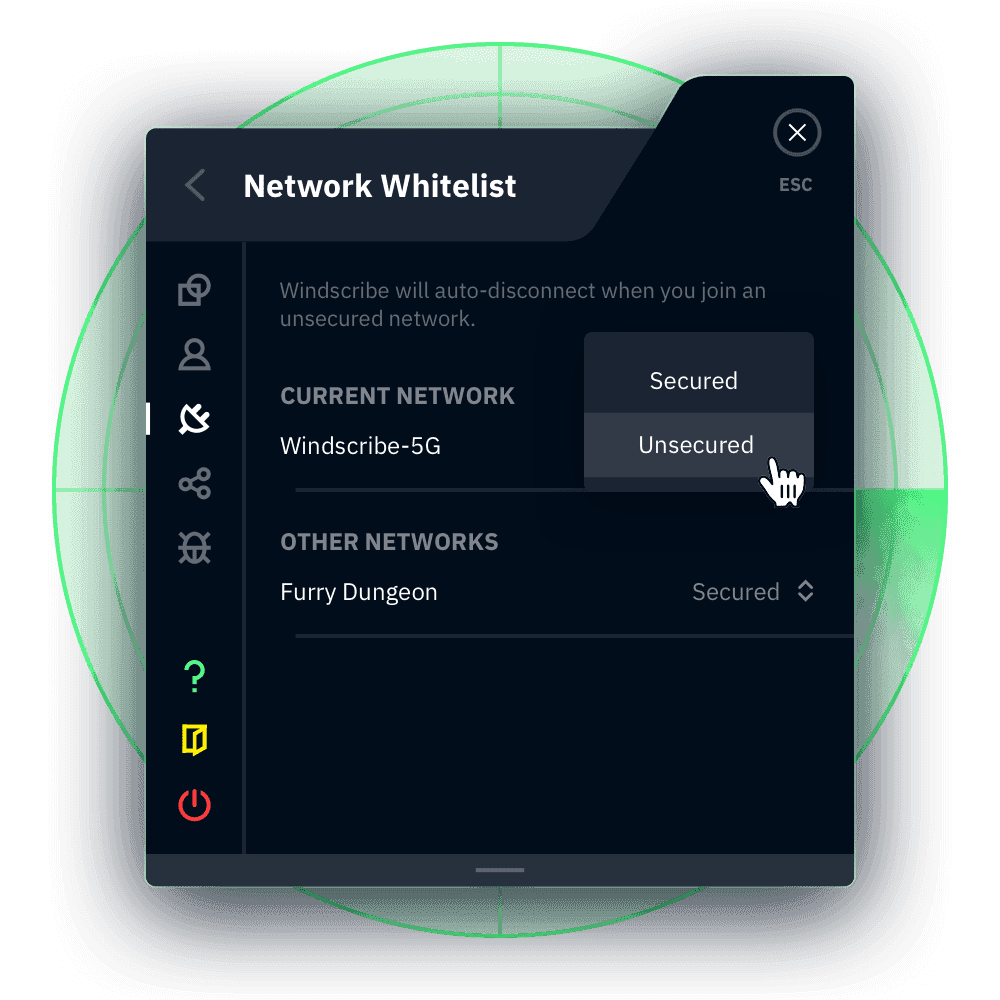
Custom Config Support
Import any VPN config into Windscribe.
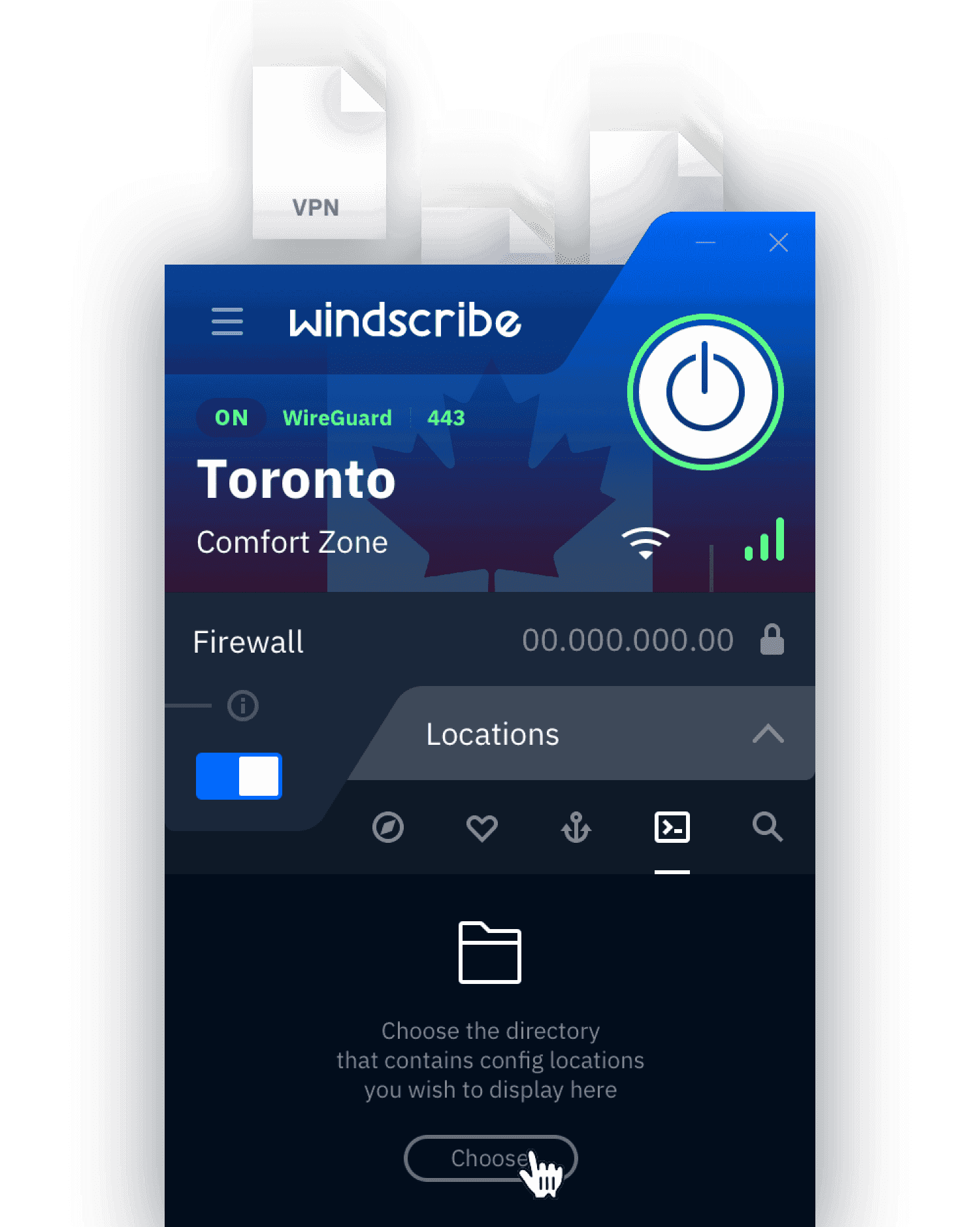
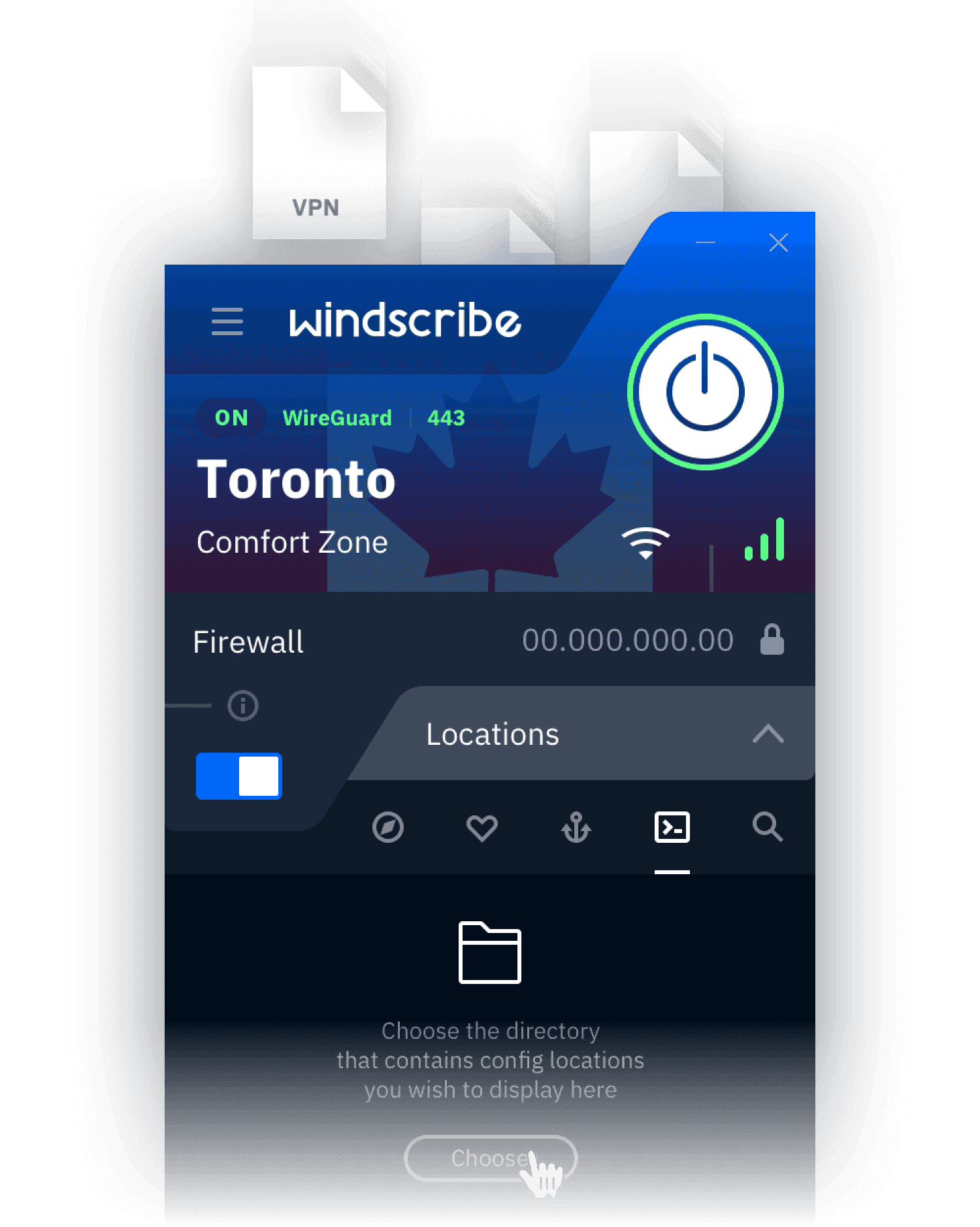
Proxy Gateway
Proxy Server for any Device.
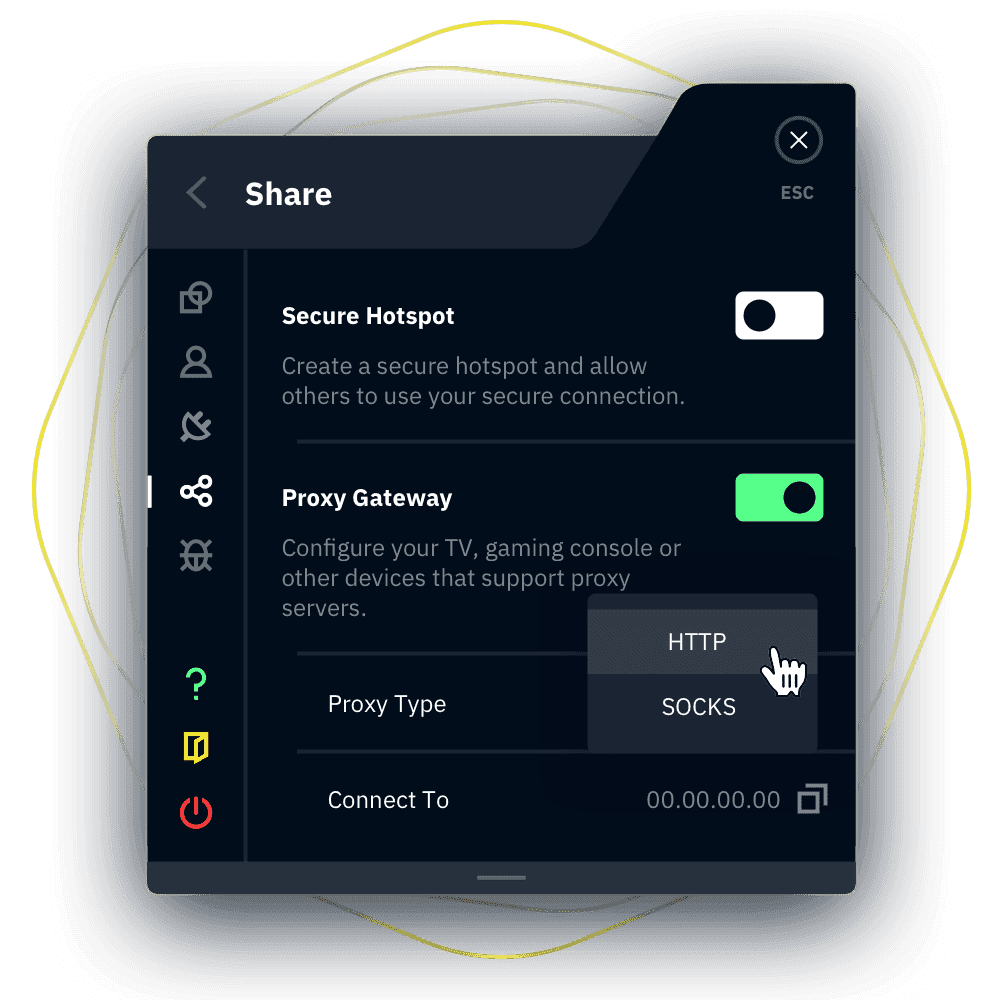
TCP Socket Termination
Packet Size Detection
Secure Hotspot
Automatic Updating
Custom DNS Support
100% Meme Friendly
Loved & Trusted by Over 80 Million Users





Frequently Asked Questions
Does Mac have a built-in VPN?
macOS doesn't have its own VPN service, but it supports manual VPN setup for protocols like L2TP/IPsec and IKEv2. If you want to take advantage of full VPN features, you'll need to use a service like Windscribe.
It’s easy to get started with Windscribe. Just download the app for your Mac, and with a single click, you can activate the VPN. There’s no need for manual entry of server details or complex configurations.
Should I use a VPN on Mac?
Using a VPN on your Mac can enhance your privacy by encrypting your internet connection, keeping your online activity secure from prying eyes. It can also help you access region-restricted content and protect your data on public Wi-Fi networks. If these things are important to you, a VPN is a good choice. Download Windscribe for macOS to get started.
What is the best VPN for Mac?
There are lots of VPNs available for Mac computers. When choosing the best VPN for Mac, consider key features like strong security, large network, a no-logs policy, and user-friendly software. Windscribe is an excellent choice as it provides robust encryption, unlimited device connections, and has a wide range of servers, making it a secure and robust option for privacy and streaming needs.
Is there a free VPN for Mac?
Windscribe is a free VPN for macOS. Simply create an account, then download the app to your Mac computer and connect.
How do I install a VPN on Mac?
First, sign up for a Windscribe account. Then, download the Windscribe macOS app and open the install file and follow the on-screen instructions to complete the setup. Once installation is complete, press “Login”, enter your account information, pick a location and connect. If you're stuck, check out our detailed guide on how to set up a VPN on macOS.