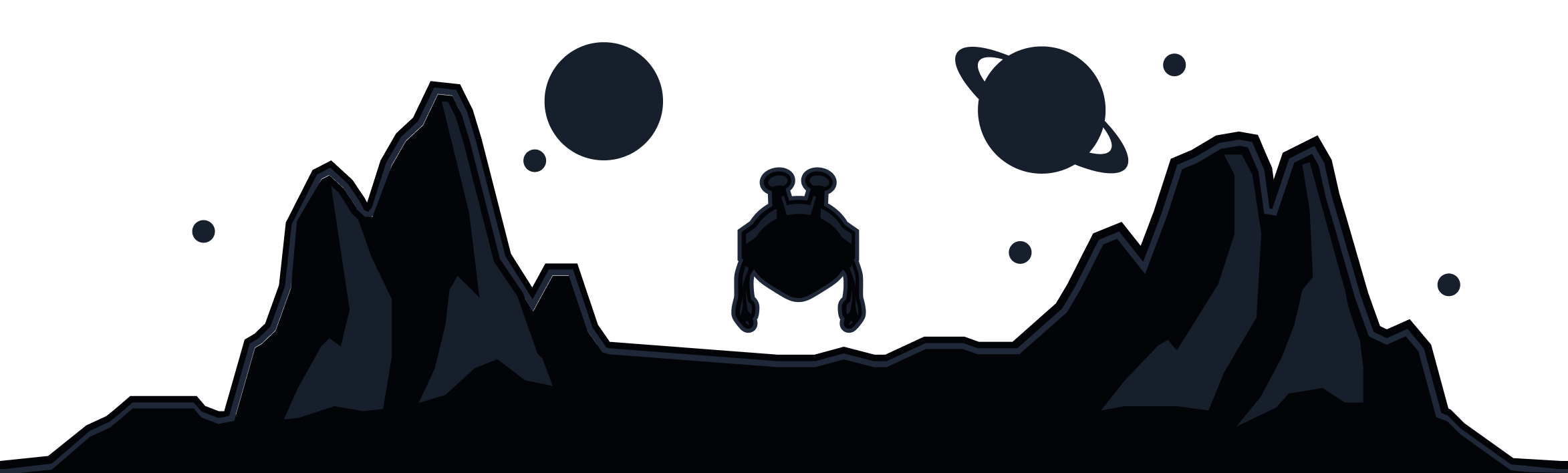Download the Best Mozilla Firefox VPN Extension
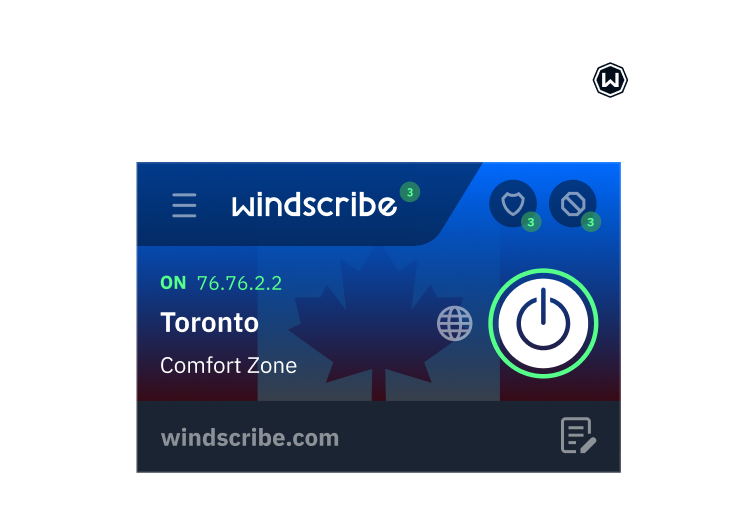
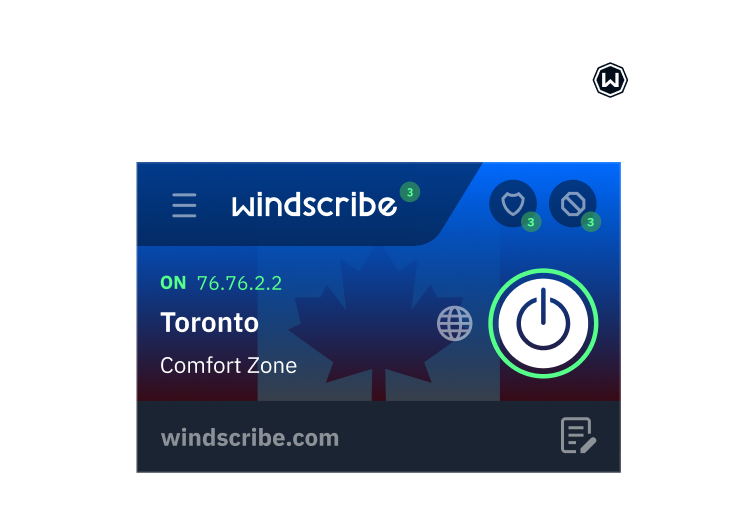
How to set up the Windscribe VPN Extension on Firefox
Get the Extension
Sign up
Connect
Advanced Privacy
Take back control of your privacy.
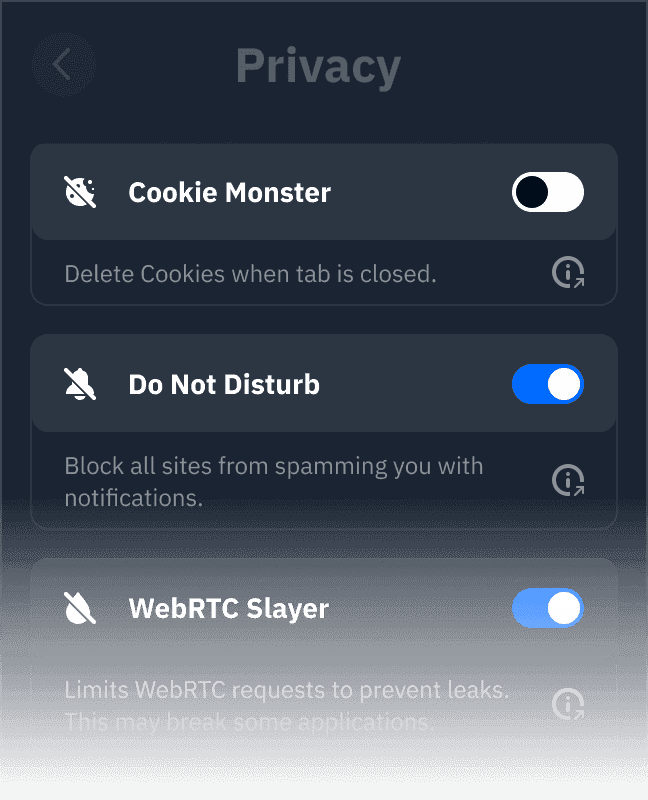
Cookie Monster
Do Not Disturb
WebRTC Slayer
Location Warp
Time Warp
Language Warp
Split Personality
Workers Block
Advanced Blocking
Stop stalking and speed up browsing
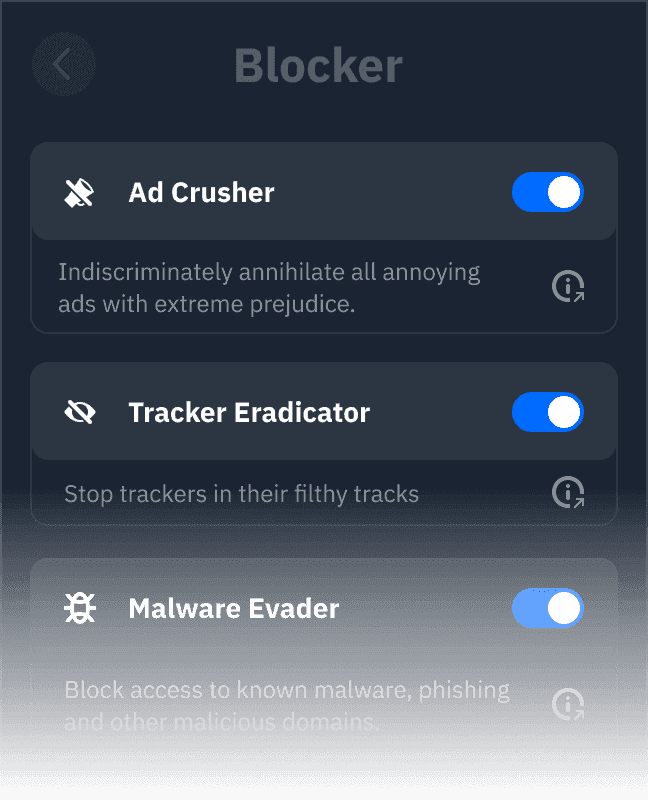
Ad Crusher
Tracker Eradicator
Malware Evader
Social Distancing
Cookie Go Away
Advanced Mode
Unparalleled Connectivity
Stay protected no matter what happens.
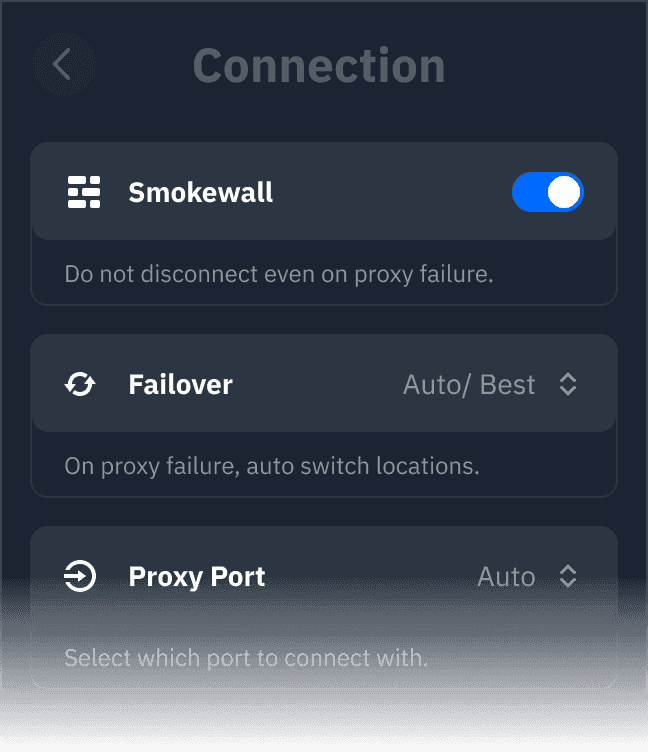
Auto-Connect
Smokewall
Failover
Proxy Port
Unlock Content
Strict No-Logging Policy
Custom whitelisting
Servers in over 69 Countries & 115 Cities
Loved & Trusted by Over 80 Million Users
Frequently Asked Questions
What is a Firefox VPN Extension?
Your browser, internet provider, and (sometimes) bad actors, can see your IP address and browsing history. A VPN is one of many cybersecurity tools that helps improve your security and privacy while online.
Why do I need a VPN Extension for Firefox?
While using a reputable browser like Firefox can help keep your data out of the wrong hands, that alone is not enough. Using a VPN protects your privacy & anonymity online. Keep your IP address and browsing history completely private with the Windscribe VPN Firefox Extension.
Can I access blocked content with a VPN on Firefox?
That’s what it’s meant for. Use the Windscribe extension for Firefox to access the web free of censorship. Use our double hopping method with our app to take advantage of the circumvent censorship feature.
Does Firefox have a built-in VPN?
Firefox does not come with a built-in VPN extension or functionality. The easiest way to ensure your privacy online is to download the Windscribe Firefox extension.
How do I disable a VPN on Firefox?
If you want to disconnect your VPN connection on the Windscribe Firefox extension, simply click the power button on the app and ensure that the app has fully disconnected. Don’t forget, your connection will not be protected unless you also have the Windscribe app active.
Is Firefox VPN free?
No, Mozilla (Firefox’s parent company) charges $9.99 per month. Windscribe is more affordable ;)
How do I enable a VPN on Firefox?
To enable Windscribe on Firefox, make sure you download it first. Once you’ve done that, log in, and click the giant power button. The Windscribe extension will connect you to the closest and fastest server by default. You may also choose among 69+ VPN server locations you’d like to connect to.