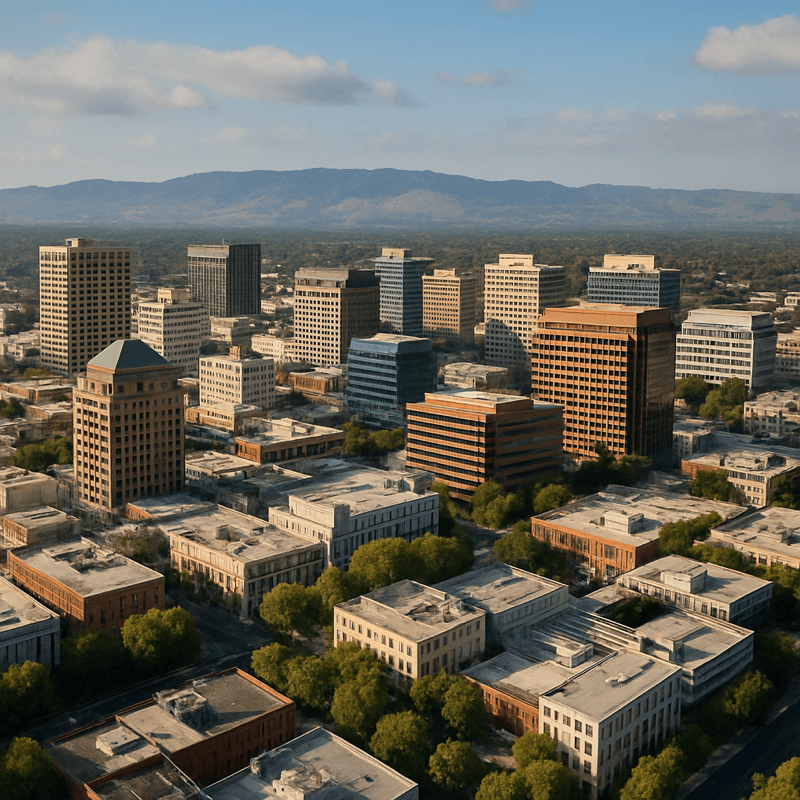
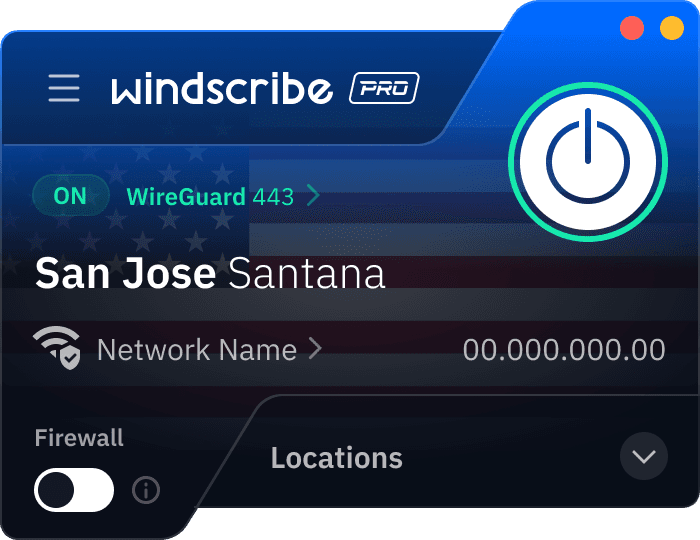
1
Get the App
2
Install the App
3
Sign up
Why Use a VPN for San Jose
Securing Data in North San Jose Tech Campuses

Protecting Remote Work on San Jose Public Wi-Fi

Bypassing Silicon Valley Corporate Network Restrictions

Securing Venture Capital Pitches Across Innovation Districts

Stream Beyond Silicon Valley

Stay Connected to San Jose From Abroad

Keep Your IP Local From Abroad

Access San Jose–Based Services

Run Local SEO & Geo-Targeted Testing
Loved & Trusted by Over 80 Million Users
Features
6 Encryption Protocols
Widest Server Reach
Most 10 Gbps Servers
Industry-Leading Ad Blocker
Privacy: Audited & Court-Proven
Features
Other VPNs
6 Encryption Protocols
Widest Server Reach
Most 10 Gbps Servers
Industry-Leading Ad Blocker
Privacy: Audited & Court-Proven
FAQs: Top Questions About San Jose VPN Answered
How Do I Resolve Conflicts Between My VPN and My Antivirus Software?


To resolve VPN-antivirus conflicts, add your VPN application to your antivirus software's exceptions list and ensure both programs are updated to their latest versions. Check if your antivirus firewall is blocking VPN traffic, and consider temporarily disabling antivirus to test if this resolves connection issues. For persistent problems, reinstalling the VPN after the antivirus sometimes helps. Many San Jose tech professionals recommend creating specific rules in your security software to allow VPN traffic while maintaining protection for other activities, ensuring both privacy and security work harmoniously.
How Much Does a VPN Cost in San Jose?


A VPN for San Jose—and anywhere in the U.S.—typically ranges from $3 to $15 USD per month, depending on the provider and features. With Windscribe, pricing starts as low as $3 USD per month, and our Build-A-Plan option lets you pay only for the locations you actually need.
Is It Legal to Use a VPN in San Jose?


Yes, using a VPN in San Jose—or anywhere in the United States—is 100% legal. Tech workers, students, and startups in the Bay Area use VPNs daily to secure public Wi-Fi, protect sensitive projects, and collaborate globally. Just remember: a VPN protects your privacy, but it doesn’t make illegal activity legal..
What’s the Best VPN for San Jose?


Obviously, it’s Windscribe! The best VPN for San Jose should offer fast servers, strong encryption, no identifying logs, and ad/tracker blocking. Windscribe delivers all that and more with AES-256 encryption, R.O.B.E.R.T. to block ads and malware, a strict no-logs policy, and servers in 69+ countries.
Can I Change My IP Address to San Jose?


Yes! With Windscribe, you can change your IP address to San Jose in just one click. Connect to our California VPN servers and your digital location will appear as if you’re in the heart of Silicon Valley—whether you’re downtown, in Japantown, or halfway across the globe. Perfect for accessing San Jose–only services, running local SEO tests, or avoiding login issues while abroad.
