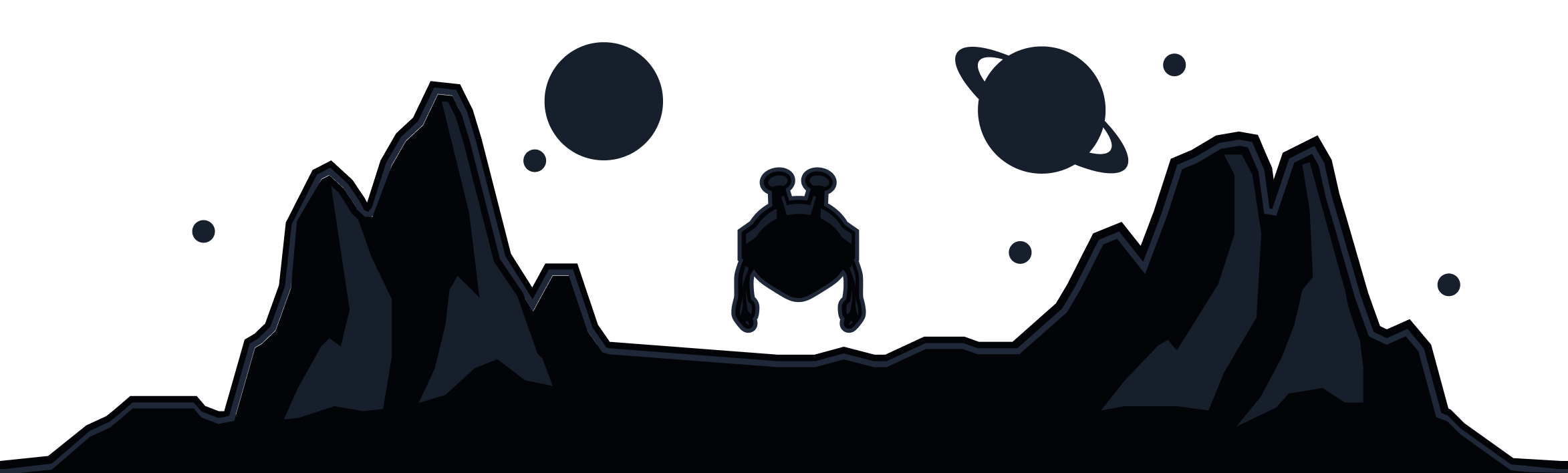Anti-Fingerprinting
Even with a standard VPN, you can still be recognized through your browser. Windscribe’s Anti-Fingerprinting works by intelligently randomizing your digital fingerprint so trackers can’t build a consistent profile on you. With built-in protection against commercial fingerprinting and customizable site controls, you stay private while keeping a seamless browsing experience.
Tired of websites sniffing around your digital trail? We’ve got you covered. Our stealth tech shuffles your browser fingerprint—canvas, audio, screen, fonts, you name it—so trackers are left scratching their heads.
Consider this a restraining order against snoopers. We slam the door on commercial fingerprinting attempts before they can so much as peek at your profile. You stay incognito, they stay clueless.
Sometimes you want to be recognized—like on that forum you actually trust. With our flexible allowlist, you can go full ninja mode everywhere else and then lower your guard for your favorite sites. Total control, zero hassle.
Make sure you have the latest version of the Windscribe Browser Extension installed.
Click on the Windscribe Extension > Click on three lines on the top left > Click on Privacy.
Toggle Anti-Fingerprinting on to enable the feature.
That’s it! Your browser just got a whole lot harder to profile. Surf in stealth.
Frequently Asked Questions
What is anti-fingerprinting in a browser?
Anti‑fingerprinting refers to techniques that make your browser blend in with others, preventing websites from building a unique "fingerprint" based on details like your screen size, fonts, timezone, installed plugins, and more. Effective anti‑fingerprinting slows or breaks trackers that rely on these details.
What Windscribe does:
Windscribe includes an anti‑fingerprinting feature that spoofs common browser characteristics to offer a more consistent digital "profile," helping reduce your uniqueness and boosting online anonymity.
Which browsers prevent fingerprinting?
Browsers designed with privacy in mind tend to include anti‑fingerprinting measures:
- Tor Browser – Among the most robust, thanks to its hardened configuration and modifications.
- Brave – Offers fingerprinting protections via built‑in shields.
- Mozilla Firefox – When enhanced tracking protection is turned on.
- Windscribe Browser Extension – Adds advanced anti‑fingerprinting defenses on top of your current browser.
Can Windscribe block browser fingerprinting?
Yes! Windscribe’s Browser Extension includes an anti‑fingerprinting mode that:
- Spoofs or standardizes browser traits like user agent, timezone, and screen resolution.
- Works alongside other privacy features, like ad and tracker blocking.
Do I need a VPN to block browser fingerprinting?
Not necessarily. Fingerprinting is separate from IP/connection-based tracking:
- A VPN hides your IP address, useful for location spoofing and securing traffic.
- To protect against fingerprinting, you need anti‑fingerprinting tools (e.g., browser extensions or privacy-first browsers).
Why both are important:
Windscribe offers a full privacy stack—VPN to anonymize your IP, plus extension features (like anti‑fingerprinting) to reduce browser-based identification.
What is browser fingerprinting?
Browser fingerprinting is the practice of collecting various data points about your browser and device—such as:
- Browser version and installed extensions
- Operating system and active fonts
- Timezone, screen resolution, and language settings
- Canvas rendering, audio processing, and WebGL data
By combining dozens of small bits of info, websites can piece together a unique identifier even without cookies.
Is browser fingerprinting legal?
Yes—in most jurisdictions, browser fingerprinting is legal. It’s commonly used by websites for:
- Security measures (e.g., fraud prevention)
- Personalization
- Advertising and analytics
However, regulations such as the GDPR (EU) and CCPA (California) impose limits:
- You may need consent before using fingerprinting to track users.
- Users may be entitled to know what’s collected and request deletion.
How does browser fingerprinting work?
Here’s a simplified breakdown:
-
Data Collection
Websites use JavaScript APIs and HTML5 features to gather details (e.g., canvas rendering output, font list, plugin info). -
Profile Creation
The collected attributes are hashed into a “fingerprint”—a condensed representation of your setup. -
Tracking or Verification
The fingerprint is stored and later compared when you revisit or visit affiliate sites.
Even in private browsing, fingerprinting can persist—unless blocked with specific tools.