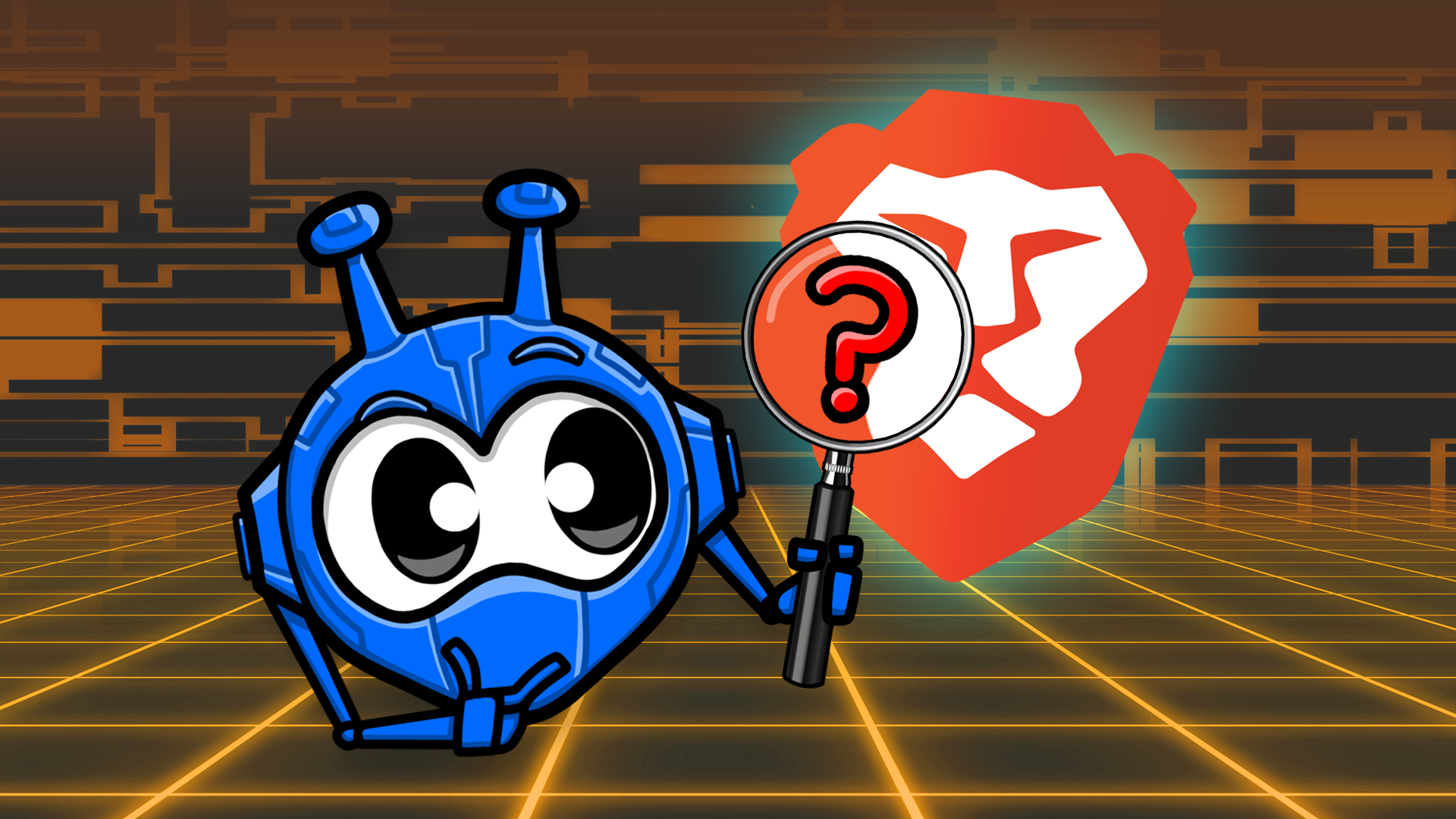The recent updates to the Chrome Extension Ecosystem with Manifest Version 3(MV3) might make you want to reconsider your browser choices.
In your search for a new, secure browser, you’ve probably come across Brave browser, but maybe you’re not sure if it’s up to par. In this review, we’ll explore Brave’s unique safety and security features, and explain whether or not it’s worth the hype.
What is Brave?
Brave is a privacy-focused, open-source web browser created in 2016. It’s designed to give users an ad-free, secure browsing experience while offering ways to monetize their attention through the Basic Attention Token (BAT).
Created by Brendan Eich, co-founder of Mozilla and the inventor of JavaScript, Brave is built on Chromium, the same open-source project that powers Google Chrome (and most other modern browsers), meaning it is compatible with most Chrome extensions and performs similarly in terms of speed.
Brave blocks trackers and ads by default, creating a faster and more private browsing environment. Additionally, users can opt into the Brave Rewards program, where they earn BAT for viewing non-intrusive ads curated by Brave. The earned tokens can be stored in the in-browser cryptocurrency wallet, and can also be used to support websites or exchanged for other digital currencies.
Brave Browser at a Glance
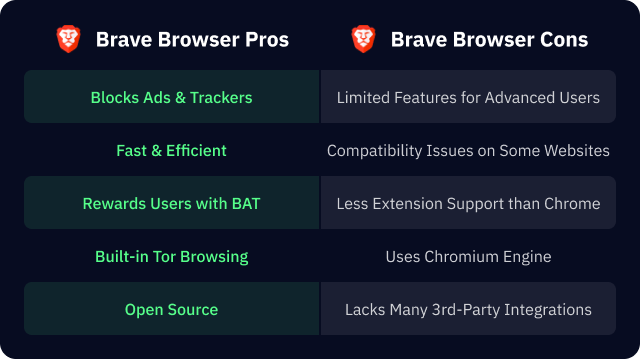
Is Brave a Safe Browser?
Brave is widely considered a safe browser due to its commitment to protecting user privacy and blocking invasive ads and trackers by default. Brave also incorporates HTTPS Everywhere, a feature that forces websites to use secure connections where available, reducing the risk of interception by third parties.
Brave’s developers have built-in safeguards like fingerprinting protection, which prevents advertisers from uniquely identifying users based on browser or device attributes. Additionally, Brave supports secure browsing modes, such as "Private Browsing with Tor," enabling an extra layer of anonymity.
Despite its robust security features, Brave is still subject to the same vulnerabilities as other Chromium-based browsers, so users should keep the browser updated to benefit from the latest security patches.
Brave Browser Features
How Exactly Does a Secure Browser Work?
Most modern browsers (with few exceptions), prioritize data collection over data protection. A secure browser safeguards user data and privacy by blocking unwanted access from the thousands of external entities present on the modern internet, such as advertisers, third party trackers, and malicious websites.
Secure browsers generally feature ad and tracker blockers to limit data collection and ensure a faster browsing experience. They also prioritize HTTPS connections, encrypting data exchanges between the user and the website. Features like sandboxing and process isolation add another layer of security by containing each browsing session and preventing malicious code from spreading across tabs or to the device.
Any reputable Secure browsers must also include updates to patch vulnerabilities. Some even facilitate private browsing options, such as Tor, that obfuscate user identity. By minimizing the collection and sharing of user data, secure browsers create an environment that protects against phishing, malware, and other online threats while respecting user privacy.
What’s the Difference Between Security vs Privacy?
While often used interchangeably, security and privacy have distinct meanings in the context of web browsing. Security refers to measures taken to protect users from threats like malware, phishing, and other online attacks. Secure browsers achieve this through encryption, secure protocols (like HTTPS), sandboxing, and routine updates to fix vulnerabilities.
Privacy, on the other hand, focuses on limiting the data collected about users by advertisers, third-party trackers, and even the browser itself. Privacy-centric features include ad and tracker blocking, fingerprinting prevention, and not retaining browsing history or user identifiers.
Brave has built in tools that aim to strike a balance between security and privacy by not only shielding users from online threats but also providing tools to minimize data collection.
How Does Brave Compare to Other Secure Browsers?
It’s important to consider all your options when choosing your new go-to web browser. The browser ecosystem is not quite a monopoly, but a lot of the control does lie with Google and their underlying control of the chromium web engine technology. It is open source, but almost every major browser is using chromium under the hood, with the exception of Firefox. Being on the chromium web engine standard means that the web extensions available to you still have to comply with Google’s MV3, which is a new framework for web extensions that largely facilitates more ads and trackers in your daily browsing experience (so Google can make more ad revenue).
Brave vs Google Chrome
Both Brave and Chrome are based on Chromium, making them similar in speed, performance, and extension support. However, Brave takes a more privacy-oriented approach by blocking ads, trackers, and fingerprinting, while Chrome collects extensive user data to personalize ads and improve services.
Brave’s BAT rewards system contrasts with Chrome’s ad-based revenue model, making Brave a popular choice for users who value privacy without sacrificing functionality. Chrome, on the other hand, offers unmatched integration with Google services, appealing to users who prioritize convenience over privacy.
While Chrome provides extensive tools and customization, Brave caters to users who want a fast, private browsing experience without Google’s data collection.
Brave vs Firefox
Brave and Firefox are both popular options for privacy-conscious users, but they approach privacy differently. Brave blocks ads and trackers by default and includes the BAT rewards system, while Firefox allows users to enable tracking protection based on their preferences.
Firefox is open-source, community-driven, and highly customizable with extensive add-ons and themes. Brave’s default privacy settings are more rigorous, but Firefox remains a highly flexible browser with a longstanding reputation for user empowerment.
Firefox is also the only major non-chromium browser, meaning extensions in its ecosystem are not required to be MV3 compliant. For example, UBlock Origin still has full functionality on Firefox, while Google Chrome users are forced to use the Lite version (MV3 compliant) with less ad-blocking capabilities.
Both offer excellent privacy tools, but Brave’s default blocking appeals to users seeking an out-of-the-box solution, while Firefox is ideal for those who enjoy customizing their privacy settings.
Brave vs Microsoft Edge
Microsoft Edge has undergone significant changes in recent years, also moving to a Chromium base, resulting in improved speed, performance, and compatibility with Chrome extensions. However, like Chrome, Edge collects user data for service improvement and ad targeting, which might not appeal to privacy-focused users.
Brave provides a more private browsing experience by blocking ads, trackers, and offering BAT rewards, whereas Edge integrates with Microsoft’s ecosystem, offering unique tools like Collections and immersive reading features.
While Edge is optimal for users integrated into Microsoft’s ecosystem, Brave serves as a more private, streamlined alternative.
Brave vs Safari
Safari is optimized for Apple devices and includes solid privacy protections like Intelligent Tracking Prevention, which limits cross-site tracking. While Brave’s default ad and tracker blocking provides similar protections across devices, Safari offers a smoother experience on macOS and iOS due to its native integration.
Safari is geared toward Apple’s user base, with features like iCloud synchronization and password management. Brave, meanwhile, offers privacy focused tools like Tor integration, making it appealing for users looking for an ad-free experience with more privacy control across all major operating systems.
Safari is ideal for Apple users seeking seamless integration, while Brave is a stronger choice for those prioritizing privacy and cross-platform compatibility.
Brave vs Tor Browser
Brave and the Tor Browser are both focused on user privacy, but they cater to different needs. Brave’s Private Browsing with Tor mode uses the Tor network for added anonymity within the Brave environment, allowing users to blend privacy with familiar browsing features. The Tor Browser, however, is dedicated entirely to anonymity, routing traffic through multiple Tor relays, which significantly reduces speed but maximizes privacy.
Brave offers a more balanced solution, prioritizing speed and convenience with built-in privacy protections, while the Tor Browser is ideal for users who require the highest level of anonymity and are willing to sacrifice speed for complete privacy. Both options are valuable depending on the level of privacy a user requires.
Brave Browser VPN
Brave also purports to offer their own VPN, but in reality it’s just a white label deal with another company called Guardian. Their VPN subscription also runs on the expensive side, at $9.99 a month. Users also reported that the VPN connection was enabled by default upon its initial release, only users having to navigate the settings to disable it by default. While it has since been fixed, it’s generally not an ethical practice to enable such services by default without the user's consent. It’s also not clear from the Brave or Guardian website which server locations are offered in what countries at the time of writing.
Critiques of Brave Browser
One of the most consistent critiques of Brave browser is the seemingly aggressive placement of cryptocurrency ads and peddling of the BAT token. When users open the Brave browser, by default users are presented with a number of ads on their home page, many of which contain affiliate links to crypto exchange platforms that financially compensate the makers of Brave when users end up on those platforms.
While it’s perfectly fine to be part of the crypto ecosystem, it’s unfortunately also a world where scams do happen on a daily basis, so it’s important to be very careful when promoting crypto related products. The brazen nature with which Brave was advertising their own digital token and receiving monetary compensation for other products that indirectly benefit Brave as well didn’t sit well with many of its users, especially those who came for the privacy products and not necessarily the crypto elements.
As of 15 November 2024, Brave’s Trustpilot page has an average score of 2.9 stars. The reviews vary from 5 stars, with users complimenting the privacy features, and down to 1 star with users complaining about the other features included in Brave, like Brave talk, AI search functionalities, or Brave VPN. Here are some recent reviews:
Some Reddit users really took the time to dig into the issues they were facing. The consensus regarding the privacy tools is largely positive, while the additional features (often paid) that Brave offers still leave something to be desired
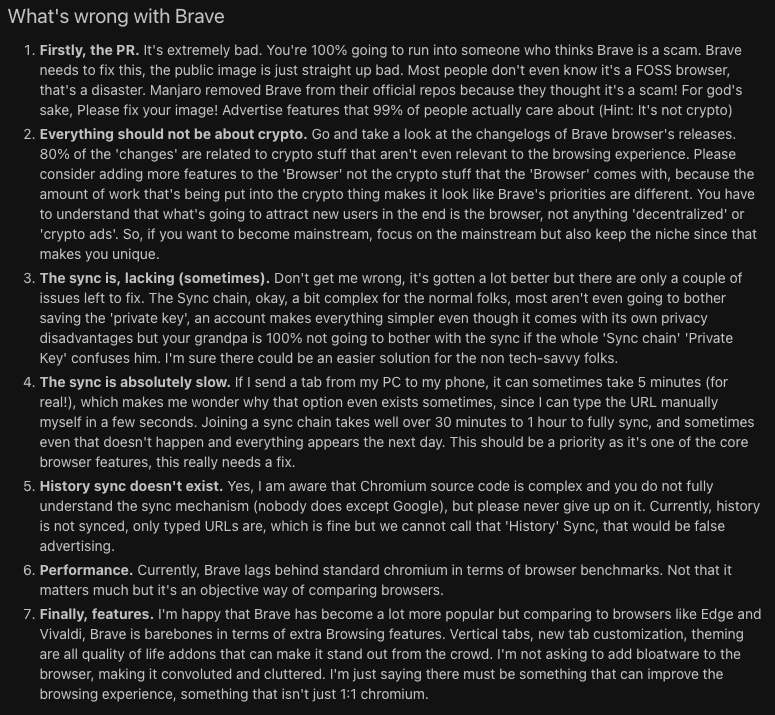
How To Make Brave Even Safer
No browser can completely protect you from every online or digital threat. Brave does a good job of providing a higher baseline of browser security and privacy protection, but you may want to consider additional security and privacy tools.
Your IP address remains visible with Brave unless you use the built-in Tor function, purchase their VPN, or use a reputable third-party VPN like Windscribe.
Tor will generally slow down your connection speeds and isn't great for a number of everyday use cases, while Brave VPN subscription is expensive ($9.99/month), and its functionality is very limited compared to reliable VPNs like Windscribe.