We've pretty much all done it. The reasons might be different; the context might be different; but almost all of us have taken a shifty-eyed look around whilst sitting at a computer somewhere, before opening an incognito window in Google Chrome (or your other favorite browser).
There are approximately 69 different porn jokes you can make about incognito mode, but there are way more legitimate use cases than just that; from using a public computer and not wanting it to save your details, to wanting to google an embarrassing question, to just not wanting to get drowned in cookies, incognito mode does have its place.
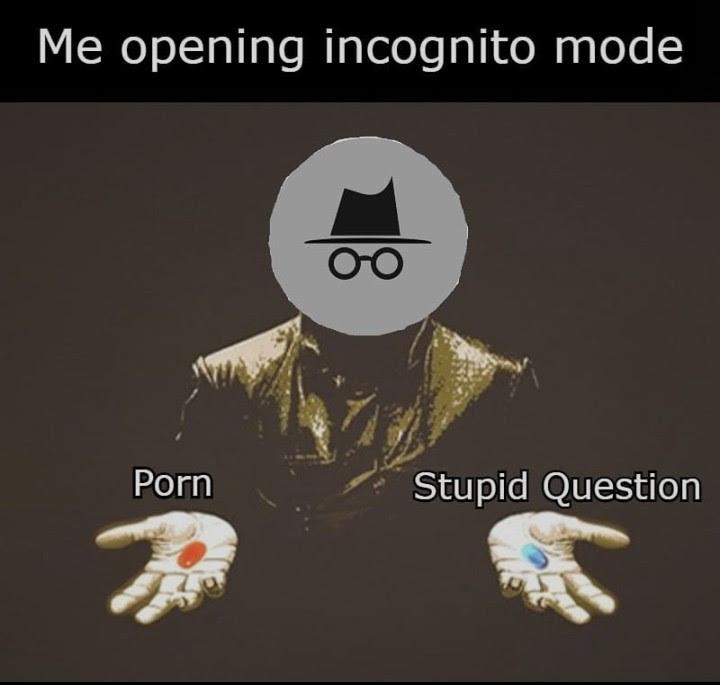
Unfortunately, a lot of people think that incognito mode means none of your browsing data can be tracked by anyone, and that's simply not the case.
If you want to be a ninja while browsing the web, then you'll need more than incognito mode - you're going to need a VPN.
And if you want the best VPN, you're going to need Windscribe.
What Does Incognito Mode Actually Do?
When you're browsing the internet using Google Chrome, a lot of information is tracked and stored, especially if you use all of its convenience-based functionality. Browser history, search history, cookies, name, address, phone numbers, and passwords are all common things Chrome tracks for its users.
Incognito mode means that Google Chrome won't save any of this information locally, so anyone that uses your computer won't be able to access your cached or stored information.
On top of that, it prevents websites from storing cookies on your computer, which is the primary way websites harvest your data to target ads at you.
What Doesn't Incognito Mode Do?
The main misconception people have with incognito mode is that it actually keeps them incognito.
They may even go so far as to think it stops 3rd parties from tracking their activity altogether, and that they are free to browse at their leisure without anyone ever being able to get hold of their information.
But incognito mode is not a VPN.
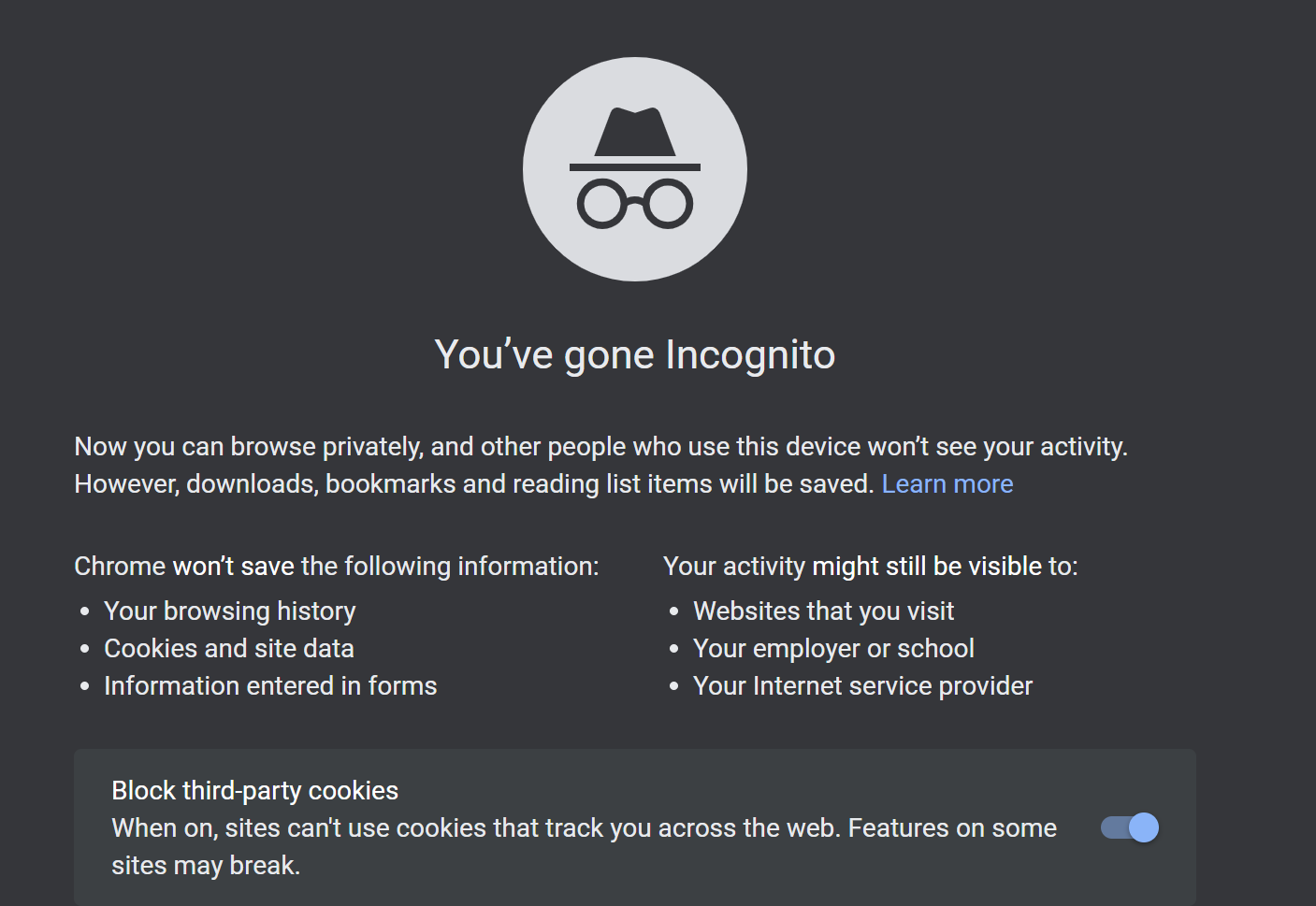
These days, there's even a warning when you open an incognito tab, telling you that websites, network admins, ISPs, and other third parties can still track your browsing activity. Think you're being sneaky by loading Facebook at work on an incognito tab? Yeah, your network admin can still find out what you've been doing if they want to. So can your ISP and, by extension, your Government. Don’t even get me started on malicious third parties.
So How Do You Stay Stealthy?
Incognito mode has its uses, but the only way to really protect yourself is by using a VPN alongside it!
Whilst using a VPN, your browsing information is protected from almost all prying eyes - explained excellently by my colleague here. Even then, you have to ensure that you use a VPN that doesn’t track your information themselves.
Some of them also come with other great features that save bandwidth and improve user experience, like ad blocking, tracker blocking, and built-in protection against malware.
Grab yourself a great VPN today, and you’ll be able to make sure you can really go incognito.









