Trying to decide between a proxy vs VPN? Think of it like this:
A VPN (Virtual Private Network) is like making a phone call. When you call someone, your devices communicate through a secure, encrypted line, and your entire conversation is protected. Every word you say is safely transmitted, and no one can listen in unless they’re right on the line with you.
A proxy is like sending a text message. Once you hit send, your text message stays on the internet forever, and anyone who has access to your conversation can read it unless your chat uses end-to-end encryption (and even then, your text messages aren’t 100% secure, but that’s a topic for another day).
In more technical terms, a proxy hides your IP address but doesn’t provide any encryption, which means your data can still be intercepted. A VPN does both, so it’s almost always a better choice. In this guide, you’ll learn the difference between a VPN and a proxy, when to use each, and which is better for your needs.
VPN vs Proxy: Which Should You Use?
Quick Definitions: VPN vs. Proxy
Let’s begin by defining what is a VPN and what is a proxy.
What is a VPN?
Think of a VPN (Virtual Private Network) as your internet bodyguard. It builds a secure, encrypted tunnel between your device and the VPN server, locking down everything you send or receive. When you visit a website, your traffic goes through this tunnel first, so the site only sees the VPN server’s IP address, but it doesn’t see yours.
In short, a VPN keeps your data private, your identity hidden, and your connection secure. It works across your whole device, encrypts all your traffic, and requires an app to stay connected – kind of like having a security guard who never sleeps.
What is a Proxy?
A proxy is like a middleman for your internet traffic, standing between you and the website you’re trying to reach. When you visit a site through a proxy, your request takes a quick detour through the proxy server, which then passes it along to the destination. The site thinks the request came from the proxy, not from you.
Unlike a VPN, there’s no secret tunnel or encryption. A proxy gives your IP address a quick disguise rather than full armor. It’s easy to set up, but it only works on the app you configure it for, meaning it protects just that app, not your whole device. It’s great for sneaking past geo-blocks, but if you want your data truly protected, a VPN is the better choice.
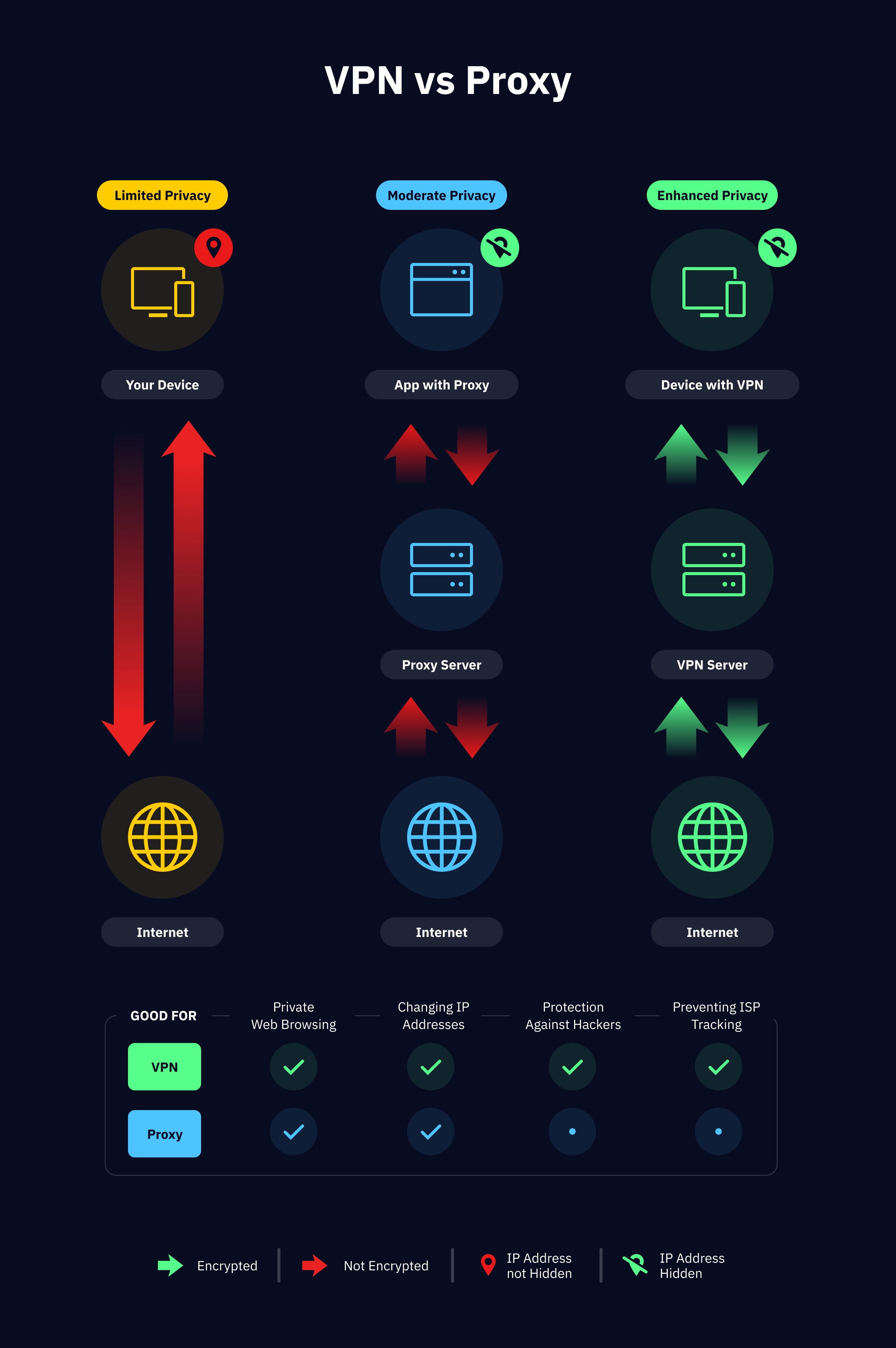
The 5 Key Differences Between VPNs and Proxies
While both proxy servers and VPNs can hide your IP address and sneak past content restrictions, they’re not quite the same. Think of them as cousins: one keeps all your secrets safe (that’s the VPN), and the other one cuts corners to get things done faster, even if it’s a little risky (that’s the proxy). Here are the main differences between them.
1. Encryption
Encryption is the biggest difference between a VPN and a proxy, and it’s the main reason a VPN is usually the better option.
A VPN wraps all your internet traffic in heavy-duty encryption (usually AES-256), turning it into unreadable gibberish before it ever leaves your device. Your Internet ISP can see you’re using a VPN, but they have no clue what you’re actually doing. It’s like sending secret messages in a language only you and the VPN server understand.
A proxy, on the other hand, skips the security line. It hides your IP address, but it doesn’t encrypt your traffic, so your data travels in plain sight. On public Wi-Fi, that’s practically an open invitation for hackers to swipe your logins, emails, or credit card info. But with a VPN, all they’d see is digital gibberish that’s impossible to decrypt.
2. Scope of Protection
Another big difference between a VPN and a proxy is how much of your online activity is covered. A VPN is like a full-body shield. Once it’s on, everything on your device is protected automatically. Every app, every browser, and every background process gets wrapped in encryption without you lifting a finger.
A proxy, however, only protects specific apps. A proxy, though, only covers the app you set it up for. If you configure it for Chrome, then Chrome's protected. But your Spotify, Steam, and email app are still running around bare-handed. Sure, advanced users may set up SOCKS proxies for specific apps, like torrent clients, but that just requires way more manual effort.
3. Privacy & Data Logging
Most free proxy service providers log everything you do and sell your data to advertisers. They usually don’t have privacy policies, so you have no idea who’s running the server or what they’re doing with your data. They say nothing in life is free – and if it’s free, your data is the product.
Reputable VPNs like Windscribe, however, have strict no-logs policies. They don’t track what you do online, and many go through independent audits to prove it. VPNs also operate under clear privacy policies and legal protections, so you can be sure that your data stays private.
4. Speed & Performance
At first glance, a proxy looks faster because no encryption means less work for your connection. But that speed comes at a cost. Most free proxies are so overloaded they crawl, sputter, and stall like a Wi-Fi signal in a basement. You might get lucky with a commercial proxy, but performance can swing wildly depending on how many people are using it.
A VPN, on the other hand, adds a bit of encryption overhead (usually 10–30%), but modern protocols like WireGuard make that barely noticeable, and quality VPN servers like Windscribe run on servers optimized for speed. Usually, the lag is so tiny you won't even notice it's there.
In the real world, a good VPN might deliver 70–90 Mbps on a 100 Mbps line, while a free proxy wheezes along at 5–30 Mbps. For casual browsing, both get the job done, but if you care about stability – or don’t want to buffer through your movie night – the VPN wins every time.
5. Cost: Free vs. Paid (And Why It Matters)
Most proxies are free, but you’re paying them with your data. Free proxies have to make money somehow, and they do it by selling your data to advertisers and third parties. Plus, they’re often run by questionable providers who offer zero customer support… not really something you’d rely on, right?
VPNs, on the other hand, cost money, sure… but they offer a much safer experience. They require expensive server infrastructure (thousands of servers globally), ongoing development, regular security audits, and customer support teams you can turn to if you have questions or run into any issues.
For about the price of a fancy latte, you get a VPN that actually does its job, protecting your data instead of selling it. Around $5 to $10 a month gets you full-device encryption, a strict no-logs policy, reliable support, and the kind of peace of mind free proxies can only dream about. And if you’re still not ready to commit, Windscribe even offers a free tier with a generous 10GB data limit – plenty to see what real privacy feels like before you buy the whole cake.
Types of Proxies: Understanding Your Options
Not all proxies work the same way. Knowing the difference helps you figure out when – or if – you should use one.
HTTP/HTTPS Proxy
An HTTP/HTTPS proxy is the entry-level option, perfect if you just want to browse like you’re somewhere else. It reroutes your web traffic through a proxy server, swapping out your IP address for its own. There’s no encryption unless the site itself uses HTTPS, and even then, it’s not full protection. It’s great for slipping past geo-blocks or strict work filters, but that’s about it. While it’s the most common type for casual users, it’s more of a lightweight disguise than a real security tool.
SOCKS Proxy (SOCKS4 & SOCKS5)
A SOCKS proxy is a more advanced type of proxy that handles any type of traffic. Think of it like the courier who delivers the package without asking what’s inside. It doesn't care what kind of data you're sending; it just passes it along. The newer SOCKS5 version adds a few perks, like authentication and smoother performance.
These proxies are popular for torrenting, gaming, and other data-heavy tasks, which is why they’ve earned the nickname “torrent proxies.” Fast, flexible, and not too nosy… but still not encrypted.
Transparent Proxy
A transparent proxy isn’t one you choose – it chooses you. You’ll usually meet one on school or library networks that block “distractions,” in corporate setups that monitor traffic, or on public Wi-Fi that wants to make sure you see that login page first. It quietly intercepts your connection without asking, keeping tabs on what you do or deciding what you can access. Basically, it’s the hall monitor of the internet. The good news? A VPN can slip right past it.
Web Proxy
A web proxy is the fast-food version of a proxy – quick, convenient, and not something you should rely on for long. You visit a proxy website, type in the URL you want, and it fetches the page for you. But convenience comes at a cost: web proxies are often stuffed with ads, painfully slow, and sometimes shady enough to slip in malware. Great for unblocking that one video unavailable in your region, but terrible for anything involving passwords or credit cards.
Reverse Proxy
A reverse proxy works on the other side of the internet. Instead of protecting users, it protects web servers. Think of it as a bouncer standing in front of a busy website, managing traffic and keeping shady individuals from entering. You’ve probably used one without realizing it. They power CDNs, corporate intranets, and big websites that need to handle millions of visitors. Unlike forward proxies, these don’t hide you – they hide the web servers.
When to Use a VPN vs. When to Use a Proxy
Choosing between a VPN and a proxy is really about deciding how much risk you’re willing to take with your data. Knowing when to use which can make all the difference between “private browsing” and “whoops, my data’s on the dark web.”
Use a VPN When:
Use a VPN if you actually care about your privacy (which should be always).
Public Wi-Fi at the airport? That’s hacker paradise. A VPN encrypts everything, so no one can hack anything. Don’t trust your ISP? Smart move! They track everything you do, but a VPN keeps your browsing to yourself. Doing anything that involves money, passwords, or confidential work? A VPN will keep your logins, credentials, and passwords safe. Trying to stream a movie that isn't on your local Netflix? A VPN will let you browse the Netflix catalog as if you're somewhere else without Netflix suspecting anything.
Basically, if you’re doing anything that involves sensitive data, unprotected networks, or trying to access content that isn’t available in your region, use a VPN.
Use a Proxy When:
Use a proxy when you’re in a hurry and just need to get around a wall.
Want to read a single geo-blocked article or watch a YouTube clip your country decided you shouldn’t see? A web proxy gets the job done. Doing large-scale web scraping or running bots that need rotating IPs? That’s a proxy’s job. Need to reroute one specific app through a different server? Totally a proxy job (although VPN split tunneling can do the same, and it’s much safer).
Basically, if you don’t care about protecting your data and just need a quick, one-time solution to bypass a block or sneak into region-locked content, a proxy will do the trick.
Don't Use Either When:
Sometimes, the best move is not to use anything. If you don’t need to hide your IP and you don’t really care about hiding your data, it’s not really indispensable for you to use a proxy or a VPN. Usually, most websites you browse already use HTTPS, which provides some level of security. Also, if you care more about speed than protection (like if you’re speed testing, downloading a big file, or gaming), not using a VPN or a proxy will make your connection faster.
Windscribe's Approach: The Best of Both Worlds
When it comes to the whole VPN vs proxy debate, Windscribe doesn’t make you pick sides. Instead, we give you both. Whatever you're doing online, Windscribe's got the right tool for the job.
Browser Extension = Proxy-Based Protection
Windscribe’s browser extension for Firefox, Chrome, and Edge is the quick, clever sidekick to your full VPN. It uses proxy technology to route just your browser traffic through Windscribe’s servers, masking your IP, spoofing your location, and letting you slip past geo-blocks without breaking a sweat.
It’s light, fast, and perfect for when you only need to cover your browsing, not your whole device. Think of it as the quick-change disguise instead of the full suit of armor: ideal for streaming that region-locked show, grabbing a deal that’s cheaper abroad, or staying semi-anonymous on the web without slowing your system down.
Desktop & Mobile Apps = Full VPN Protection
Windscribe’s desktop (Windows, Mac, Linux) and mobile apps (iOS, Android) are your all-access pass to full VPN protection. The moment you hit “connect,” your device builds an encrypted tunnel straight to Windscribe’s servers, sealing off your internet traffic from nosy ISPs, hackers, and data-hungry websites. It’s like flipping on stealth mode for your entire device.
Whether you’re sipping coffee on sketchy airport Wi-Fi, downloading files, streaming, or just want everything locked down without thinking about it, the VPN app does it all. Just hit connect on the desktop or mobile app, and let Windscribe handle the rest.
The Flexibility Advantage
Most services make you choose between a VPN and a proxy. Windscribe doesn’t. We give you both, so you can switch between them whenever you need. Doing some light browsing or unlocking a geo-blocked site? Fire up the browser extension. Working with sensitive info or hopping on sketchy hotel Wi-Fi abroad? That’s VPN territory. Think of Windscribe as having a multitool for the internet!
Frequently Asked Questions
Q: Is a proxy server the same as a VPN?
No, they’re fundamentally different. While both a VPN and a proxy server can hide your IP address, a VPN creates an encrypted tunnel to protect all your internet traffic, securing your entire device. In contrast, a proxy only forwards traffic for specific applications or websites, without encryption. VPN services provide comprehensive security, while proxies provide basic IP masking and limited protection.
Q: Which is safer: VPN or proxy?
VPNs encrypt all your data, offering significantly more security than proxies. While proxy servers hide your IP address, they don’t encrypt your traffic, which means unauthorized third parties (like hackers or your ISP) can monitor your online activity. In contrast, VPN providers offer data encryption and secure connections, protecting you from ISP tracking and other threats.
Q: Are free proxies safe to use?
Free proxy connections are usually unsafe, especially for sensitive data. Many free proxy servers log your activity and sell your data, often injecting ads or malware into your browsing. They lack transparency, and you have no way to verify who’s operating them or how they’re handling your internet traffic. If you need privacy protection, it’s better to use a reputable VPN service with a free tier.
Q: Can I use a VPN and a proxy at the same time?
While it's technically possible to use both a VPN and a proxy server at the same time, it’s typically unnecessary and may cause conflicts or slow down your internet connection. A VPN already provides the same functionality as a proxy (and more) by encrypting all traffic. Most users don’t need to route VPN connections through a proxy service, as the VPN already offers full protection.
Q: Do VPNs slow down your internet more than proxies?
Not necessarily. VPNs encrypt data, which can add a small overhead (typically 10-30%), but they generally offer faster and more consistent speeds than free proxies, which are often slow due to high traffic. Commercial proxy servers can be faster, but when comparing quality VPN services, VPNs typically provide better performance and security.
Q: What's a SOCKS5 proxy, and how is it different from a VPN?
A SOCKS5 proxy is a type of proxy that handles any type of internet traffic, making it popular for activities like torrenting or gaming. However, unlike a VPN, it doesn’t encrypt your data, so your IP address is hidden, but your traffic is not secure. VPNs protect all your traffic and encrypt your entire device’s connection, while SOCKS5 proxies need manual setup per application.
Q: Will Netflix detect my proxy or VPN?
Netflix and other video streaming services actively block both VPN and proxy servers. However, quality VPNs like Windscribe maintain servers designed to bypass these restrictions, while proxies are more easily detected and blocked. VPNs generally have higher success rates for streaming due to their investment in maintaining access to geo-restricted content.
Q: Can my ISP tell if I'm using a VPN or proxy server?
Your ISP can see when you’re connected to a VPN server, but they can’t monitor your activity through the encrypted tunnel. With a proxy, however, the ISP can see all your activity, just not the target website or IP address. This means VPNs offer better privacy, as they mask your web traffic and prevent your ISP from monitoring your online behavior.
The Verdict: Which Should You Choose?
When it comes to the VPN vs proxy debate, the VPN walks away with the trophy, although the proxy still has its place on the podium.
A VPN is your everyday hero: it secures your data, keeps your online identity under wraps, and protects your connection on sketchy networks. It’s the kind of protection you can turn on and forget about, quietly working in the background while you binge shows, send emails, or transfer files halfway across the world. For the price of an overpriced Starbucks coffee (or a few), you get full-device encryption, no-logs privacy, and a direct line of defense between you and anyone who shouldn’t be peeking.
A proxy is more of a quick fix. It’s usually free (although you pay with your data), and it's great when you just need to sneak past a geo-block or run a few data-gathering tasks. But – and it's a big but – it doesn't encrypt anything, so it's not safe to use when you're paying with credit cards or checking your bank account balance on airport Wi-Fi. Sure, it hides your IP address, but it doesn’t protect anything else.
In short, a VPN keeps your connection secure and private; a proxy just helps you get around walls faster. If you want the best of both worlds, Windscribe’s browser extension gives you proxy-style flexibility backed by VPN-grade security. Give Windscribe a try, no strings attached.









