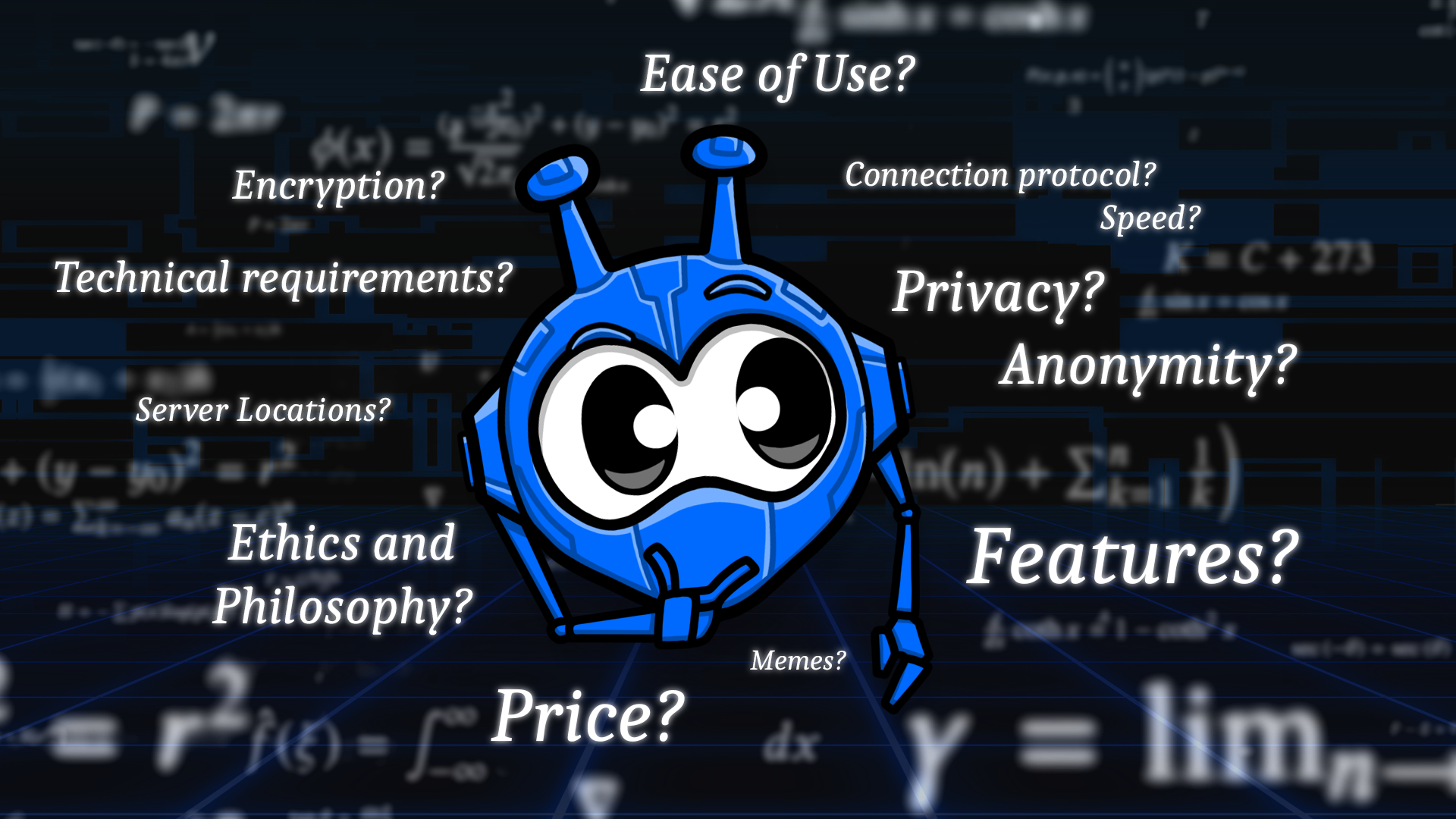Choosing a VPN isn’t just about speed or server count; it’s about ethics, transparency, and privacy protection. A good VPN should have a clear no-logs policy, strong encryption, and a proven commitment to user rights.
This guide cuts through the noise to highlight the most important factors to consider, helping you make an informed decision based on real privacy protections, not marketing hype.
What you absolutely must know before picking a VPN
If you're serious about online security and value your digital autonomy, this is where your research should begin. By the end of this guide, you'll have a clear understanding of what to look for and how to evaluate options based on your specific needs.

The Most Important Considerations When Picking a VPN
Choosing a VPN can feel like navigating a minefield: some promise the world, others quietly siphon your data to the highest bidder. The stakes are high: your privacy, security, and even your Netflix queue hang in the balance.
Key considerations like robust encryption, server speed, and a provider’s ethical backbone should top your list. Beware the siren song of “free” VPNs; many fund their operations by selling your browsing habits, turning a tool meant to protect you into a privacy nightmare.
Let’s get started!
1. Privacy & Anonymity
This is the soul of a VPN. You’re here to mask your IP, dodge trackers, and maybe even pretend you’re sipping espresso in Paris while you’re really in Phnom Penh. A good VPN hides your identity by routing your traffic through an encrypted tunnel, making it unreadable to ISPs, hackers, or nosy governments.
Look for strong encryption protocols like OpenVPN or WireGuard® , and AES-256-GCM encryption, which is considered top of the line. A strict no-log policy is also an absolute non-negotiable; if they’re storing your data, you’re not anonymous, you’re just delayed prey. Bonus points for a wide range of server locations to choose from.
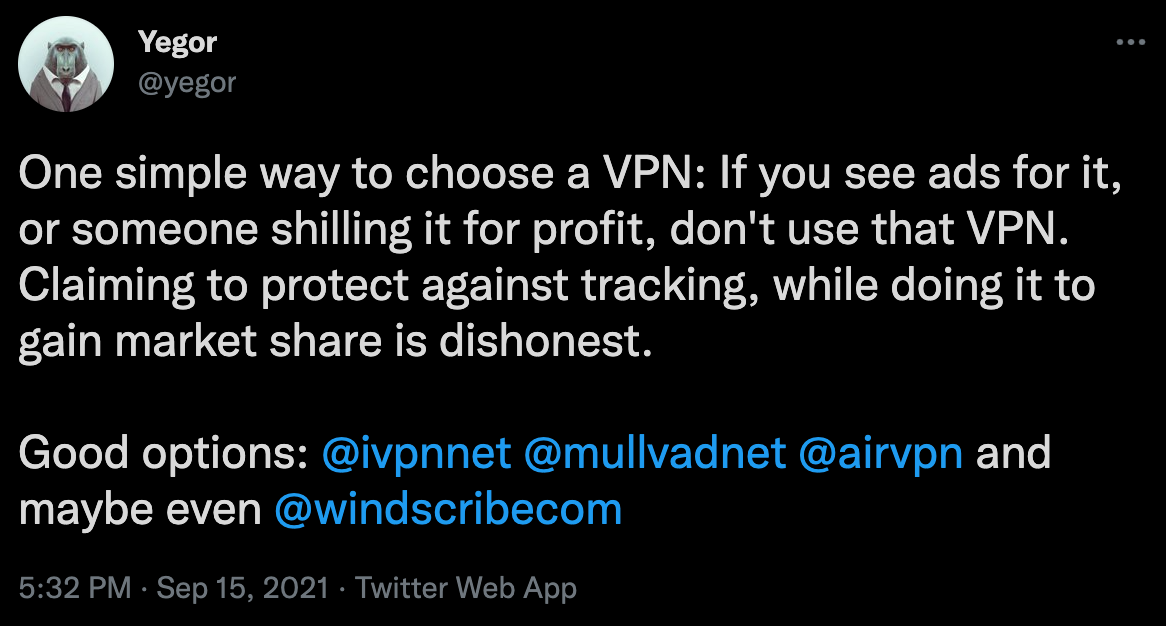
Key Points:
- Encryption: Many reputable VPNs use AES-256 encryption, which is considered the gold standard for data security.
- No-Log Policy: Make sure your VPN of choice has a strict no-log policy, meaning they do not record your online activities. Independent auditing of this policy, often conducted by third-party firms, is a major plus for transparency and trust.
- Server Locations: A wide range of server locations allows you to choose different IP addresses from various countries, enhancing your anonymity and access to geo-restricted content, which can be useful for streaming or bypassing censorship.
✅ Does the VPN use AES-256 encryption?
✅ Does it support Open VPN or WireGuard?
✅ Does it have a strict no-log policy? Has it been independently verified?
✅ How many countries does it have servers in?
✅ Are there any reports of past data breaches or logging controversies?
✅ Does it have a firewall to prevent data leaks if the connection drops?
2. Speed & Server Network
A VPN that slows your internet to a crawl is about as useful as a screen door on a submarine (i.e. very, very not useful). Speed hinges on server quality and network size - more servers in more locations mean less congestion and faster connections. Look for providers with a large number of servers, ideally in regions relevant to your needs.
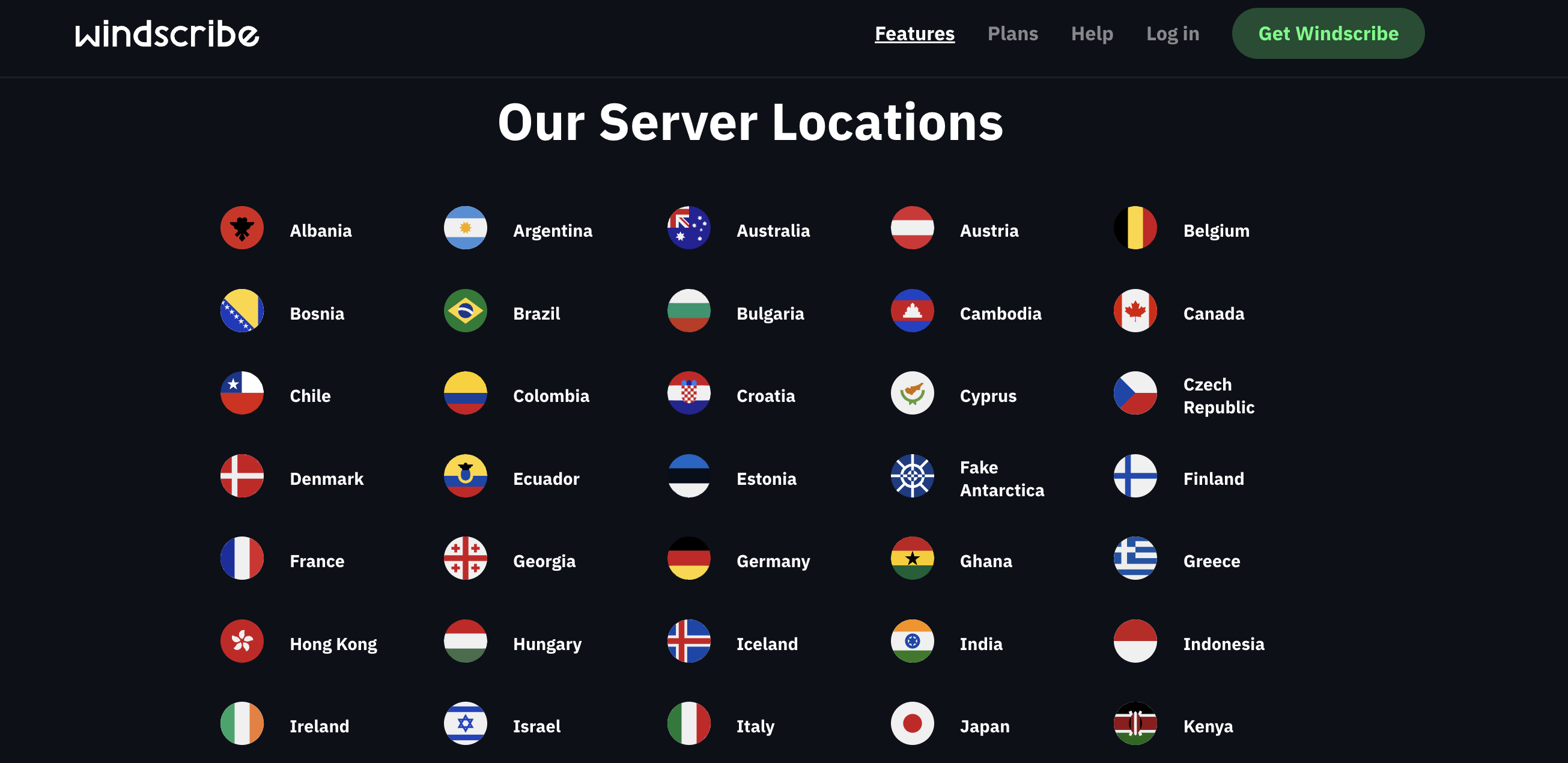
Just as important is what kind of servers they use. Some VPNs rely on virtual server locations, which claim to be in one country but are physically located elsewhere. This can introduce unnecessary latency or even performance issues, especially if you're trying to connect to a specific region for speed or content access.
Physical servers (actually located in the country they represent) generally offer better speed and reliability. Proximity matters too: connecting to a server physically close to you typically results in faster speeds.
If possible, test speeds yourself. A good VPN should be able to handle 4K streaming or a Zoom call without turning into a buffering nightmare.
Key Points:
- Server Quality and Quantity: More servers generally mean less congestion, as your traffic isn't competing with as many other users for bandwidth. Look for VPNs with a large network of servers, which can help maintain speed during peak usage times.
👉 Windscribe offers 85 servers with a capacity of 10 billion bits of data every second. - Server Locations: Servers should be located in regions relevant to your needs, such as near your physical location to minimize latency or in countries with desired content for streaming. Connecting to a server close to you typically results in faster speeds.
- Physical vs Virtual Servers: Virtual servers may appear to be in one country while physically residing in another. This can affect both speed and reliability. Physical servers in the right location are typically a safer bet for performance.
- Speed Tests: Check if the VPN offers speed test results or allows you to test speeds yourself, which can help you find the best server for your location and activities. Some providers include built-in tools for this purpose.
✅ Does it have a large number of servers to avoid congestion?
✅ Are there servers in locations relevant to your needs?
✅ Are there servers close to your physical location?
✅ Are there physical servers, not just virtual ones, in those locations?
✅ Does the provider offer speed test results or allow users to test speeds?
✅ Does it have features to choose less crowded servers or optimize speed?
✅ Are there any reports of consistent slowdowns during peak hours?
3. Ethics & Philosophy
Not every VPN is a saint in a digital cape. Some have Terms of Service murkier than a swamp, or privacy policies that basically say, “We own your soul now.” Dig into their ethos: do they prioritize user privacy, or are they a data-harvesting front?
A trustworthy VPN publishes transparent policies and gets audited by third parties to prove they don’t log your activity. Check where they’re based; countries with strong privacy laws are preferable. Avoid providers with a history of shady partnerships or those based in surveillance-heavy jurisdictions.
Key Points:
- Transparency: Look for providers that are open about their operations, policies, and any third-party partnerships. This can include publishing transparency reports or detailing their infrastructure.
- Jurisdiction and Ownership: Choose a VPN based in a country with strong privacy laws and consider who owns the VPN.
- Independent Verification: Check if the provider's no-log policy has been independently verified by a third party, which adds credibility to their claims of not logging user data.
✅ Is the provider transparent about its operations and policies?
✅ Is it based in a country with strong privacy laws?
✅ Has its no-log policy been independently verified?
✅ Who owns the company? Any history of privacy controversies?
✅ Does the VPN provider have clear Terms of Service and easy-to-understand privacy policies?
4. Apps for All Your Devices
A VPN’s no good if it only works on your dusty old desktop. You need apps for your phone, tablet, smart TV. Cross-platform support is non-negotiable, and the best VPNs offer apps for Windows, macOS, iOS, Android, Linux and even browser extensions.
Bonus if they support simultaneous connections: why protect your laptop but leave your phone exposed? Setup should be painless too - if you’re wrestling with config files set up on your phone, it’s a red flag.
Key Points:
- Cross-Platform Support: Ensure the VPN has apps for all major operating systems, such as Windows, macOS, iOS, Android, and Linux. Some also offer browser extensions or router support for whole-household protection.
- Simultaneous Connections: Check how many devices can be connected simultaneously, as this affects convenience and coverage for households or multiple users.
- Ease of Use: The app should be user-friendly with a straightforward setup process, especially for beginners. Look for features like one-click connect and automatic reconnection.
- Regular Updates: The apps should be regularly updated to fix bugs, enhance security, and ensure compatibility with the latest operating system versions.
✅ Does it offer apps for all your required devices, such as Windows, macOS, iOS, Android, and Linux?
✅ Does it allow multiple simultaneous connections?
✅ Is the setup process straightforward?
✅ Are the apps regularly updated?
✅ Does it support SmarTVs or routers for whole-home protection?
5. Pricing
Pricing can be a circus: hidden fees or shady rebills, where the price suddenly jumps up from what you signed on for. Stick to transparent models: monthly or yearly plans with no surprises. Free tiers can be a taste-test, but don’t rely on them long-term; they’re often throttled or ad-riddled.
Expect to pay a fair price for a premium VPN: cheap enough to justify, pricey enough to fund decent servers. Watch for discounts, but if it’s too good to be true, it probably is.
A typical @NordVPN experience.
— Yegor Sak (@yegor) January 3, 2025
Seriously people, don't use a VPN (or any SaaS product) that sponsors influencers, the only way these companies can break even on those ads is by doing stuff like this. It's not a sustainable business model and just burns VC cash. pic.twitter.com/nBKaD8GRv4
Key Points:
- Transparent Pricing: Look for clear, straightforward pricing with no hidden fees. Read the fine print to understand the terms
- Payment Options: Check if there are flexible payment plans, such as monthly or yearly subscriptions, with discounts often available for longer commitments.
- Discounts and Trials: Many providers offer discounts for long-term subscriptions or free trials/money-back guarantees, which can be a good way to test the service before committing.
✅ Is the pricing transparent with no hidden fees or sneaky up-charging on rebill
✅ Does it offer flexible payment plans?
✅ Are there any discounts for long-term subscriptions or first-time users?
✅ Does it offer a free trial or money-back guarantee?
✅ Does the price align with the features and performance offered?

6. Value-Added Features
A VPN’s core job is protection, but extras can sweeten the deal. Built-in ad blockers, split tunneling, and additional security features like password managers or malware protection are nice perks if they’re done well. These aren’t make-or-break, but they can tip the scales between two solid options. Just don’t fall for empty promises; ensure any additional features are beneficial and well-implemented.
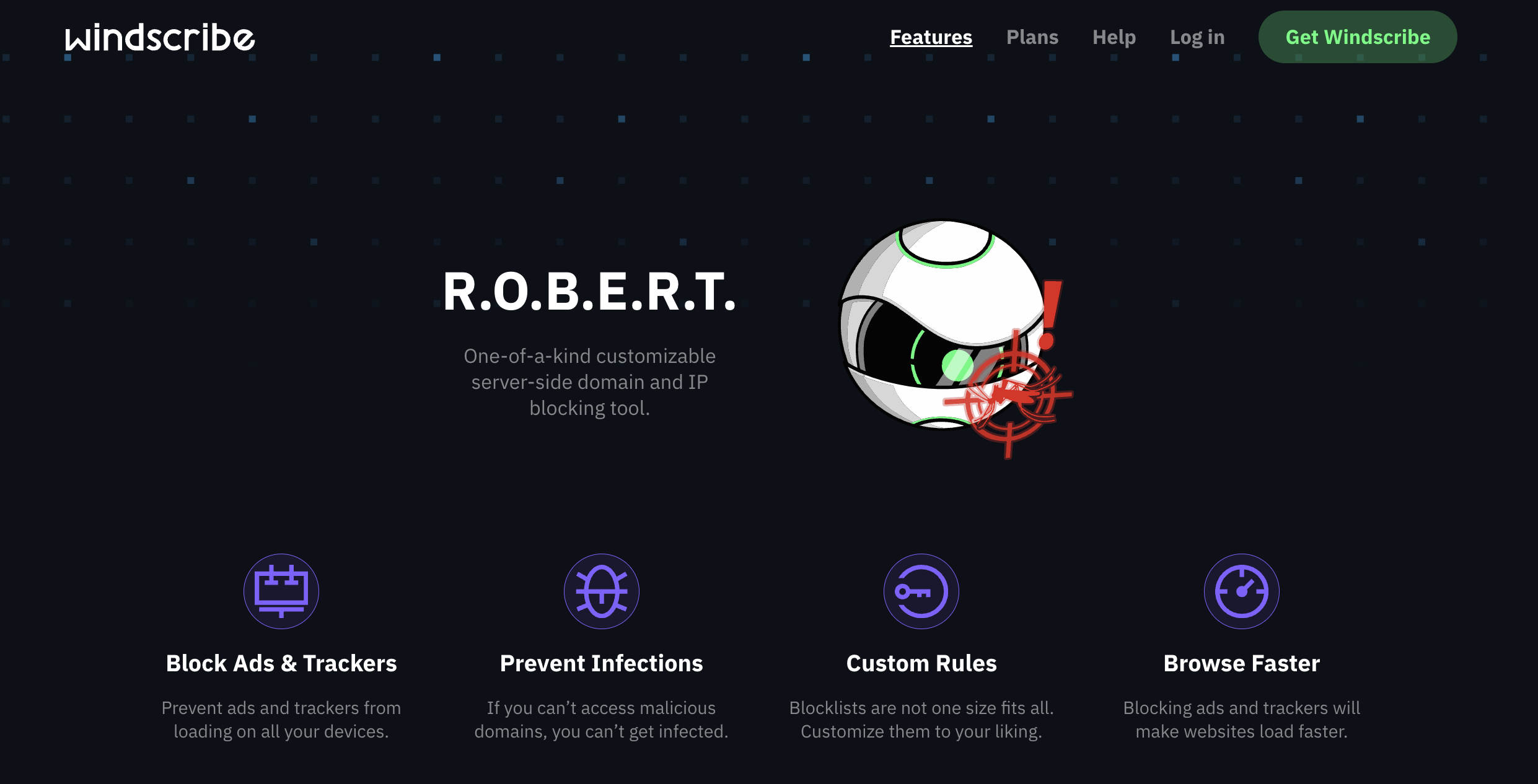
Key Points:
- Ad Blocker: Some VPNs include built-in ad blockers to improve browsing speed and privacy by blocking ads and trackers, which can also reduce data usage.
- Split Tunneling: This feature allows you to choose which apps or websites use the VPN, which can be useful for balancing speed and security, such as routing streaming apps through the VPN while keeping others direct.
- Other Features: Some VPNs offer password managers, malware protection, or other security tools, which can be beneficial for comprehensive online protection.
✅ Does it have an effective ad blocker?
✅ Does it offer split tunneling?
✅ Are there additional security features like a password manager or malware protection?
✅ Are these features beneficial for your specific needs?
7. Streaming & Unblocking Capabilities
Want to watch BBC iPlayer from Idaho or Hulu from Helsinki? A VPN’s unblocking power is key. Top providers maintain servers optimized for streaming, dodging geo-restrictions like a pro.
Test this before committing; a VPN that can’t crack your favorite platform is a paperweight. Speed ties in here too; laggy streams ruin the vibe. And remember, geo-unblocking is a cat and mouse game; a good provider will be committed to unblocking services. If you are unsure if a specific service will work, ask around on Reddit or Discord, fellow users may be able to help you out!
Key Points:
- Unblocking Capabilities: Check if the VPN can unblock popular streaming services like Netflix, BBC iPlayer, Hulu, and others, as some providers specialize in this area.
- Server Optimization: Look for servers specifically optimized for streaming to ensure smooth playback without buffering, often labeled as "streaming servers."
- Speed: Ensure the VPN provides sufficient speed for high-quality streaming, such as HD or 4K, without compromising performance.
✅ Can it unblock popular streaming services?
✅ Does it have servers optimized for streaming?
✅ Does it maintain good speeds while streaming in HD or 4K?
✅ Are there user reports or tests confirming its streaming capabilities?
8. Low-Latency Gaming
Gamers need VPNs that don’t tank ping. Low latency is life when you’re dodging headshots or raiding with a squad. Look for servers close to your location or the game’s data centers, and check for no bandwidth caps. Test it during peak hours to ensure it can keep up.
Key Points:
- Server Locations: Choose servers close to your location or the game's data centers to minimize latency, which can significantly affect gameplay.
- No Bandwidth Caps: Ensure the VPN does not throttle your bandwidth during gaming sessions, as this can lead to lag or disconnections.
- Optimized Servers: Some VPNs offer servers optimized for gaming, with lower latency and higher stability, which can be a game-changer for performance.
✅ Are there servers near your location or the game’s data centers
✅ Does it offer low latency and minimal jitter for online gaming
✅ Does it have any bandwidth caps or throttling that could affect gaming?
✅ Have there been independent tests or user reports on its gaming performance?

9. Responsive Customer Support
When your VPN hiccups, you don’t want to be stuck with a FAQ page from 2015. Responsive support such as live chat, email, or even a Discord community can be key when dealing with an urgent issue.
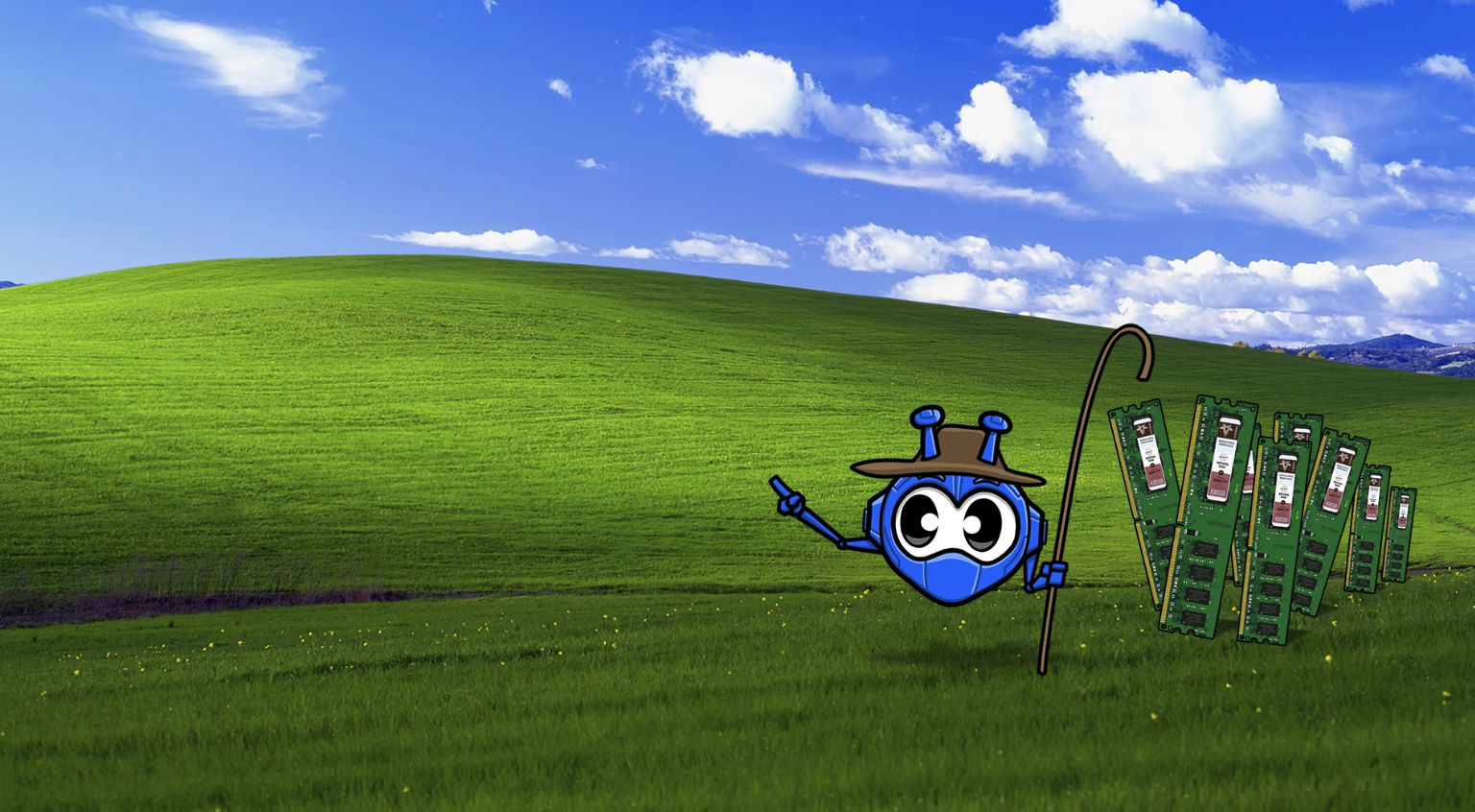
Robust online guides and resources should be easily accessible and searchable. And make sure to check response times and availability: many providers promise 24/7 but can’t actually back it up. A VPN that ghosts you during a crisis isn’t worth your time.
Key Points:
- Support Channels: Look for multiple support channels like live chat, email, or forums, which provide options for getting help.
- Availability: 24/7 support is ideal, especially for users in different time zones, ensuring you can get help anytime.
- Response Time: Check how quickly the support team responds to queries, as prompt assistance can make a big difference during issues.
✅ Does it offer multiple support channels?
✅ Is support really available 24/7?
✅ How quickly do they respond to queries?
✅ Are there user forums or communities for additional help?
✅ Are there positive reviews or testimonials about their support quality?
10. Ease of Use & UX
A VPN should be dummy-proof. Clunky interfaces or endless menus are a buzzkill; look for clean design and one-click connections. Advanced users might want tweakable settings, but the basics should be effortless.
Key Points:
- Intuitive Design: The app should be user-friendly, with a clean layout and easy navigation, particularly for those new to VPNs.
- One-Click Connect: Quick and easy connection options, like one-click connect, are preferable for convenience.
- Advanced Settings: For power users, there should be options to tweak settings like protocol selection or enable a kill switch, offering flexibility.
✅ Is the app design clean and easy to navigate?
✅ Does it have a one-click connect feature?
✅ Are there advanced settings for power users?
✅ Is the setup process straightforward?
✅ Are the apps regularly updated for better performance and usability?
11. Reviews
Don’t just take the VPN’s word for it—scour user reviews and tech sites. Look for patterns: consistent praise for speed or gripes about downtime. Ignore obvious shills (many VPNs pay for good reviews) or competitors’ hit pieces. Reddit threads and social media can unearth real-world experiences; just filter the noise.
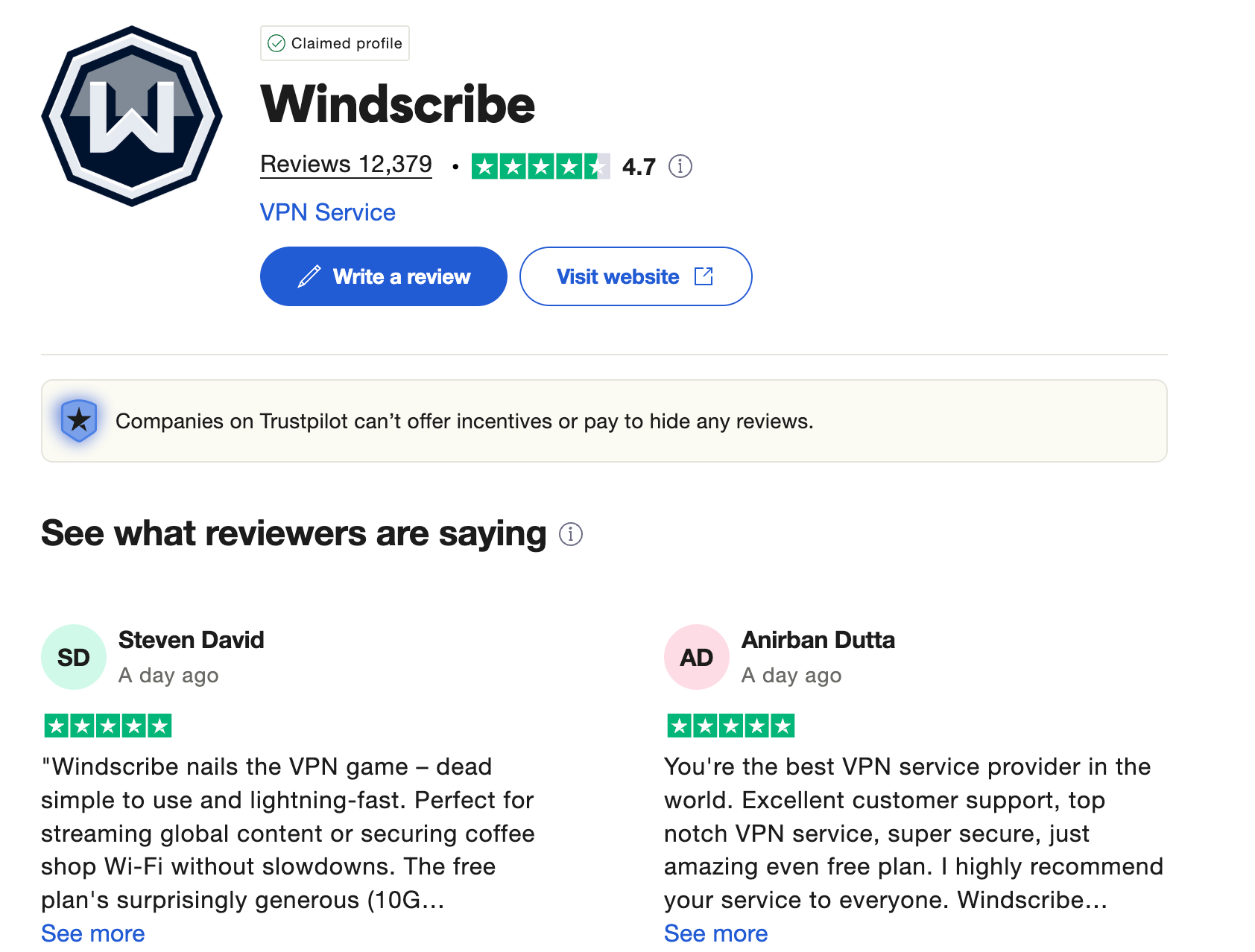
Key Points:
- Reputable Sources: Check reviews from trusted tech sites like CNET, PCMag, or TechRadar, and user forums like Reddit for diverse perspectives
- Consistent Feedback: Look for consistent themes in reviews, such as speed, reliability, and customer support, to identify patterns.
- Recent Reviews: Ensure the reviews are recent, within the last year, to reflect current performance and updates.
✅ Are reviews from reputable tech sites?
✅ Is there positive user feedback on platforms like Reddit or Trustpilot?
✅ Are the reviews are recent and relevant?
✅ Are there red flags like frequent complaints about downtime or support?
BONUS: How to Spot A Shady VPN Review
The internet is full of “experts” who suddenly become passionate about VPNs the moment there's an affiliate link involved. Here's how to tell if the review you're reading is just a glorified ad wrapped in SEO.
Everything is “Best VPN of 2025”
If the review says every VPN is the fastest, safest, most secure, most magical internet condom of all time - it's fluff. Real reviews tell you what sucks, too.
Affiliate Links Galore
Hover over the links. If they all go to sketchy tracking URLs or redirect to some “EXCLUSIVE DEAL 🔥,” congrats, you’re being sold to.
Fake Comparison Charts
You know the ones. "Here's a totally unbiased chart where the VPN we’re getting paid to shill just happens to win every category." Cool story, bro.
Zero Mention of Past Fails
Every VPN has skeletons in the server rack. If the review doesn’t mention past controversies (logging, leaks, lies), they’re either lazy or bought.
No Author, No Accountability
If it’s written by “VPNTestMaster69” or a nameless “Editorial Team,” yeah… no thanks.
Not All VPNs Are Created Equal
The VPN world’s a wild west: some are legit sheriffs, others are data bandits in disguise. Free VPNs often peddle your info to advertisers, while sketchy providers hide behind fake reviews and shell companies.
Research the company’s background, ownership, and any past controversies. Pick a VPN with a clear lineage and a track record of putting users first - your privacy’s too precious for guesswork.
Selecting the right VPN requires careful consideration of several factors, including privacy, speed, server network, ethics, app compatibility, pricing, features, streaming capabilities, gaming performance, customer support, ease of use, and reviews. By understanding these considerations and doing your own research, you can make an informed decision that best meets your needs.