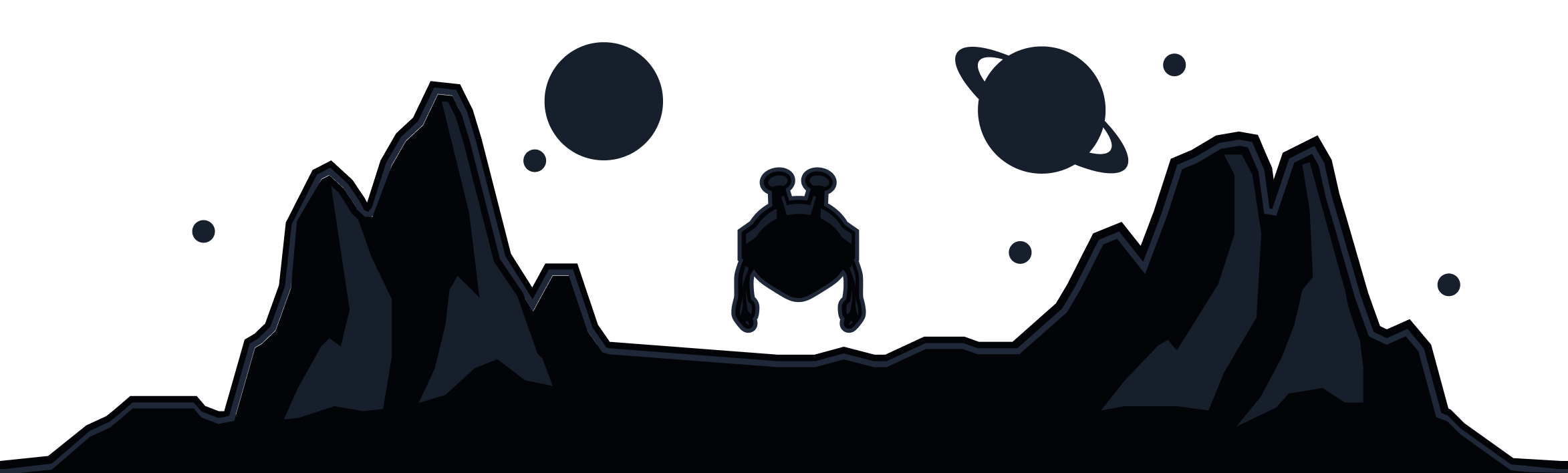What is Android Private DNS?
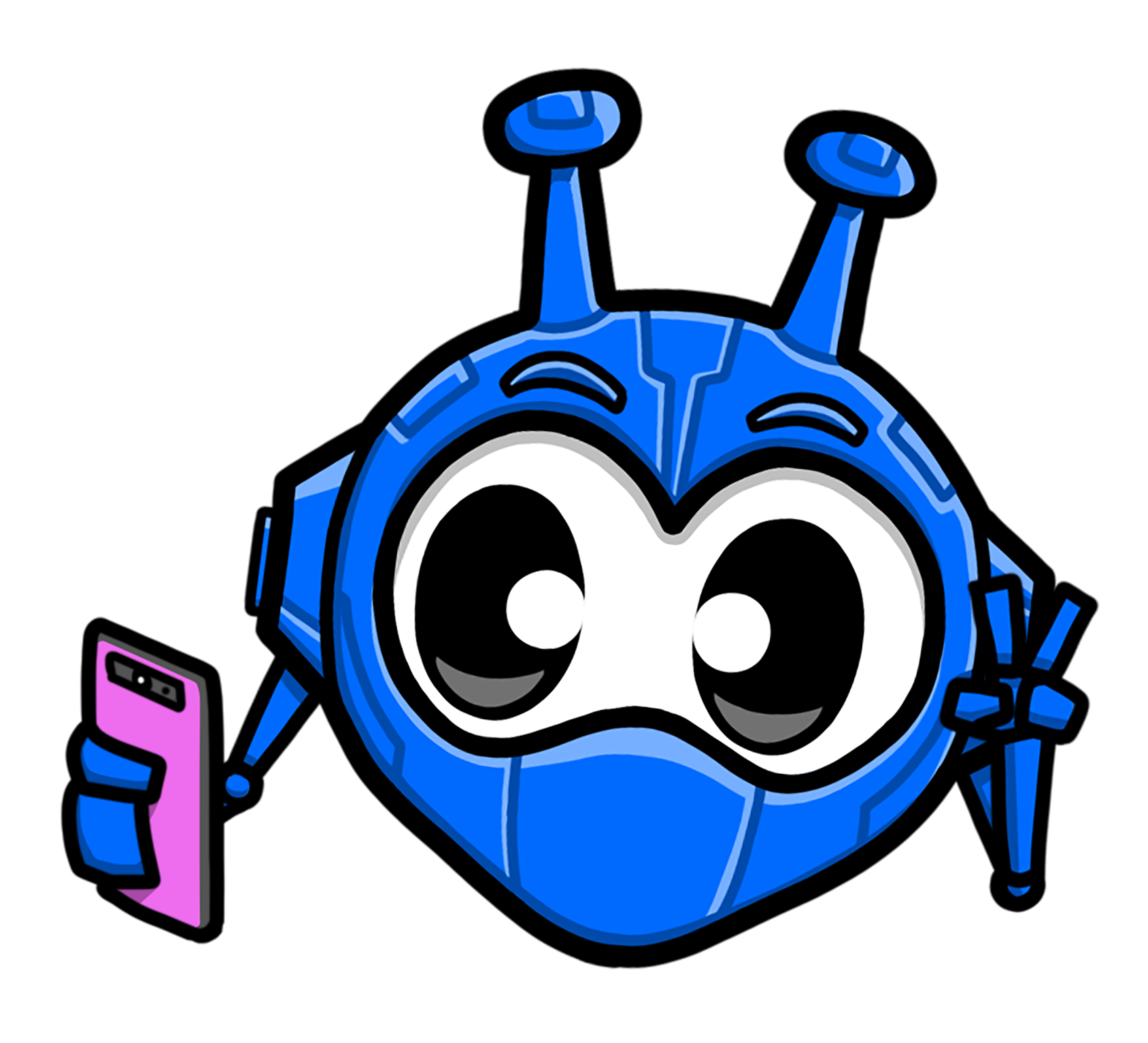
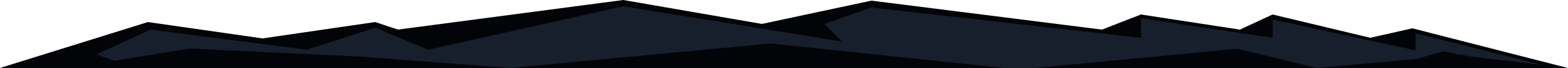
Android Private DNS is a feature that leverages DNS-over-TLS or DNS-over-HTTP/3 encryption (depending on which Android version you’re running), securing your DNS queries from prying eyes, such as hackers, unscrupulous ISPs, or third party data mining conglomerates who shall remain unnamed. While connected to Windscribe VPN, we use our custom DNS service to route browsing requests so they can't be intercepted and read by unwanted parties. Doing so significantly enhances your online privacy and protects you from cyber threats like DNS spoofing across all your mobile apps.
Why Use Android Private DNS?
There are several compelling reasons to use Android's Private DNS feature:
-
Enhanced Privacy: By encrypting your DNS queries, it keeps your DNS queries hidden from third parties, including ISPs, cybercriminals, and data tracking technology.
-
Increased Security: Modern Android versions can use DNS-over-HTTP/3 encryption to thwart eavesdropping and prevent redirection to harmful websites. Older Android versions will only be able to use DLS-over-TLS.
-
Better Protection on Public Wi-Fi: Public networks often lack security measures, but a private DNS can shield you from various attacks and keep you anonymous while connected.
-
Access to Restricted Content: You might even bypass geographical restrictions, allowing access to content from your home country wherever you are.
Overall, Android Private DNS offers significant privacy and security enhancements, making your web experience safer and more consistent.
How to Activate Private DNS on Your Android Phone
When you use Windscribe VPN, our custom-built Windscribe DNS server, otherwise known as R.O.B.E.R.T. does the heavy lifting for you. Combined with our Firewall feature, your internet connection is locked down. To learn more about how Windscribe DNS works, check out our Custom DNS Article.
If you’d rather enable a different private DNS on your Android device (instructions may vary by model/manufacturer, but generally go as follows):
- Open Settings
- Tap Connections/Network & Internet
- Tap Private DNS (you may have to select "More connections settings" first)
- Select "Private DNS Provide Hostname". We’ll use a Control D free resolver to block ads
- Enter p2.freedns.controld.com as the hostname, then tap Save
- Enjoy an ad and tracker free browsing experience
The Best DNS for Android
While your ISP might provide a default DNS server, it might not be the best in terms of speed or privacy. While connected to Windscribe’s VPN connection, your DNS queries are well guarded and remain anonymous throughout your connection. If you’d rather choose another secure DNS service to handle your DNS queries, here are some alternatives:
-
Control D: Privacy and security-minded with an easy-to-use UI that gives you granular control over DNS filtering and management. Also quite fast.
-
Google DNS (8.8.8.8): Free, fast, and secure, but provides another way for Google to spy on you and your data.
-
Cloudflare (1.1.1.1): Incredibly fast and privacy-focused, doesn’t provide any ad-blocking capabilities.
-
Quad9: Combines free DNS service with added security, protecting you from malicious websites. Doesn’t offer any ad-blocking or granular filtering capabilities.
Frequently Asked Questions
Who are the Friends of Windscribe?
Windscribe helps shield your privacy in several ways, from browser fingerprinting to malware detection, but there are aspects of your digital life that we don’t touch. That’s why we’re building an ecosystem of like-minded companies that share the same values we do: privacy-first with business models that don’t rely on advertisements.
The friends of Windscribe include companies building products such as encrypted note-taking apps, privacy-focused search engines, and secure DNS services. We aim to create a best-in-class privacy ecosystem that benefits users across all our shared platforms.
Does Windscribe Offer Any Additional Promotions or Deals?
Yes, Windscribe runs several promotions throughout the year. These typically include our Black Friday deal in late November, an Anniversary sale in early April, and Back-to-School offers around August and September. Keep an eye on our website and emails for the latest deals and exact dates.
How Do I Sign Up?
All redemptions are made directly on our partners’ websites. Click to reveal the code and activate it at the relevant site. For Windscribe Pro users only.
How Do I Change a DNS Server on Android?
- Open Settings
- Choose Connections/Network & Internet
- Tap Private DNS
- Choose a Private DNS provider hostname and enter your providers details
- Save and reconnect to your network