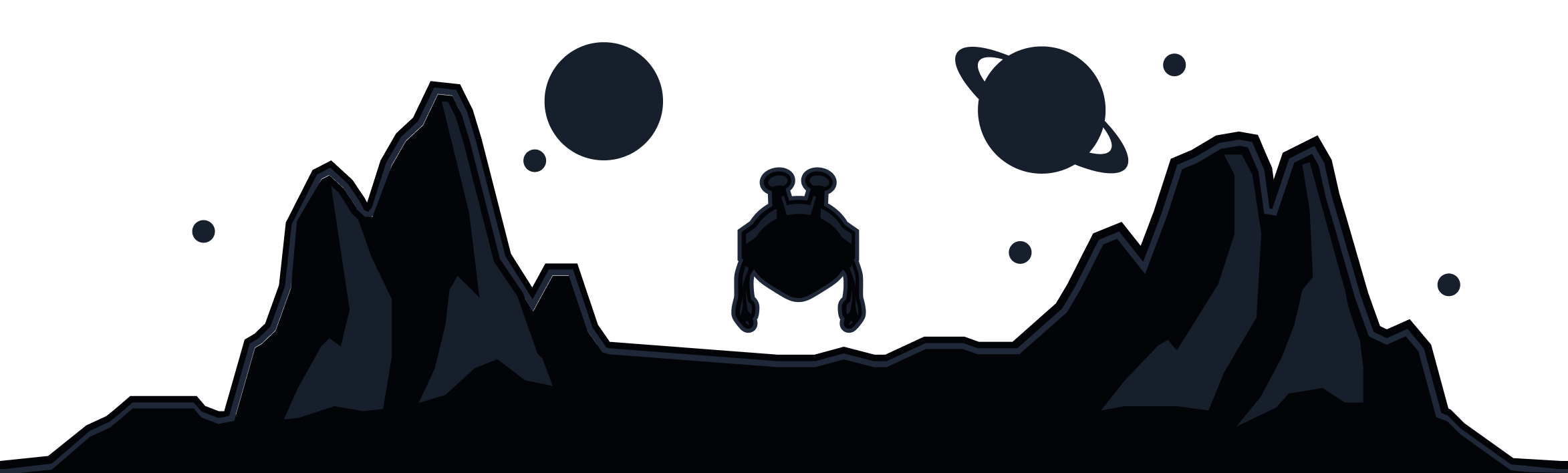What’s a Good Internet Speed for Gaming?

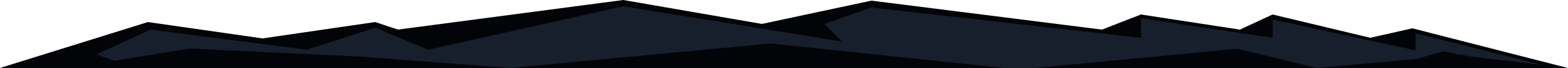
Gaming online can be an absolutely exhilarating experience, but it can be easily ruined by a slow or unstable internet connection. Sometimes it’s not actually clear what counts as good internet speed for gaming though. Let's break it down so you can jump into your next match without worrying about your latency or speed.
Minimum and Recommended Internet Speeds for Gaming
Your internet speed requirements will depend on the type of game, the platform, and how many players are involved. Some games may not even require an internet connection at all, but here are some general guidelines for those games that do:
Minimum Requirements
Download Speed: 3 Mbps
Upload Speed: 0.5–1 Mbps
Ping Rate: Less than 150 ms
Recommended Requirements
Download Speed: 15-25 Mbps
Upload Speed: 5 Mbps
Ping Rate: Less than 50 ms
Why These Numbers Matter
Download Speed: This measures how fast you can receive data from the internet. Higher speeds mean smoother gameplay, particularly if you're downloading updates or new games.
Upload Speed: This measures how fast you can send data to the internet. Essential for multiplayer games, especially if you're the host.
Ping Rate: Also known as latency, this shows how quickly your actions register in the game. A lower ping rate means less lag and smoother gameplay.
Internet Speed for Different Gaming Platforms
The specific requirements can vary depending on what you're using, but this the minimum you should be aiming for:
Xbox One: 3 Mbps
PlayStation 5: 5 Mbps
Nintendo Switch: 3 Mbps
PC Gaming: 3 to 6 Mbps
Other Factors That Impact Your Online Gaming Experience
While internet speed is vital, there are other factors that can also impact your gaming:
Network Congestion: High traffic on your network can slow down your connection and increase latency.
Device Performance: Outdated hardware can limit your gaming experience, and it’s also a convenient scapegoat for lack of skill.
Server Location: The closer the server, the lower the ping.
Wi-Fi Interference: Directly connect your gaming device to your router using an Ethernet cable to minimize signal drops.
Game Type: Fast-paced games require more resources than slower, strategy-based games.
Cybercrime: Gamers are attractive targets for cybercriminals (looking at you, Counter Strike). Basic cybersecurity measures, including using a VPN like Windscribe, can protect you from threats like doxxing or even hacking.
How Much Speed Do You Need For Different Game Types
Online Multiplayer Games: At least 3 Mbps download and 1 Mbps upload. For multiple players, ensure higher speeds.
First-Person Shooters: Generally require more resources compared to strategy games. Always check the game’s system requirements for the best experience.
8 Tips to Improve Your Online Gaming Connection
-
Use a Wired Connection: Ethernet cables provide faster and more reliable connections.
-
Move Your Console Closer to the Router: Or use Wi-Fi extenders to boost your signal.
-
Secure Your Wi-Fi: Ensure no one is piggybacking on your connection.
-
Free Up Your Bandwidth: Close apps or services that are hogging your bandwidth.
-
Reset Your Router: Regularly reset your router for optimal performance.
-
Adjust Game Settings: Lower graphic settings to improve performance.
-
Upgrade Your Internet Connection: Consider higher-speed plans, newer routers, or fiber optic internet.
-
Use a VPN: A premium VPN like Windscribe can prevent ISPs from throttling your bandwidth based on online activity. Set it up on your router to secure all your home devices.
Online security can be as simple as turning on your Windscribe connection. Stay safe with the world's leading no-log VPN: For more tips and guides, visit Windscribe’s blog.