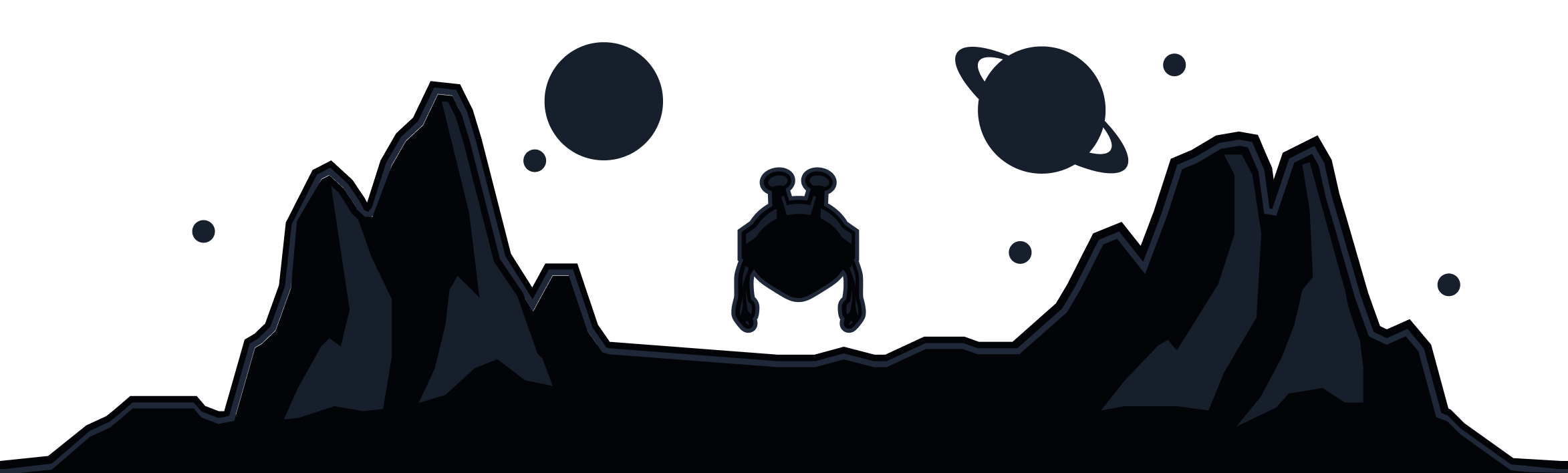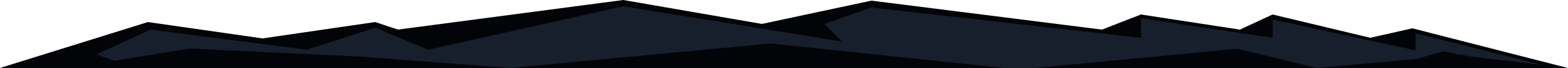
Windscribe has 6 protocols that are available depending on which Windscribe client you are using. Below are the protocols and their best use cases:
- IKEv2 - Usually the fastest, but can be easily blocked since it only uses Port 500.
- WireGuard- Typically as fast as IKEv2 and harder to block since it can use multiple ports. WireGuard is a free, open-source protocol that provides a streamlined alternative to OpenVPN.
- OpenVPN (UDP) - Labeled as UDP in the desktop and mobile apps. Usually the fastest protocol to run OpenVPN on.
- OpenVPN (TCP) - Labeled as TCP in the apps. Use this if UDP fails to connect. Much more resilient to bad network conditions, but could be slower.
- Stealth - Encapsulates an OpenVPN connection inside a TLS tunnel via Stunnel. Only use this if all other methods fail. May be handy in China/Russia/Iran (or any other blocked region/network).
- WStunnel - Encapsulates OpenVPN in a WebSocket. Only use this if all other methods fail. May also be handy in China/Russia/Iran (or any other blocked region/network).
By default, the desktop and mobile apps are set to "Automatic" mode which will pick the best protocol and port for you. You can switch it to Manual mode if you wish to select a specific protocol and/or port to use. You can do this by opening the Windscribe app and going to Preferences > Connection > Connection Mode and setting it to Manual. Then you can pick the Protocol and Port.
Since many networks have heavy restrictions on which ports you can use, Windscribe does not restrict you to a single protocol or port, in order to give you the best chance of connecting. We allow you to connect via the most common ports, many of which cannot be blocked since using the Internet would become impossible.