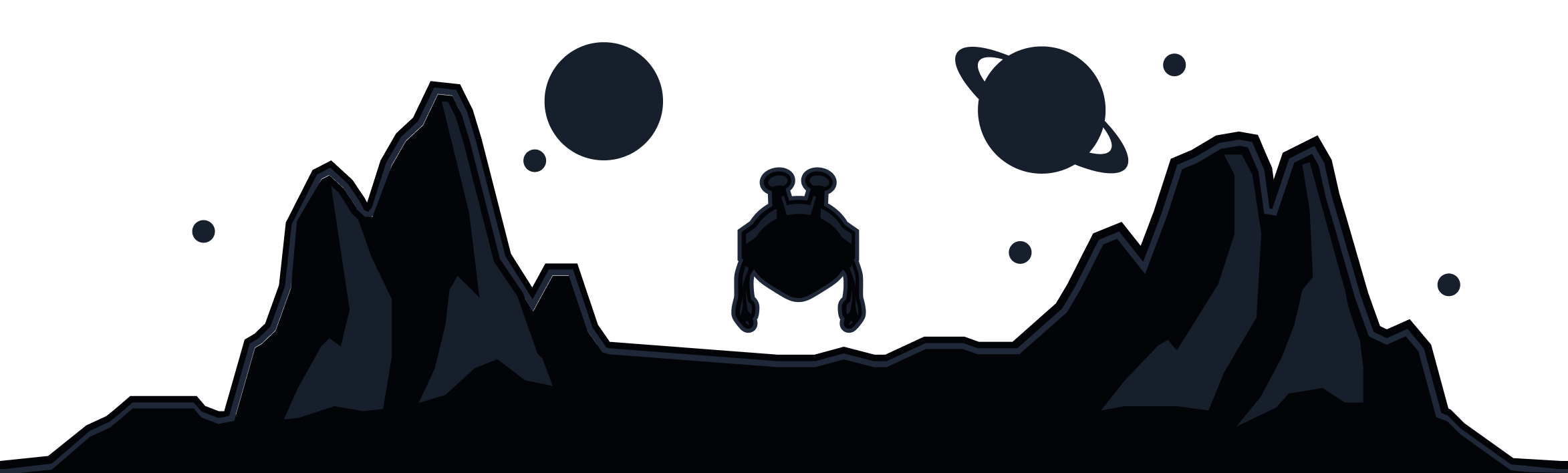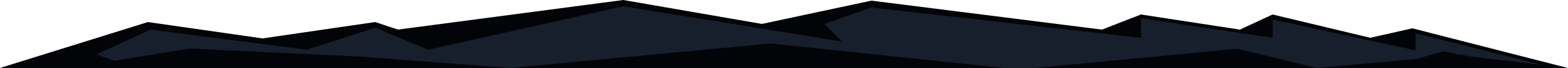
The WStunnel protocol is another VPN protocol offered by Windscribe. It is available for the desktop and mobile clients only. This protocol is very similar to Stealth but has its own nuances. For instance, Stealth is an OpenVPN connection wrapped around a layer of SSL. However, WStunnel is an OpenVPN connection over web sockets.
Typically, this protocol should only be used when residing in regions that contain internet censorship e.g. China, Russia, Iran, etc. or when on a restrictive backbone network such as a public WiFi or corporate network.
Speeds using WStunnel will often be slower than desired due to the additional encryption which is why it should only be used if none of the other faster protocols (IKEv2, WireGuard, OpenVPN) work. If you need a VPN to circumvent internet censorship, a slow VPN connection is still better than no VPN connection at all.
To use the WStunnel protocol, follow the steps below:
- Open the Windscribe app and ensure you are disconnected
- Tap on the Preferences menu button in the top-left and go to Connection
- Switch the Connection Mode to Manual and select the WStunnel protocol
- Select port 443
- Connect to a location
Use Windscribe's Circumvent Censorship Feature
Windscribe's Circumvent Censorship feature enables users to maintain VPN connectivity in regions where such connections are typically blocked. By applying protocol-level modifications to OpenVPN (TCP and UDP), Stealth, and WireGuard, this feature enhances the ability to bypass restrictive network environments. To activate it, navigate to Preferences > Connection > Circumvent Censorship in the desktop or mobile apps.