How do I log out of all devices?
Winder SFeb 8, 2024
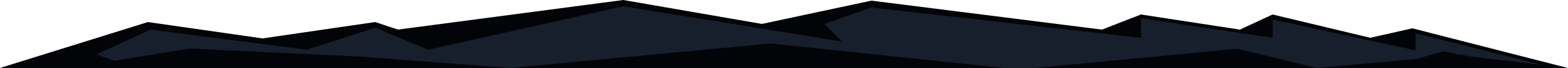
To logout from all of your devices, you will need to Delete Sessions and Delete VPN Credentials.
To do this, follow the steps below:
- Go to https://windscribe.com/login and login to your account.
- Click on the My Account button on the top right or go there directly by pressing this link: https://windscribe.com/myaccount
- Under the Security section, click on Delete Sessions and then click Delete VPN Creds.
This will force log out every device and terminate all VPN sessions that are linked to your account. Please keep in mind that this will also void all your custom config credentials for IKEv2, OpenVPN, and WireGuard. You will need to generate these again if you used them. - If you are doing this because you suspect someone else may be using your account, we recommend that you also change your password and enable 2FA.
And that's it! Pretty easy, right? If you want a bit more info about what these buttons do, you can read a breakdown here.
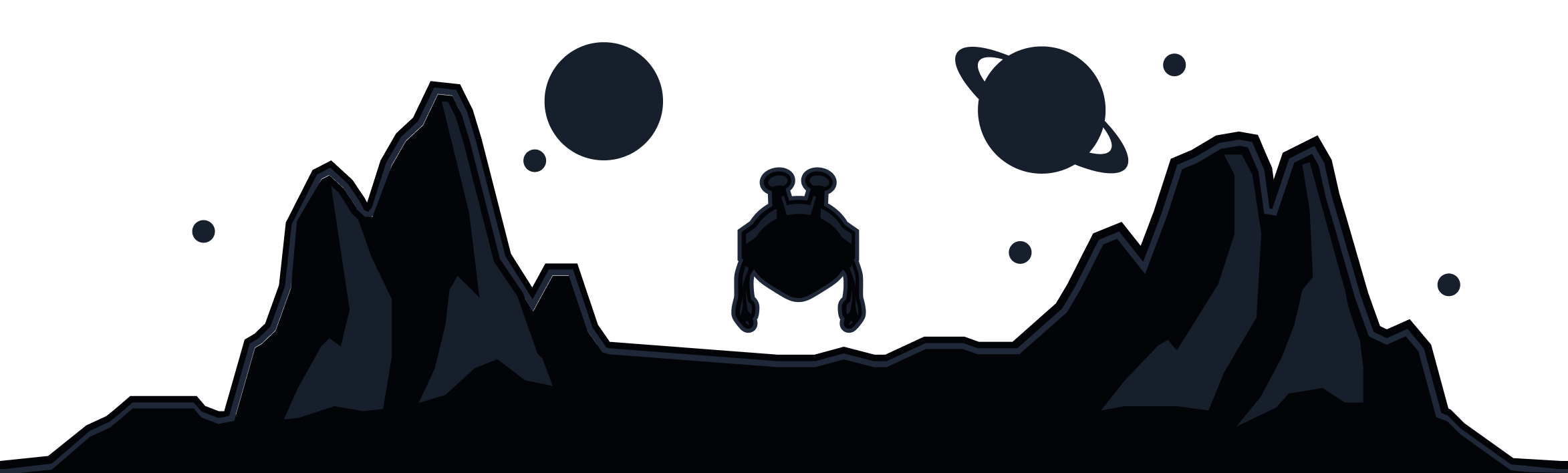
Windscribe
Apps