Can I set up Windscribe on my Apple TV?
Winder SJan 5, 2026
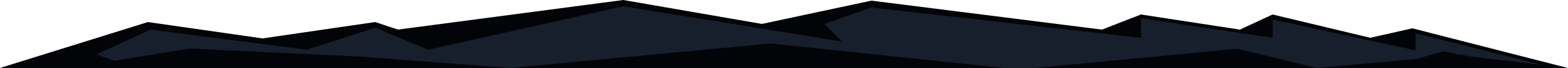
Yes, as of October 2024, you are able to install the Windscribe app on your Apple TV device.
You can download it using this link or by searching for Windscribe in the App Store on your Apple TV.
Get in touch
Contact Support
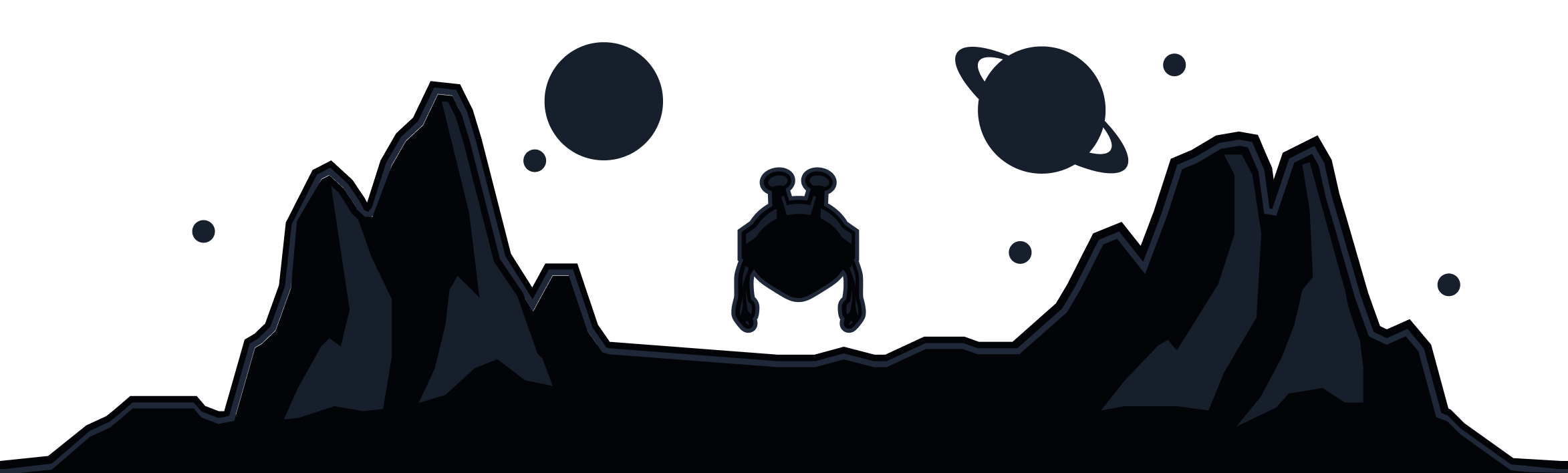
Windscribe
Apps