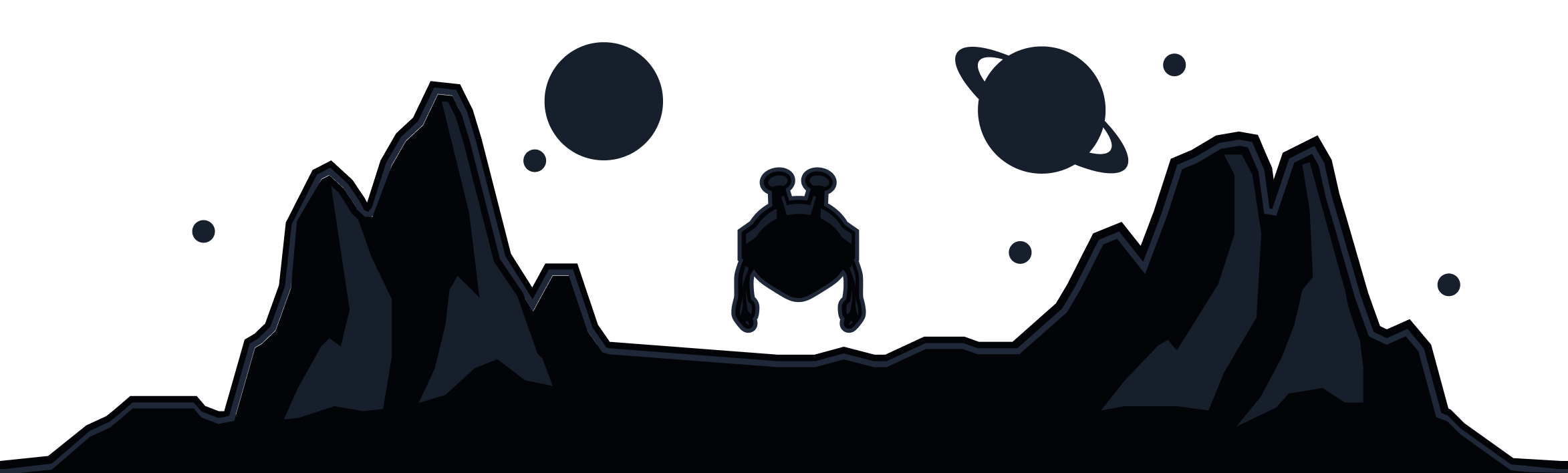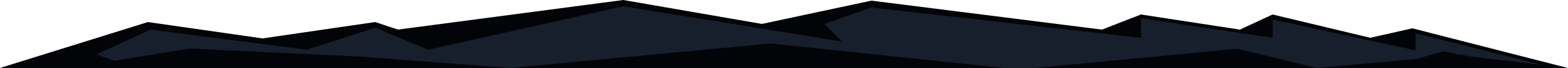
This error usually means that the Windscribe application failed to reach our servers in order to log in. This is usually caused by restrictive networks blocking connections. The application has several backup connection methods, which all failed.
Before you start troubleshooting this issue, you'll want to confirm you're using an up-to-date version of the Windscribe app, as older outdated versions of that apps will sometimes show an API error when logging in, since they no longer meet the security requirements.
Ensure you're using desktop version 2.16.14 or later. If you need to upgrade, visit our download page or update in app.
Once updated, if you are still encountering API errors after getting logged in, you can try the following things in order to start using Windscribe:
- Go into Preferences -> Advanced Options and check the "Ignore SSL Errors" box. Then try to log in again.
- Disable any anti-virus/firewall software you may have installed on the machine
- If your network requires a proxy to access the Internet, configure the proxy in the Windscribe app. You can do this in Preferences -> Connection -> Proxy Settings section. If you don't know what this is, don't worry about it.
- Go to a less restrictive network, log into the Windscribe app, and then go back to the restrictive network and connect to a server.
If these methods fail, go into Preferences -> Help and click "View Log". Copy the log, create a support ticket (https://windscribe.com/support/ticket) and paste the log into the email so we could have a look.
Contact Support