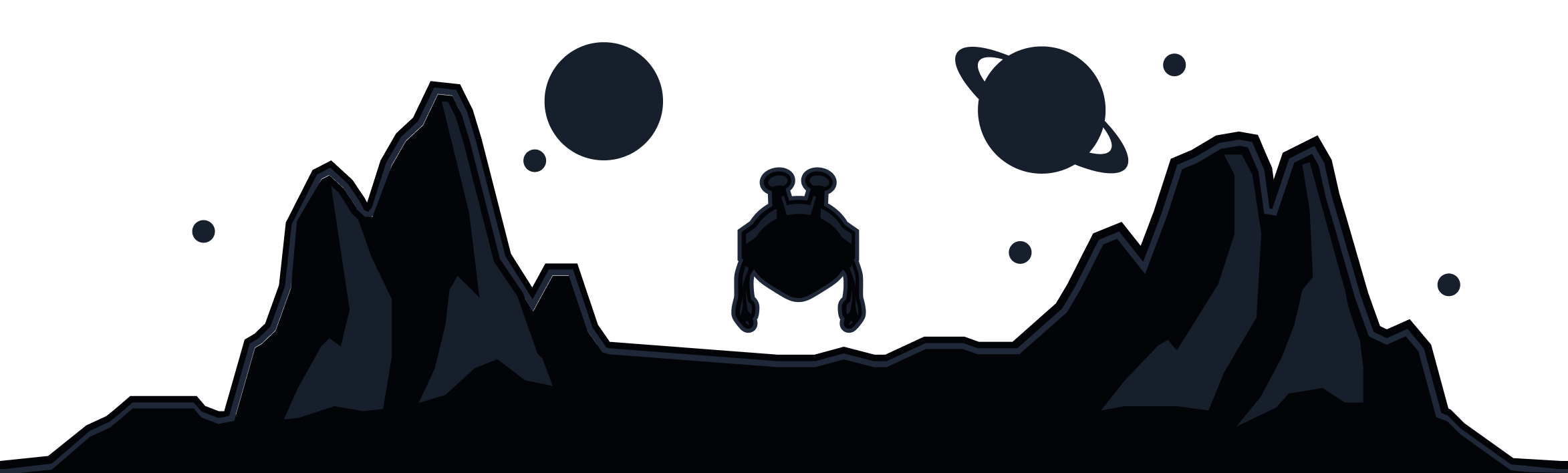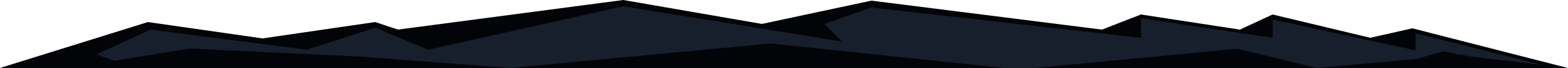
If you’ve landed here, chances are you already know your way around VPNs. Maybe you even use one (we hope it’s us!), and now you’re wondering what the deal is with the OpenVPN protocol – what it does, how it works, and whether it’s still worth using in 2025.
To understand OpenVPN security, think of it as an armored truck for your internet data. It picks up the precious cargo (your sensitive data), locks it in an unbreakable safe, and drives it through a private highway that bypasses public roads straight to its destination. Kind of like Mission: Impossible, except instead of Tom Cruise dangling from a wire, it’s your data being whisked through cyberspace without a scratch.
And while newer protocols like WireGuard have been stealing the spotlight, the OpenVPN protocol is still the backbone of VPN security for millions. In this guide, we’ll break down how OpenVPN works, why it’s still relevant, when to use it, and how to set it up.
|
TL;DR: OpenVPN is an open-source VPN protocol that builds a secure, encrypted tunnel for your sensitive data using SSL/TLS. It’s rock-solid, works on just about every platform, and can slip past most firewalls without breaking a sweat. Although newer protocols like WireGuard might be faster, OpenVPN is still the most trusted, time-tested option out there. |
What Is the OpenVPN Protocol? (Quick Definition)
OpenVPN is an open-source VPN protocol that creates secure, encrypted connections between your device and a VPN server using SSL/TLS technology (the same one that keeps your online banking from turning into a crime documentary).
“Open-source” means the code is out in the open for anyone to inspect, test, and poke at – security experts, developers, or even you. That transparency is a big part of why it’s so trusted: when the whole world can check your math, it’s hard to hide mistakes.
But more than that, OpenVPN's charm lies in its flexibility. It can run on almost any device, slip through most firewalls, and use either TCP or UDP. Think of it as a VPN protocol that can speak multiple dialects of “secure.”
Also, keep in mind that OpenVPN isn’t just one thing. It’s the protocol (the rulebook for how connections are made), the software (the actual app that uses those rules), and the company that maintains it all. But what makes the OpenVPN protocol truly special is how it’s managed to stay relevant and reliable for over two decades in an internet that changes faster than you can say “update available.”
How Does OpenVPN Work?
OpenVPN might sound like a technical nightmare, but under the hood, it’s really just a clever handshake followed by some serious data protection. It all happens through a five-step process.
Step 1: Authentication & Identity Verification
Before OpenVPN lets any data through, it wants to make sure everyone is who they say they are, kind of like showing your ID before entering a high-security building. Remember that scene from Mission: Impossible – Ghost Protocol where Ethan Hunt tries to infiltrate the Kremlin, and the guards scan badges, double-check credentials, and size him up before letting him through the gate? Yeah, like that.
Behind the scenes, your device (the client) knocks on the VPN server’s door and says, “Hey, I’d like to connect.” The server, being the cautious type, replies, “Cool, but prove it.” It then challenges your device to show its credentials – that could be a digital certificate, a username and password, or a shared secret key.
The server checks everything using PKI (Public Key Infrastructure), which is basically the internet’s version of a bouncer with a clipboard. Once both sides confirm they’re legit, the velvet rope lifts, and the connection is allowed inside.
Step 2: SSL/TLS Handshake & Key Exchange
Now that everyone’s ID has been checked, it’s time for the client and server to agree on a secret code that only they understand.
During this stage, OpenVPN uses SSL/TLS to perform what’s called a handshake. The client and server negotiate which encryption methods to use, then generate and exchange encryption keys. These keys are unique to each session, thanks to Perfect Forward Secrecy (PFS), which ensures that even if someone somehow got hold of an old key, it wouldn’t help them decode anything new.
They also create HMAC authentication keys, which act like digital fingerprints to make sure every piece of data that passes through hasn’t been tampered with. By the end of this handshake, both sides are speaking in a private language that no one else can eavesdrop on, and the secure connection is officially open for business.
Step 3: Tunnel Creation & Virtual Interface Setup
With the handshake done and the secret code agreed upon, OpenVPN now rolls out the red carpet – or rather, builds a private highway between your device and the VPN server. This is the VPN tunnel, the secure path your data will travel through while avoiding all the sketchy public roads of the internet.
To make this happen, the OpenVPN protocol creates a virtual network interface on your device (called TUN or TAP). The VPN server then assigns your device a new IP address from its own pool. Your system’s routing tables quietly reroute traffic so everything goes through this private tunnel, and your DNS settings get updated to use the VPN’s own DNS servers, keeping your lookups private too.
At this point, your device is effectively driving in its own encrypted lane – smooth, secure, and off-limits to nosy onlookers.
Step 4: Data Encryption & Transmission
Now that the tunnel’s open, it’s time to move the cargo (your data). Every piece of data leaving your device gets locked in an unbreakable box before hitting the road. Using AES-256, OpenVPN encrypts everything, sealing your information tighter than a bank vault.
Each data packet gets a little OpenVPN shipping label and an HMAC authentication code, which acts as a tamper seal to prove nothing’s been altered in transit. Then, these encrypted packets speed down the SSL/TLS tunnel toward the VPN server. Once they arrive, the server decrypts them, checks that everything’s intact, and forwards the contents to their final destination.
Step 5: Response & Decryption
Now comes the return trip. The VPN server gets the response from the website or service you’re trying to reach, locks it back up in encryption, and sends it speeding down the same secure tunnel toward your device.
When it arrives, your device decrypts the data and hands it over to whatever app made the request. This encrypted back-and-forth happens constantly, in milliseconds, every time you load a page, stream a video, or send a message. To you, it feels instant. To anyone watching from the outside, all this looks like gibberish zooming through a private lane.
|
TL;DR: OpenVPN creates a secure, encrypted tunnel between your device and the VPN server. After verifying identities and agreeing on encryption methods, it builds a private network path where all your data travels in locked boxes, unreadable to anyone outside. Every request and response goes through this tunnel, keeping your browsing fast, private, and sealed from prying eyes. |
OpenVPN vs. WireGuard: 2025 VPN Protocols Comparison
Every few years, a new VPN protocol shows up claiming to be “the future of internet security.” Right now, WireGuard is the shiny new sports car, while OpenVPN is the battle-tested tank that’s been running flawlessly since the early 2000s.
Let’s see how these two VPN protocols compare in 2025.
|
Feature |
OpenVPN |
WireGuard |
Winner |
|
Security |
AES-256, proven track record |
ChaCha20, modern cryptography |
Tie |
|
Speed |
Moderate (10-30% overhead) |
Fast (5-15% overhead) |
WireGuard |
|
Code Audit |
100k+ lines, complex |
4k lines, simple |
WireGuard |
|
Compatibility |
Universal support |
Growing support |
OpenVPN |
|
Firewall Bypass |
Excellent (any port/protocol) |
Good (UDP only) |
OpenVPN |
|
Configuration |
Complex but flexible |
Simple but limited |
Depends on use case |
|
Mobile Battery |
Higher drain |
Lower drain |
WireGuard |
|
Stability |
Rock solid (20+ years) |
Excellent (newer) |
OpenVPN |
|
Enterprise Features |
Extensive |
Limited |
OpenVPN |
Security: Both Are Excellent
Both OpenVPN and WireGuard deliver top-tier security. OpenVPN is the battle-tested veteran. It’s been audited multiple times, supports a wide range of encryption algorithms, and offers Perfect Forward Secrecy (PFS). It also gives admins detailed logging and monitoring options – great for transparency, though it can be overkill for casual users.
WireGuard is the lean newcomer, built on modern cryptography with fewer moving parts and no outdated algorithms to trip over. In short, OpenVPN is trusted by time; WireGuard is trusted by design.
Speed & Performance: WireGuard Wins
When it comes to speed, WireGuard pulls ahead of OpenVPN. Real-world tests show WireGuard is 15-25% faster, with lower CPU usage, especially on mobile devices. It connects faster, uses less power, and thanks to its streamlined UDP-only design, it’s built for speed.
OpenVPN, on the other hand, is a bit slower due to SSL/TLS overhead, more complex packet processing, and a larger codebase that requires more resources. It can also use TCP mode, which adds even more overhead.
So, WireGuard is the winner for mobile devices, high-bandwidth activities like streaming or gaming, and lower-powered devices like routers or IoT gadgets. For casual browsing, you probably won’t notice the difference, so OpenVPN works well, too.
Ease of Use: WireGuard Takes the Lead
For ease of use, WireGuard takes the trophy thanks to its simple configuration, lean codebase, automatic key management, and faster setup process. It's as simple as making a toast – just pop it in, press a button, and boom, you're good to go.
OpenVPN, on the other hand, can feel more like a Swiss Army knife. It has plenty of configuration options, but good luck if you don't know your way around it. Sure, it's got great documentation, a massive support community, and plenty of troubleshooting tools, but if you just want to get things up and running quickly and without technical hassle, WireGuard is the way to go.
When to Choose OpenVPN in 2025
Go with OpenVPN if you need a VPN that works with just about everything. It’s the ultimate compatibility champion, especially when your network’s blocking OpenVPN UDP traffic or you need complex routing setups. Still rocking an old device? OpenVPN’s got you. Need enterprise-grade features, or your provider only offers OpenVPN? Cool, it’s your go-to.
When to Choose WireGuard in 2025
WireGuard should be your go-to choice if speed is your priority. If you’re constantly on mobile, chasing fast connections and good battery life, WireGuard is your bestie. It’s super easy to set up, works well on modern devices, and doesn’t drain your battery life. If you want a fast, no-fuss VPN experience and your provider offers it, WireGuard’s the lightweight, efficient option you need. And luckily for you, Windscribe offers WireGuard as one of our 6 VPN protocols.
The Bottom Line:
In 2025, WireGuard is the clear winner for most consumer use cases. It’s fast, simple, and quick to set up. But OpenVPN still holds strong for enterprise deployments, complex networks, and when you absolutely need maximum compatibility. It’s the reliable, battle-tested option for when you need a VPN that can handle the heavy lifting.
OpenVPN Security Features: Why It's Still the Gold Standard
So, what makes OpenVPN so special that it’s been the gold standard of the VPN industry for over two decades? Aside from its legendary ability to stay relevant while other protocols come and go, it’s packed with rock-solid security features.
Military-Grade Encryption
OpenVPN is powered by AES-256 encryption, the same one used by governments and the military. AES stands for Advanced Encryption Standard, and the 256 refers to the number of possible encryption keys – 2^256 to be exact. That's more combinations than there are atoms in the entire universe.
With that many possible keys, cracking the encryption would take billions of years with today’s technology. In fact, AES-256 is so secure that it’s NSA-approved for protecting classified government data. So even if someone intercepts your OpenVPN traffic, they’ll be met with an unbreakable fortress of encryption.
OpenVPN also supports other encryption options. ChaCha20 is ideal for mobile devices, Blowfish and 3DES are for legacy systems, and Camellia is an alternative to AES. These give you flexibility while keeping your data secure.
Perfect Forward Secrecy (PFS)
Perfect Forward Secrecy (PFS) is like changing your locks every time someone leaves your house. It simply means that new encryption keys are created for each session, and old ones are automatically deleted.
So, if a hacker somehow steals your VPN provider's master key tomorrow, they still can’t decrypt anything from your past activity. PFS ensures that even if a government agency snags your VPN provider’s servers, your historical data stays safe because the keys to unlock it have already vanished.
HMAC Authentication
HMAC (Hash-based Message Authentication Code) is a security method that uses cryptographic hash functions to verify data integrity and authenticity. Okay, translation: basically, HMAC checks that your information hasn’t been messed with and that it’s coming from a legitimate source.
Think of HMAC as a tamper-evident seal on your data. It uses a separate authentication key from the encryption key, so it double-checks things before the data gets decrypted, ensuring your data’s integrity is intact. It’s like a digital bouncer scanning your ID at the door, making sure only the right packets get through.
Open Source Security
Being open-source makes OpenVPN even more secure. Since its code is publicly available for security audits, thousands of security researchers, programmers, and VPN enthusiasts can make improvements, find vulnerabilities, and suggest fixes. As they say, "two heads are better than one," but in OpenVPN’s case, thousands of heads are better than one group of developers.
Thanks to this, OpenVPN has practically no hidden backdoors or security flaws. Its code is fully transparent and it’s constantly being updated and reviewed by... well, everyone. While proprietary VPN protocols ask you to trust them blindly, OpenVPN lets you verify their security claims by examining the code yourself.
Firewall & Deep Packet Inspection Resistance
Firewall and Deep Packet Inspection (DPI) might sound like something out of a hacker movie, but really, it's about OpenVPN’s ability to sneak past network restrictions and firewalls without getting noticed. You see, OpenVPN is a master of stealth. It can run on any port, like the usual HTTPS port (443), or even custom ones, making it hard for networks to block it.
Plus, it looks like regular HTTPS traffic, so it’s nearly impossible to spot. Whether you're on a hotel Wi-Fi or in a country with strict internet rules, OpenVPN can disguise itself as normal internet traffic, bypassing firewalls and DPI systems. And with tools like Stunnel to further mask your connection, it’s like sending your data undercover.
OpenVPN Setup Guide: Getting Started in 2025
So, you’ve decided to hop on the OpenVPN train. Good choice! But how do you install OpenVPN on your device without pulling your hair out? You can do it via a reputable VPN provider like Windscribe, tackle it manually, or go full DIY with a self-hosted OpenVPN server. Here’s a quick VPN setup guide for all 3.
Using OpenVPN with Commercial VPN Services
The easiest way to use OpenVPN is through a VPN provider. VPNs like Windscribe already have all the technical stuff set up for you, so all you need to do is create an account with your selected provider and choose your preferred VPN protocol (like OpenVPN).
If you want more control over your OpenVPN preferences, you can choose between OpenVPN UDP for speed or TCP port for connection stability. And voilá! Just double-check that your IP address has changed, and you’re officially surfing the web securely.
Manual OpenVPN Setup (Advanced Users)
If you're the type who likes to roll up their sleeves and get under the hood, manual OpenVPN setup is for you. Maybe your VPN provider doesn’t have an app for your device, or you just want more control over the configuration. Perhaps you’re trying to set it up on a router or specialized device, or need custom settings. Whatever the reason, this is where the fun begins.
First things first, to set up OpenVPN manually, you’ll need:
-
The .ovpn configuration file
-
Certificate files (if your provider requires them)
-
Username/password (if your provider asks for them)
With these in hand, you can pass on to the actual setup.
How to set up OpenVPN on Windows
Download and install OpenVPN Connect or OpenVPN GUI (you can grab them from OpenVPN’s site). After installation, copy the .ovpn file to the config folder inside your OpenVPN directory. Right-click the system tray icon and choose Run as Administrator to get it going. From there, you can right-click the system tray icon again and connect to your VPN.
How to set up OpenVPN on mobile
On iOS, you’ll use the OpenVPN Connect app. For Android, go with OpenVPN for Android. Import the .ovpn profile through the app, and enter your credentials if necessary. Easy enough, right?
How to set up OpenVPN on your router
If you want to secure your entire network, you can set up OpenVPN on your router. This requires a router with OpenVPN support, and often needs custom firmware like DD-WRT or OpenWrt. While this setup is more complex, it’ll protect all your devices automatically.
Self-Hosted OpenVPN Server (Expert Level)
Setting up your own self-hosted OpenVPN server gives you complete ownership, but it’s not for amateurs. This is perfect if you’re technically inclined or want to understand how OpenVPN works.
To set this up, you’ll need a VPS or dedicated server, a static IP address, and some Linux command line skills. A domain name is optional, but it gives your server a professional touch. Just be aware that this setup requires serious technical knowledge and ongoing maintenance. If you’re not up for that, a solid commercial VPN is probably your better bet.
Common Setup Issues & Solutions
Something can always go wrong. During the OpenVPN setup, you can run into a few potential issues, like connection failures, slow speeds, or not being able to access the local network. Here are some troubleshooting tips for each one.
If you experience connection failures, try:
-
Checking your firewall to make sure OpenVPN isn’t being blocked
-
Switching to a different port (like 443 or 80, if 1194 is blocked)
-
Going between UDP and TCP protocols
-
Double-checking your credentials to make sure they’re all correct
If you experience slow speeds, try:
-
Switching to the UDP protocol (it’s faster!)
-
Connecting to a different server location
-
Checking for DNS leaks
-
Disabling compression if it’s enabled
If you can’t access the local network, try:
-
Looking for the “route all traffic” option
-
Setting up split tunneling
-
Checking for conflicts with your local subnet
-
Adjusting the routing table manually
UDP vs TCP Mode: Which OpenVPN Mode Should You Use?
You’ve probably seen TCP and UDP tossed around when talking about OpenVPN. But what do these mysterious acronyms actually mean? And why does it matter which one you choose? Let’s break it down.
Understanding the Difference Between TCP & UDP Mode
Think of choosing between TCP and UDP like picking between two different delivery methods.
TCP (Transmission Control Protocol) is like using a registered mail service. It ensures that every packet makes it to its destination in the right order, and if anything goes wrong, it automatically retries the delivery. It’s the reliable but slower option, great for making sure your data gets there in one piece, but not super fast.
UDP (User Datagram Protocol) is like sending regular mail. It’s fast, but there’s no confirmation that it’s been delivered, and no guarantee that the packets will show up in the right order. UDP skips the hand-holding of TCP and delivers your data faster, which makes it perfect for real-time applications like streaming or gaming. That’s why most VPN services prefer UDP.
|
Factor |
TCP |
UDP |
Best For |
|
Speed |
Slower |
Faster |
UDP wins |
|
Reliability |
Higher |
Lower |
TCP wins |
|
Firewall Compatibility |
Better |
Good |
TCP wins |
|
Gaming/Streaming |
Poor |
Excellent |
UDP wins |
|
Mobile/Unstable Networks |
Better |
Worse |
TCP wins |
|
Battery Life |
Worse |
Better |
UDP wins |
When to Use UDP (Default Choice)
UDP should be your default choice if you’re looking for maximum possible speed. That's because UDP is 15-30% faster than TCP, which makes it perfect for things like streaming and gaming. It also has lower latency, which translates to less lag, and it doesn't put much strain on your device's CPU. If you're on a stable internet connection or need to save battery on your mobile, UDP will make sure everything runs as quickly as possible.
When to Use TCP (Troubleshooting Mode)
TCP is your second-best choice if UDP keeps dropping out or your network blocks it. Whether you're dealing with unreliable connections, congested networks, or corporate firewalls, TCP keeps you online. It handles unstable connections better, works through restrictive firewalls, and is the go-to option when you need to troubleshoot or bypass a UDP block.
Quick Decision Framework
Always start with UDP. If UDP keeps failing or dropping out, switch to TCP for a more reliable connection. If TCP feels sluggish, check your network conditions or try a different server to see if that helps. Now, depending on which protocol you’re using, there are a few port options to keep in mind:
-
UDP 1194 is the official OpenVPN port, so always try this first.
-
If 1194 is blocked, UDP 443 is a good backup. It’s often open on networks.
-
If you're stuck on TCP, 443 works great because it looks like regular HTTPS traffic.
-
TCP 80 (HTTP port) is another fallback, but it should be your last resort.
OpenVPN in 2025: Is It Still Relevant?
Newer is always better… or is it? In the case of VPN protocols, that’s not always true. Sure, newer protocols like WireGuard are faster, more lightweight, and seem to have everything going for them, but that doesn’t automatically make them better for every use case.
The Case for OpenVPN's Continued Relevance
OpenVPN isn’t going anywhere. It has been a trusted, secure, and reliable protocol for over two decades – and that means two decades of continuous battle-testing and refinement. Even in 2025, despite newer protocols that seem to be faster and better, OpenVPN still powers the majority of VPN connections worldwide, particularly in enterprises where reliability is king.
Why? For starters, because OpenVPN is packed with enterprise features, works on every platform, handles everything from firewall circumvention to complex networks, and has a huge support ecosystem. And if you need to bypass DPI or meet strict security requirements, OpenVPN’s proven track record speaks for itself.
In short, OpenVPN is still the MVP of VPNs. It's secure, reliable, and still the top choice for enterprise setups or anyone needing maximum compatibility.
[OpenVPN's Modernization Efforts
OpenVPN’s long-standing reputation in the VPN world doesn’t mean it’s stuck in the past. Far from it. It’s continually evolving to meet the latest demands of the VPN market. Recent updates include Data Channel Offload (DCO) for better performance, improved mobile battery optimization, enhanced IPv6 support, and strengthened security features and configuration options.
The Multi-Protocol Future
The future isn't OpenVPN vs. WireGuard. It's using the right protocol for each situation, which is why smart VPN clients offer multiple protocols (at Windscribe, we offer 6!), like WireGuard for speed and mobile use, IKEv2 for frequent network switching, and OpenVPN for reliability. Plus, the best VPN providers choose the best protocol for you on autopilot without you having to worry about it.
When OpenVPN is Still the Best Choice
Although OpenVPN may be an overkill for casual browsing, it’s still the best choice in other scenarios, like in enterprise settings. It's also ideal for cases when WireGuard is blocked, you need to bypass strict firewalls, or you're using older devices where WireGuard isn’t available.
The Realistic Outlook
Despite not being the newest or fastest VPN protocol, OpenVPN will still hold strong, particularly in enterprise environments. It’s slowly becoming a more niche protocol, where its reliability and compatibility are its key selling points. While the everyday user might flock to WireGuard for speed, enterprises and those who prioritize consistency over speed will continue to rely on OpenVPN for years to come.
Windscribe's OpenVPN Implementation
At Windscribe, we offer six VPN protocols, and OpenVPN is one of them. While we’ve developed our own next-generation protocol and fully support WireGuard, we keep OpenVPN in the mix because we believe in giving our users options.
Most people who choose OpenVPN do so because it’s the ultimate in compatibility, working across all devices and networks. It’s also the go-to for bypassing restrictive corporate firewalls and handling older devices that don’t support newer protocols. Plus, OpenVPN is a lifesaver when you’re troubleshooting connectivity issues and need something reliable to fall back on.
Windscribe's OpenVPN Features
At Windscribe, our OpenVPN implementation is loaded with features designed to make your connection secure, flexible, and completely under your control. Here’s what’s under the hood.
-
AES-256-GCM encryption (military-grade protection for your data)
-
SHA-512 authentication (ensures your connection stays tamper-proof)
-
Perfect Forward Secrecy (new keys for every session)
-
Both TCP and UDP support (pick between speed and reliability)
-
Custom port options (including 443, 80, 1194, and 54783)
-
SOCKS5 proxy support (for extra routing control)
-
Split tunneling (choose which apps use the VPN and which don’t)
-
Custom DNS servers (take control of your lookups)
-
Kill switch (cuts your internet if the VPN drops)
-
IPv6 leak protection (prevents exposure from modern network protocols)
-
Automatic protocol failover (stays connected even if one protocol fails)
Windscribe also comes with unique advantages over other VPN clients. You get R.O.B.E.R.T., our built-in malware and ad blocking tool, a strict no-logs policy (we never keep any of your data), servers in 69+ countries, and the possibility to connect unlimited devices simultaneously.
OpenVPN vs Windscribe's Other Options
Our apps automatically choose the best one based on your network, or you can pick manually. The main 3 are OpenVPN, WireGuard, and Stealth.
OpenVPN is perfect for maximum compatibility. It’s reliable, but with 10-30% overhead, it’s not the speediest. Battery usage is moderate, but it’s great at bypassing firewalls.
WireGuard is all about speed and mobile use. With just 5-15% overhead and low battery consumption, it’s faster than OpenVPN, though not as good at getting past firewalls.
And finally, Stealth is made for censorship circumvention. It’s optimized for bypassing tough firewalls, still runs at a good speed, and uses low battery.
Getting Started with Windscribe's OpenVPN
Getting started with Windscribe's OpenVPN is easy, whether you're setting it up through the app or manually configuring it. Here’s a simple guide to get you up and running, with options for both casual users and those who like to dive a bit deeper.
To set up OpenVPN with Windscribe, follow these steps:
-
Download the Windscribe app for your device
-
Create your account (you can use our free tier to try us out!)
-
Open the app settings
-
Select "OpenVPN" from protocol options
-
Choose UDP for speed or TCP for reliability
-
Connect to your preferred server location
-
And voila!
If you want more control over your configuration, you can also set up OpenVPN manually. To do that, download the .ovpn files from the Windscribe dashboard. This works with any OpenVPN client and is great for setting up on routers, Linux, or custom setups. Then, follow the instructions for your chosen platform.
Looking for more customization? Windscribe offers some cool extras for advanced setups, like API access for automation, a custom configuration generator, split tunneling (so you can route specific apps through the VPN), and port forwarding.
The Practical Advantage
With Windscribe, you don’t have to marry just one protocol. Use OpenVPN for maximum compatibility, switch to WireGuard when you need speed, or go with Stealth when you need to bypass restrictions, all with one subscription.
We’ve got your back with 24/7 support for any configuration headaches, detailed setup guides for every protocol, a community forum full of helpful advice, and even direct assistance from our developers if things get really tricky. We’re pretty much your VPN box with all the right tools.
The Bottom Line: Should You Use OpenVPN in 2025?
To use OpenVPN or not to use OpenVPN, that is the question. And the answer is yes… and not necessarily.
It really depends on what you want to achieve through your VPN connection. If you require maximum compatibility, need to bypass strict networks, or work in an enterprise environment, OpenVPN is your best bet. It’s also ideal for older devices that don’t support newer protocols like WireGuard.
While OpenVPN has a strong security track record, excellent firewall bypass capabilities, and works on nearly every platform, it does come with some trade-offs: slower speeds, higher battery drain, and SSL/TLS overhead. So, if you need speed and simplicity, WireGuard is the better choice.
Our Final Recommendation
OpenVPN might not be the speed demon of the VPN world in 2025, but it’s still the dependable, no-nonsense protocol that gets the job done. Sure, WireGuard’s better for most day-to-day internet tasks, but still, OpenVPN is the king of reliability.
The key is not picking a side and sticking to it forever. Think of it like having a full toolbox at your disposal. You don’t always need the hammer, but when you do, it’s there. That’s why the best VPN providers in 2025 offer multiple protocols, so you can switch between them based on your needs, like streaming, gaming, dodging restrictions, or sending sensitive corporate data.
By the way, not to toot our own horn, but with Windscribe, you get all the tools you'll ever need for any VPN-related situation. So, give us a try!
Frequently Asked Questions About OpenVPN
Q: Is OpenVPN still secure in 2025?
Yep, OpenVPN is still rock solid in 2025. It uses AES-256 encryption, has Perfect Forward Secrecy, and benefits from over 20 years of security audits and improvements. While newer protocols like WireGuard have a more modern design, OpenVPN’s security has been proven time and time again through real-world use. It’s regularly updated to tackle any vulnerabilities, so it continues to meet the highest security standards.
Q: Why is OpenVPN slower than WireGuard?
OpenVPN’s slowness comes from its SSL/TLS overhead and more complex packet processing. WireGuard is typically 15-25% faster, but that doesn’t mean OpenVPN is a slouch. It’s still plenty fast for most users. The difference is most noticeable on mobile devices or when doing high-bandwidth stuff like streaming. For everyday browsing and light use, most users won’t notice much of a difference.
Q: Can OpenVPN be blocked by firewalls?
OpenVPN is like the Houdini of VPN protocols. It can run on any port (even 443, the HTTPS port), and can disguise your VPN connection as regular HTTPS traffic, making it tough for firewalls to tell the difference. This makes OpenVPN particularly effective in restrictive networks, like at work, school, or in countries with strict internet censorship.
Q: Do I need technical knowledge to use OpenVPN?
Not really. Most users can use OpenVPN through a VPN provider app with zero technical knowledge. Just download the app, select OpenVPN as your protocol, and hit connect. If you’re doing manual setup with .ovpn files, it’s a little more hands-on, but still doable with a good step-by-step guide. The only time you really need to know your stuff is when you’re setting up your own OpenVPN server.
Q: What's the difference between OpenVPN TCP and UDP?
UDP is your go-to if you want speed. It’s faster and uses less battery, but it doesn’t guarantee packet delivery. This makes it great for streaming, gaming, and general browsing. TCP is slower, but it’s more reliable, so if your connection is unstable or UDP keeps dropping, switch to TCP. Most users should start with UDP, but switch to TCP if you're running into issues.
Q: Is OpenVPN better than IPSec or PPTP?
Yes, OpenVPN is way more secure than PPTP (which is basically the dinosaur of VPN protocols). It’s also better than IPSec in terms of firewall traversal and ease of configuration. IPSec can sometimes be faster, but OpenVPN’s open-source nature and reliance on SSL/TLS make it more transparent and trustworthy.
Q: Can I use OpenVPN on my router?
Yes, you can! Many routers support OpenVPN either natively or with custom firmware like DD-WRT or OpenWrt. Setting it up at the router level means every device on your network gets protection automatically. Just keep in mind that setting it up can be a bit trickier and might slow down your internet speeds more than using a device-level VPN app. If you want to go this route, check your router’s specs or look for VPN-capable routers.
Q: How much does OpenVPN slow down my internet?
Expect a 10-30% slowdown with OpenVPN, depending on factors like your connection speed, server distance, and device capabilities. The encryption overhead is necessary for security, but it does add some performance hit. If you’re using TCP, it’ll be a bit slower than UDP. If you’re using modern devices with AES hardware acceleration, the slowdown will be much less noticeable.
Q: Does OpenVPN work in China and other restricted countries?
OpenVPN can work in restricted countries, but it often needs some extra tricks to avoid detection by Deep Packet Inspection (DPI) systems. Running OpenVPN on port 443 with TCP can help disguise the VPN connection as regular HTTPS. However, some sophisticated censorship systems might still catch and block OpenVPN traffic. In these cases, specialized protocols made for circumventing censorship may be more effective.
Contact Support