X Marks the Spot
You may have heard in the last few days that X (formerly known as Twitter) has released a little update that reveals a user’s location - to an extent. A profile can now show you the following details:
- The country/continent the account is based in - we’ll call this “geo-location”
- If the account is used on mobile, the country/continent their mobile app store is registered in - let’s call this one the “session location”
The reason it’s country OR continent is because the user can pick which one shows up on their X (formerly known as Twitter) profile.

This update has ultimately led to quite a few amusing exposés of Twitter (currently known as X) users pretending to be someone completely different from who they say. Plenty of USA politics accounts based in Nigeria, for example - who knew they were so invested in North American geopolitics? Or how about the surprising amount of “white women” based in Thailand?
Stuff like this is a stark reminder that the internet is around 50% bots at this point, most of which are specifically manufactured to make you engage. It has been proven that anger breeds engagement so they’ll make you mad, they’ll purposefully spout wrong info so you feel inclined to correct them, or maybe they’ll go for your "instinctual drives,” let’s call them, by posting lewd content in the so-called “global town square”. But about 50% of the time, it’s a ruse, run by some GPT-5 instance in a datacenter.
The X User Location update has been quite amusing to watch, so many accounts exposed for lying about who they are. Shameful!
— Windscribe (@windscribecom) November 25, 2025
Anyways, below is a quick guide on how to lie about who you are on X by spoofing/hiding your location. (1/7) pic.twitter.com/IyQVLs0Pz7
Now the other half that are humans, well there's a whole bunch of them who aren’t exactly God-loving, honest people who only want the best for you either - they're out to get their piece of the pie however they can. They run Android bot farms to boost their accounts, rug-pull the billionth new crypto shitcoin to steal someone’s “investment”, shill some fake Onlyfans accounts with stolen or AI-generated content, or maybe they're just really, really opinionated on something and will actively hate you if you don't agree.
All that to say, the internet is an absolutely wild place. So, let’s add fuel to the fire.
How to Spoof/Hide Your X (Formerly Known as Twitter) Location
Did you know that Windscribe is a VPN? And did you also know that a VPN can make you appear in different locations? Yea, this update is right up our alley, so we started poking around to see what we can do. Here is what we know so far.
First, it seems that both the "Based in" and the "Connected via" locations can be spoofed and/or hidden. The "Based in" location can be spoofed via a VPN (like Windscribe). Below is a test account that is 100% in Canada but shows as US based thanks to our VPN being connected to a US location while using X (formerly known as Twitter).

Second, sometimes you will see a VPN badge like this:

This is because X (formerly known as Twitter) tries to identify VPN IPs through some third party partners. This is a common practice for many websites as identifying VPN IPs requires specific tools and infrastructure - it’s easier to just utilize a third party that specializes in that domain. The good news is that we seem to have managed to get around this, at least in Canada and the US for now. When we use our official Windscribe X (formerly known as Twitter) account, it’s almost always from a Canadian VPN IP address. Despite that, we’re not getting flagged for using a VPN in the location info.

Next, installing the X app on a mobile device will show the location of that App Store's location. With some effort, the app store location can be changed on the device to spoof it on the X account. The account below has its App Store set to US even though it's in Canada.
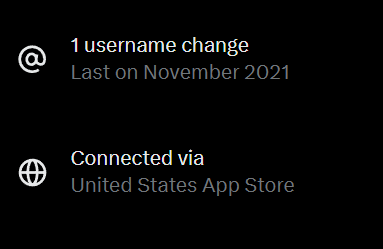
Spoofing this, in our opinion, is far more work than it’s worth. Changing App Store locations on your mobile device requires the following:
- Canceling all your current App Store subscriptions
- Using up any App Store credits you might have
- Filling out a valid address in the region you want to appear in
- In many cases also providing a valid payment method in that region
All of that just for your X (formerly known as Twitter) account to say that you connected your account via a different country’s mobile app store. There’s a far simpler solution here, which brings us to our next finding: simply hiding that location instead.
Clearing all mobile sessions from your X account and using the X website shows only a Web session with NO location data:

This approach does mean you have to sacrifice the X mobile app and use it via a browser instead, but the session location does go away with this method, at least with the current system that is implemented.
At the moment, there are some accounts that also don't have the "Based in" location, meaning it's possible to not show any location at all on the account, but we're not sure how. It might be an internal account flag set manually by staff for specific accounts.

It might also be related to when an account was last used (ie. if an account hasn't been active for a very long time, there is no location data to show when looking at it, but it might show up after the person logs in again).
Finally, all of these changes take at least a few days to be reflected on the X account. Don't expect to hop between countries every 5 mins just because you have a VPN to play with. These are changes that could really only be useful for long-term commitment to location spoofing on the account. You’re not going to quickly change location to make a silly joke in a thread and change it back, unless your joke delivery takes a week.
It’s also important to consider that it’s not known how often the geo-location is checked on the account. It could be once a day, it could be every page load. So if you want your geo-location to stay spoofed, you’ll likely have to always be connected to the same VPN location when using X (formerly known as Twitter) to ensure it doesn’t change.
Otherwise, if you open X even once while disconnected from the VPN, you could trigger a new update flow, and days later, it will appear in your non-VPN location instead. Changing that back will take even more days to propagate through their system.
Anyways, all this is ultimately just us having some fun with our toys since location spoofing is what VPNs are supposed to do, so we wanted to see how far we can push the X (formerly known as Twitter) location identification. If you find any additional details about how their system works, do let us know in our Discord, Reddit or X (formerly known as Twitter). We’ll run some more tests with your findings and update this blog.









