The key distinction between Windscribe and Surfshark is that Windscribe provides a free plan, offering up to 15 GB of data per month with the same features available to paid users. In contrast, Surfshark doesn't have a free version.
Instead, Surfshark comes with a 30-day money-back guarantee, so you'll need to pay upfront to try the service. If you choose to cancel within the 30-day window, getting a refund isn’t instant—you’ll need to reach out to customer support, complete a request, and then wait 5-10 business days for the refund to be processed.
Plenty of people complain about Surfshark's refund policies, too.
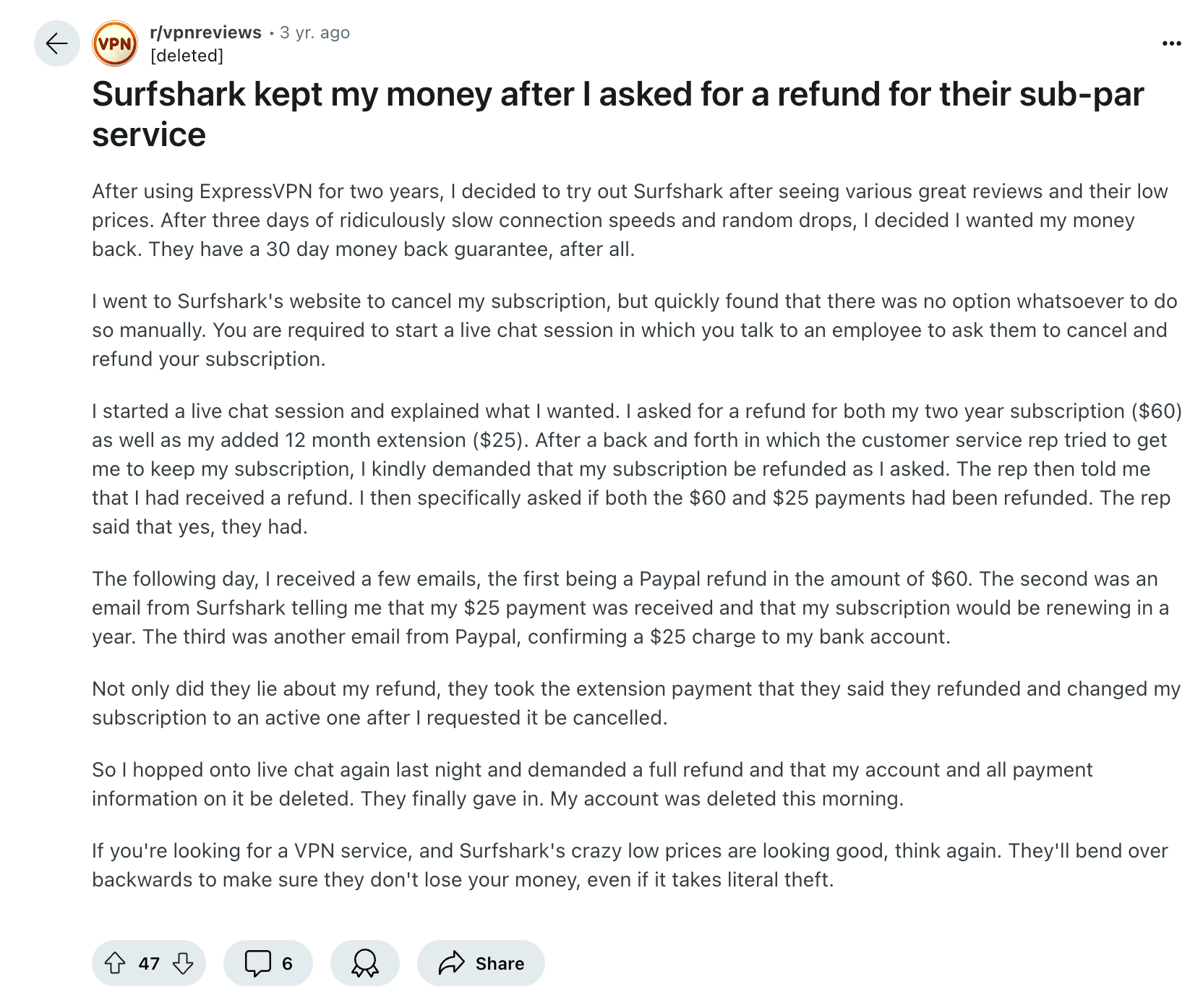
Other than the lack of a free plan, Surfshark also has key missing features when compared to Windscribe:
1. R.O.B.E.R.T. (Customizable Ad and Tracker Blocker)
Windscribe’s R.O.B.E.R.T. is an advanced and highly customizable ad, tracker, and malware blocker. Unlike Surfshark’s CleanWeb, R.O.B.E.R.T. allows users to create customized blocklists, choosing specific categories to block, such as:
- Ads and trackers
- Social media trackers
- Malware and phishing sites
- Cryptominers
- Gambling and clickbait sites
This level of customization in blocking unwanted content is more advanced than what Surfshark offers with CleanWeb, making R.O.B.E.R.T. particularly useful for users who want to fine-tune their blocking preferences.
👉 Read why PC Mag gave Windscribe its Editor’s Choice award
2. Standalone Feature-Rich Browser Extensions
Windscribe’s browser extensions are packed with extra privacy and security features. In addition to providing VPN protection, they include:
- Location spoofing to make it appear as if you’re browsing from a different country.
- Cookie blocking to stop trackers from following you across the web.
- WebRTC blocking to prevent your IP address from leaking via your browser.
- User-agent rotation to make your browser appear different to tracking scripts.
- Time zone spoofing to match the time zone of your virtual location.
Surfshark offers browser extensions, but they don’t include the same level of extra features that Windscribe provides through its extensions.
3. Network Whitelisting (Auto-Connect)
Windscribe has a Network Whitelisting feature that allows the app to automatically connect or disconnect the VPN based on which Wi-Fi network you’re on. This is useful for users who only want the VPN to activate on unsecured networks or disable it on trusted ones.
Surfshark does not have a similar network whitelisting feature.
In this blog post, we will take you through the major points of comparison between both VPNs, including Pricing, Features/Privacy Tools, User Experience, Speed & Reviews. With this info, you should be able to make an informed decision about which VPN is right for you.
Windscribe vs. Surfshark: Pricing and Feature Comparison
Let's dive into the specifics.
Pricing
Windscribe takes a unique approach to pricing by offering flexibility through its “Build a Plan” feature. This allows users to customize their VPN plan by paying $1 per month for each location they want to access. Windscribe also has a free plan that provides up to 10 GB of monthly data, making it appealing to budget-conscious users who don’t need unlimited data. The full Pro plan costs $9 per month or $69 per year, providing access to all server locations and features.
Surfshark, on the other hand, starts at $12.95 but drops down the cost if users opt for a two-year plan. However, it's incredibly hard to cancel Surfshark and the plan automatically rebills at an exorbitant price.
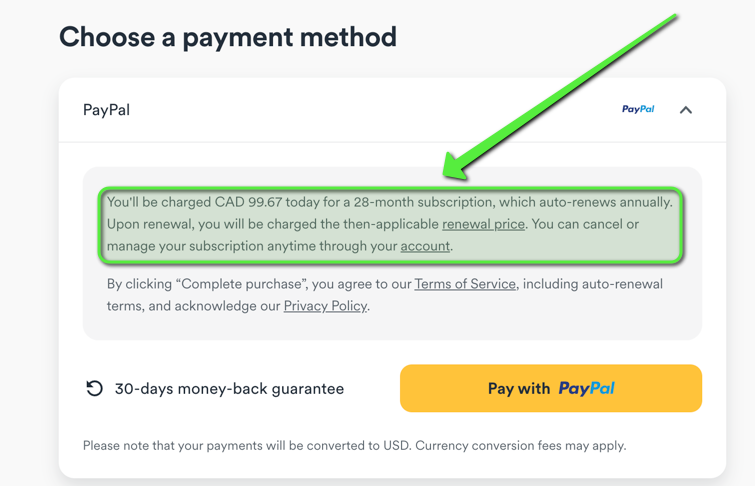
Privacy Tools
Privacy is at the core of both VPNs, but their feature sets differ slightly. Windscribe supports double-hop connections, which route traffic through two servers for enhanced security, and offers split tunneling to control which apps use the VPN. Windscribe uses strong encryption protocols, including WireGuard, OpenVPN, and IKEv2.
While Surfshark also has solid privacy tools, such as MultiHop, CleanWeb, and Camouflage Mode, it has faced some criticism for the lack of a comprehensive audit around its core VPN structure.

Read more about the best Surfshark alternatives
Surfshark's independent audit only focused on its browser extensions. The company has promised more comprehensive audits in the future but the delay is raising questions.
User Experience
Windscribe offers an intuitive interface that’s easy to navigate on both desktop and mobile platforms. Its browser extensions are particularly feature-rich, adding privacy layers like location spoofing, cookie blocking, and WebRTC protection.
Windscribe is available on a wide range of platforms, including Windows, macOS, Linux, Android, and iOS, as well as browser extensions for Chrome, Firefox, and Edge.
Surfshark is similarly user-friendly, with a clean and modern interface that’s simple to set up and use across all devices. Like Windscribe, Surfshark supports all major platforms and offers browser extensions, although they are slightly less feature-rich than Windscribe’s.
Speed
Both Windscribe and Surfshark deliver solid speeds, but they take different approaches to achieve this.
Windscribe offers access to servers in more than 69 countries and supports modern protocols like WireGuard, known for its speed and efficiency. While performance can vary depending on the server location, Windscribe is reliable for activities like streaming, browsing, and gaming.
The service continuously upgrades its server infrastructure, with over 75 locations equipped with 10 Gbps hardware, which is especially beneficial for users with high-speed internet connections (such as 1 Gbps or faster).
This makes Windscribe a great option for tasks that require substantial bandwidth, like streaming in HD, downloading large files, or gaming. Windscribe’s focus on balancing speed and privacy makes it a strong choice for those seeking both performance and security.
Surfshark, with servers in over 100 countries, also delivers reliable speeds. It supports the WireGuard protocol as well, which enhances its performance.
However, some users have noted occasional speed fluctuations, particularly when connecting to distant servers. Overall, Surfshark is well-regarded for its stable speeds, but it might not always be as consistent as Windscribe when it comes to handling high-demand activities across varying distances.
Reviews
Windscribe is praised for its unique pricing flexibility, strong privacy tools, and engaging brand personality. Users often highlight its R.O.B.E.R.T. feature and free plan as major advantages.
Surfshark receives high marks for its strong performance in bypassing geo-blocks. However, a few users have mentioned that its interface, while easy to use, lacks some of the more advanced configuration options that power users may desire.
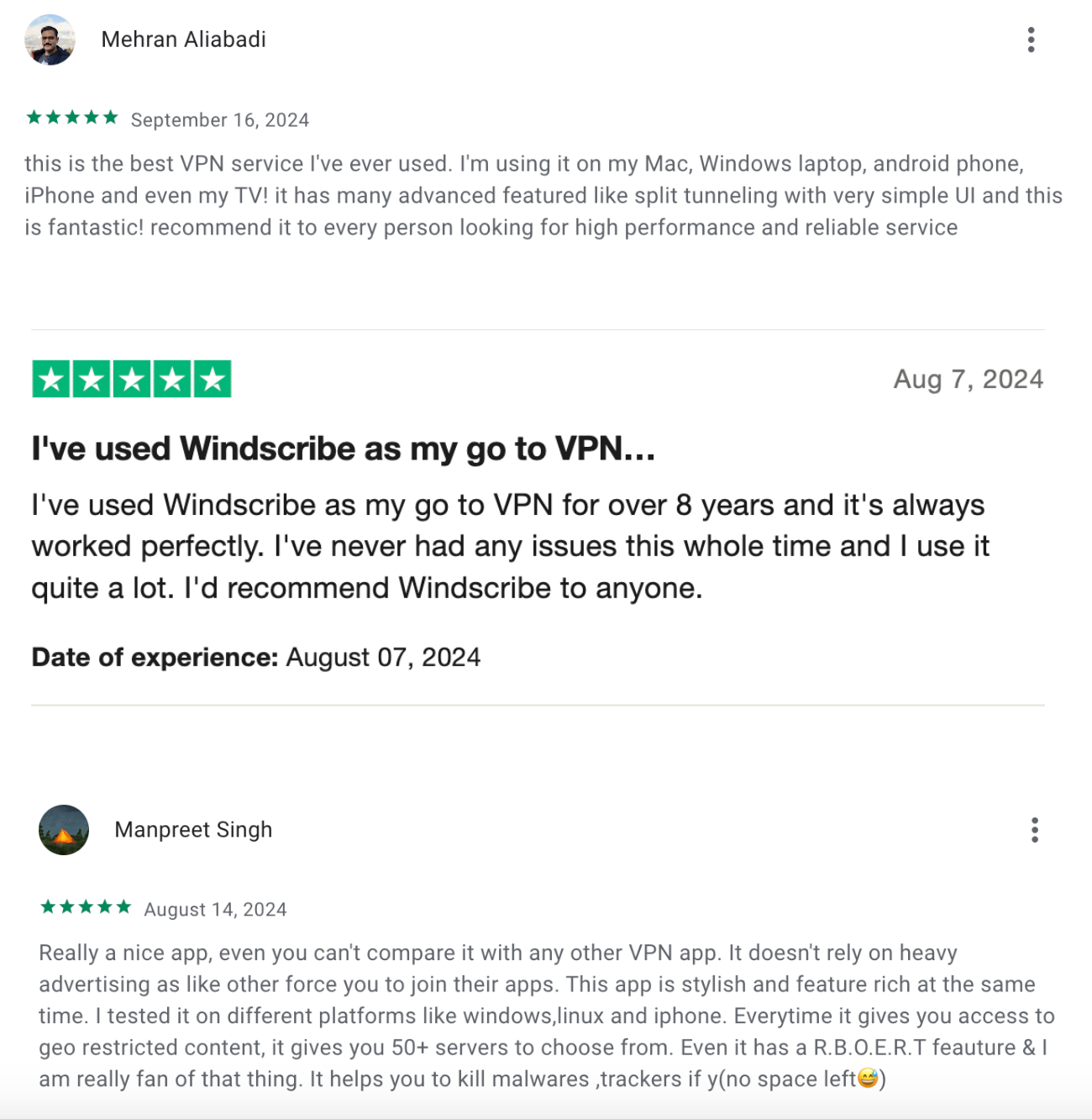
Conclusion
Both Windscribe and Surfshark offer strong VPN services, but they cater to different user needs.
Windscribe shines with its customizable features, privacy tools like R.O.B.E.R.T., and a flexible free plan, making it ideal for users seeking control and extra privacy options.
What's more, its ethics and philosophy stand out for transparency, trust, and no hidden surprises.










