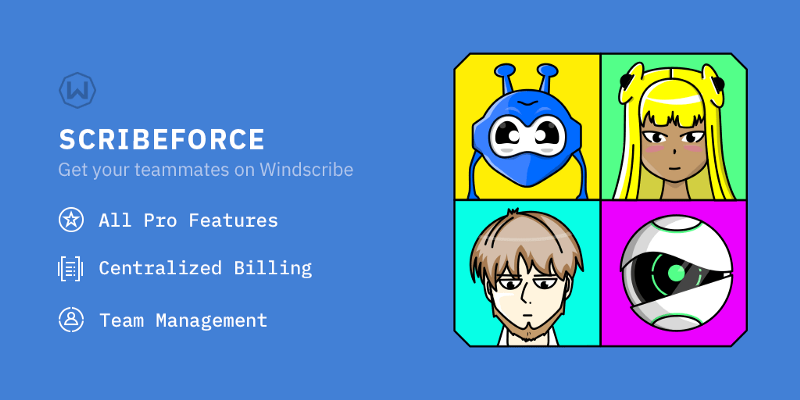We’re starting off the new year with another new feature which some of you may find very useful — team accounts. Naturally we couldn’t just call it “team accounts”, as that would be boring, so we went with ScribeForce instead.
Other than the cringe-worthy name, this is pretty great. Here are some reasons why you may want to use ScribeForce:
- Centralized Billing — Get all your members on one bill.
- Easy Team Management — Generate user accounts and manage them all from a single page.
- It’s Cheaper — ScribeForce accounts are 3x cheaper than our regular end-user accounts. $3/month/user.
- Same Protection — A managed ScribeForce account is the same as any Windscribe Pro account. Use all the features, on all devices.
- Instant Setup — No need to “ask for pricing” or “contact a sales specialist”. You can get started in under 3 minutes.
- Share Static IPs— If you add a Static IP, it will be available to all team members.
Sure, “easy” gets thrown around a lot, and in many cases that’s just not true. Let’s see how easy it really is.
- First, head over to the ScribeForce pricing page.
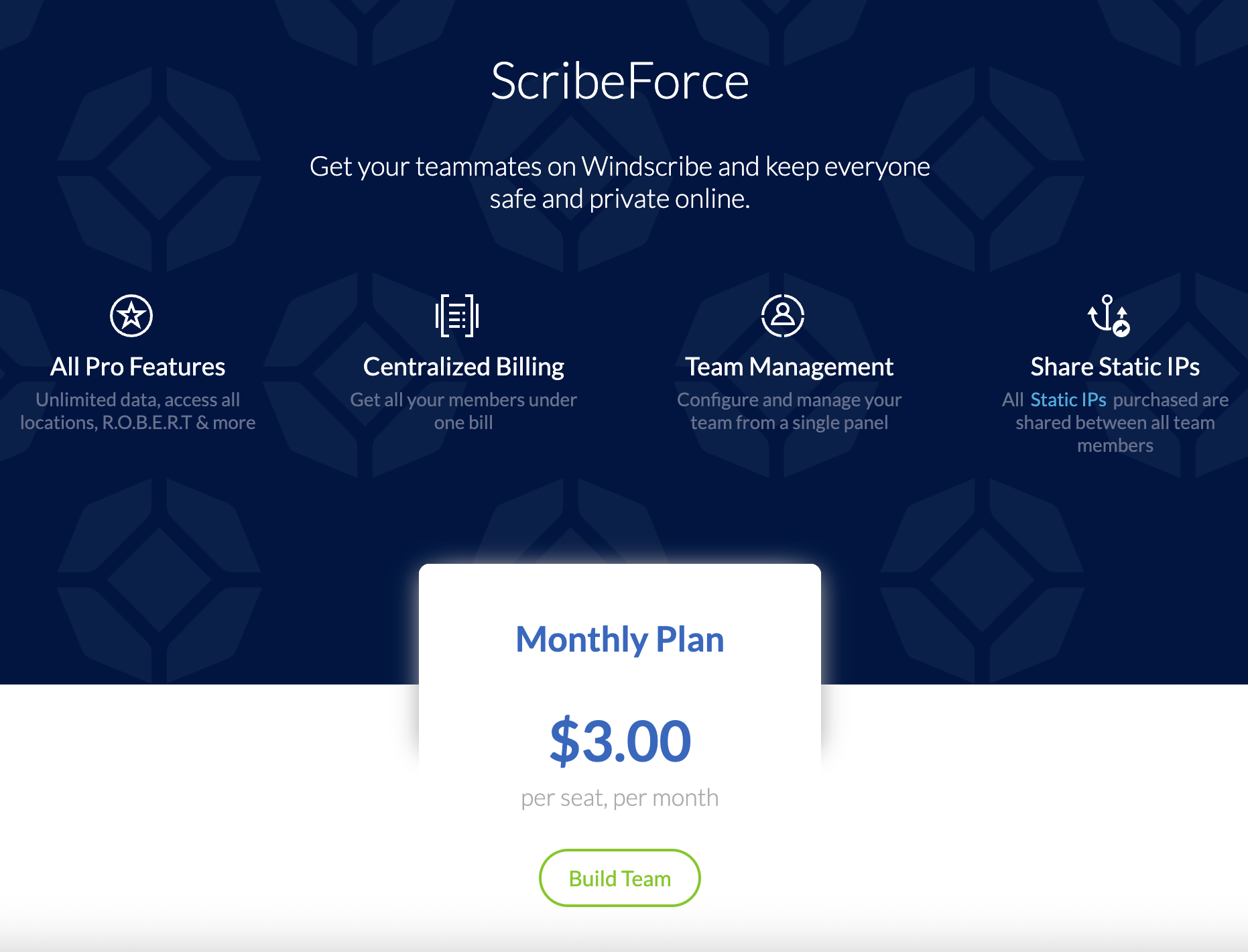
2. Name your team and choose how accounts (seats) you’d like.
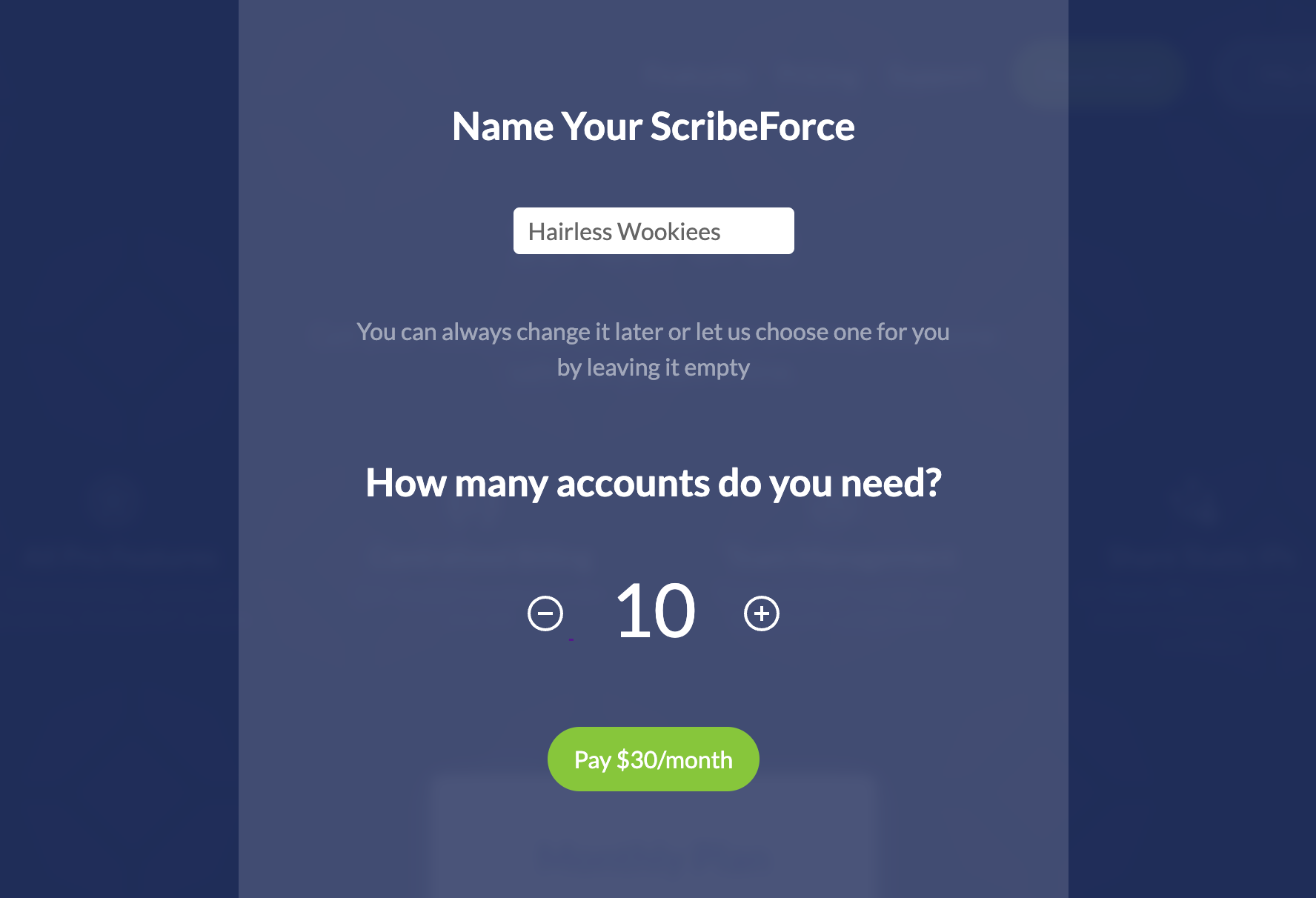
3. Pay us money. Yeah, sorry about that.
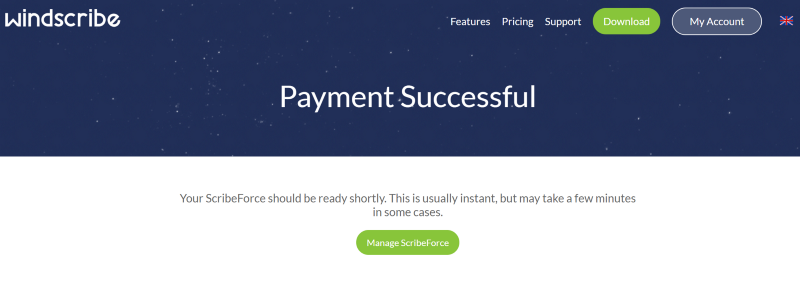
4. Your ScribeForce is now ready for account creation.
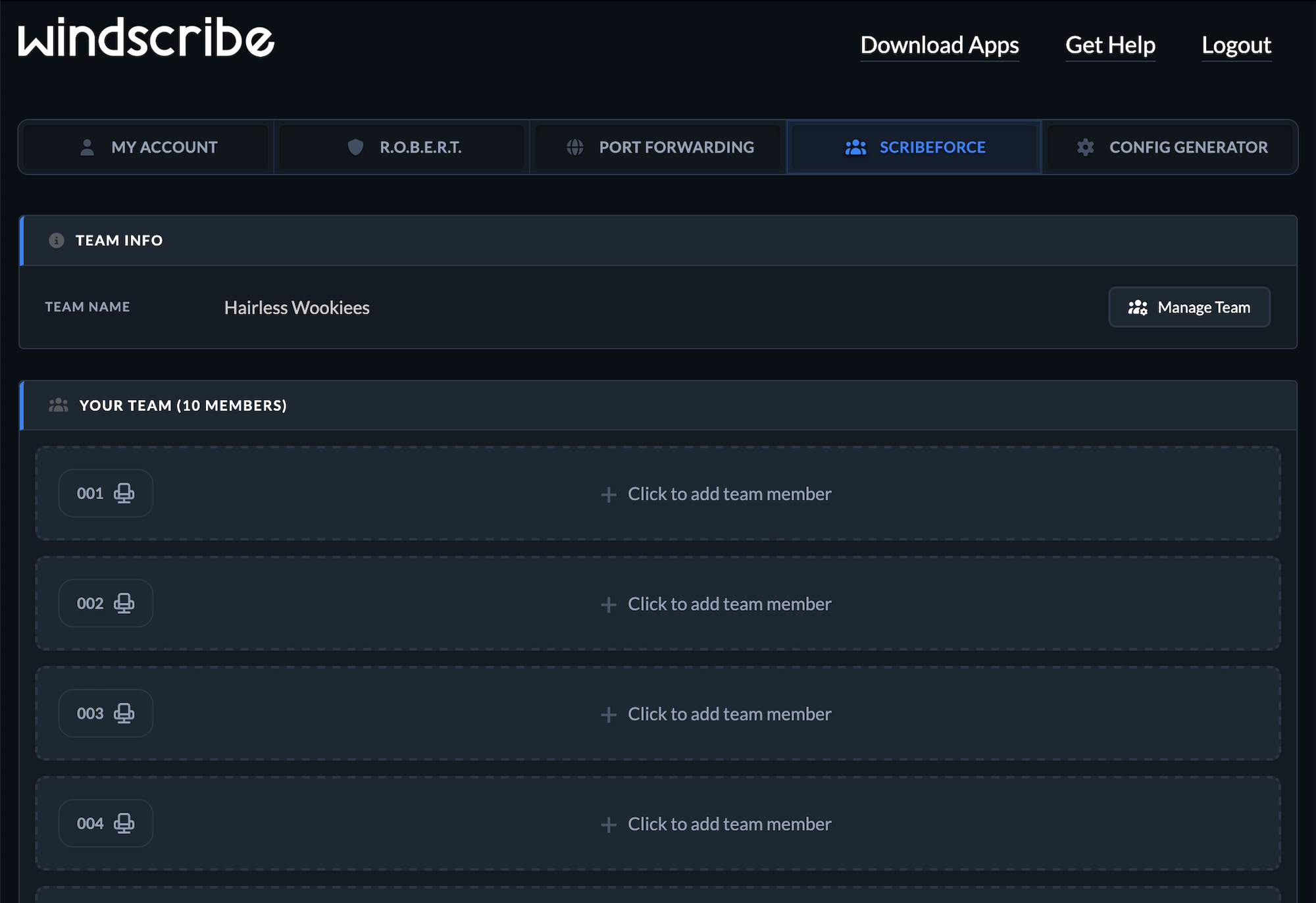
5. Click on "Click to add team member". Set a username + password you wish to use, or leave it all blank and we’ll generate a very tasteful random username and password for you.
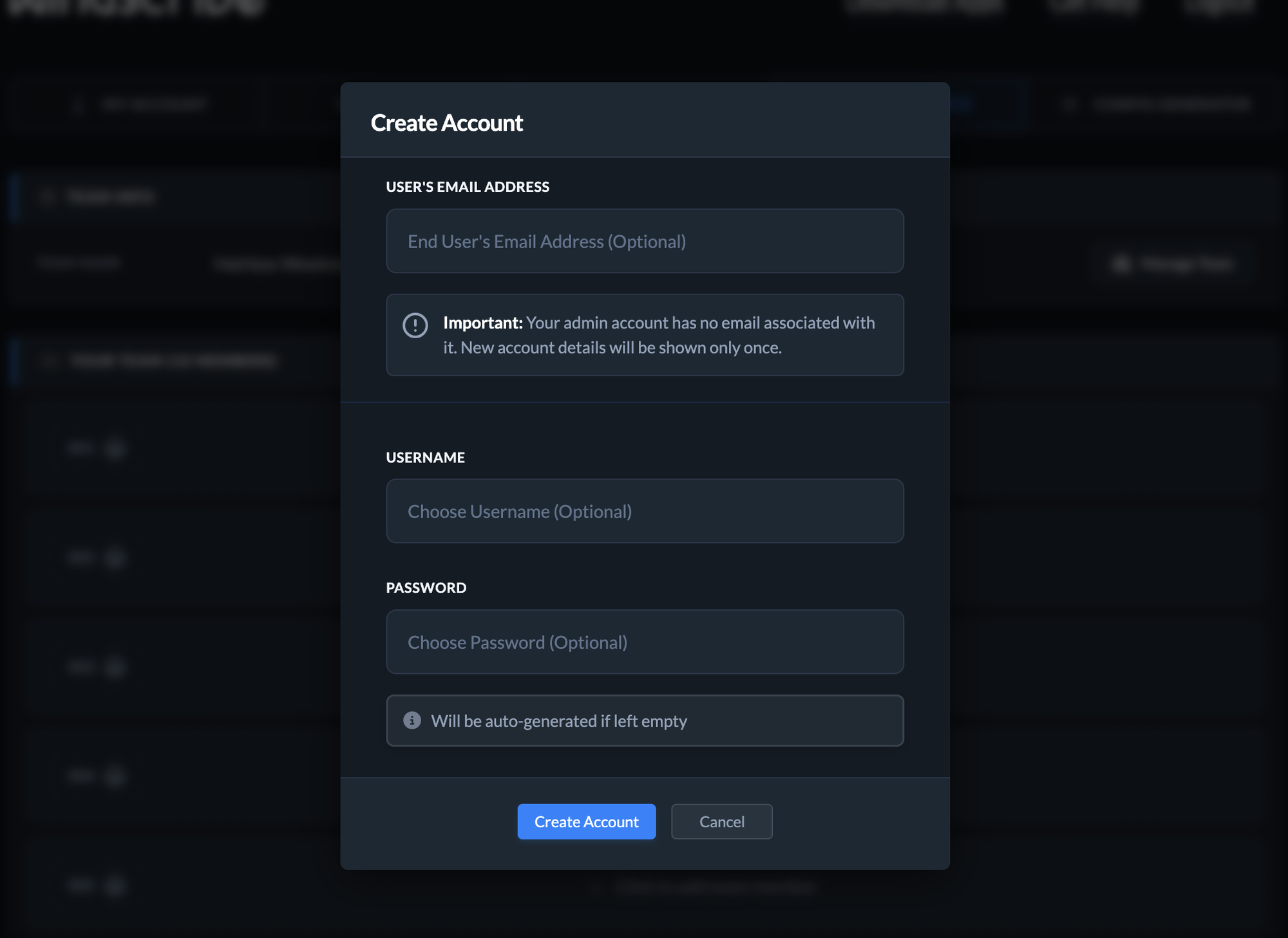
6. Click “Create Account”
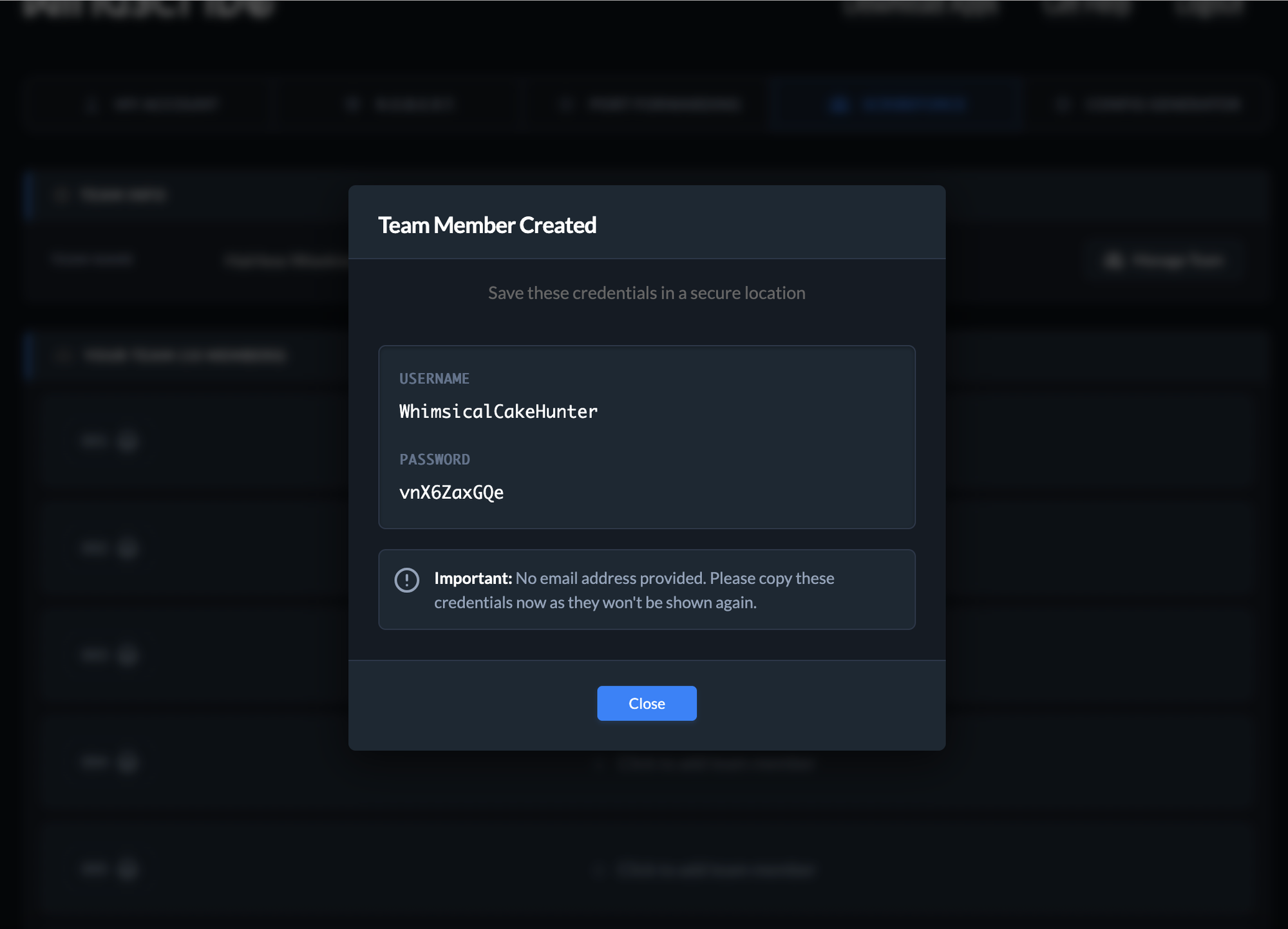
You’re done. If you supplied an end-user email in the previous step, they will get the same information emailed to them, and they can start using Windscribe immediately.
7. You can reset the password, or delete the account via the “…” menu on the far right.
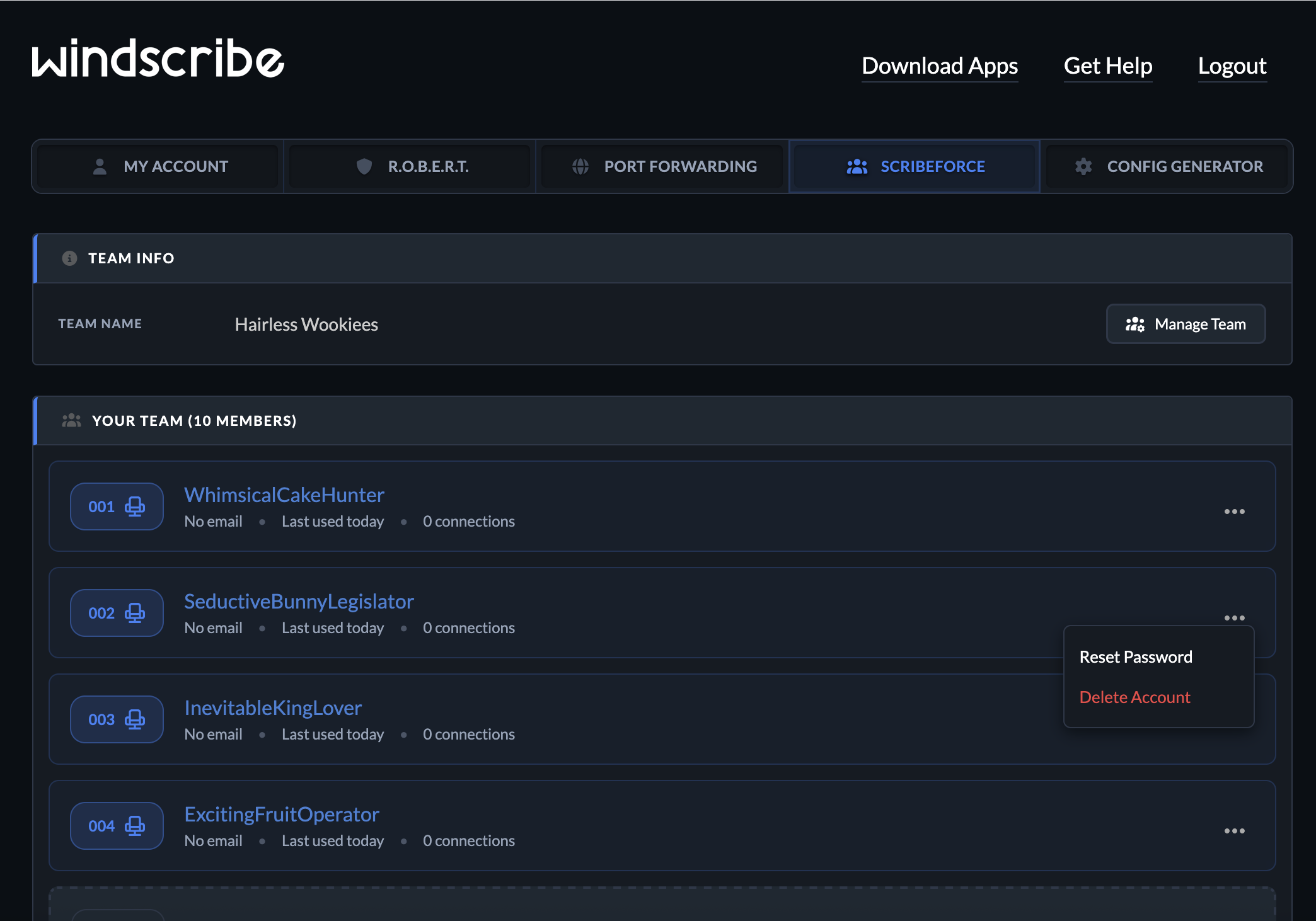
Couldn’t be any easier. So, head over here and get your own ScribeForce.