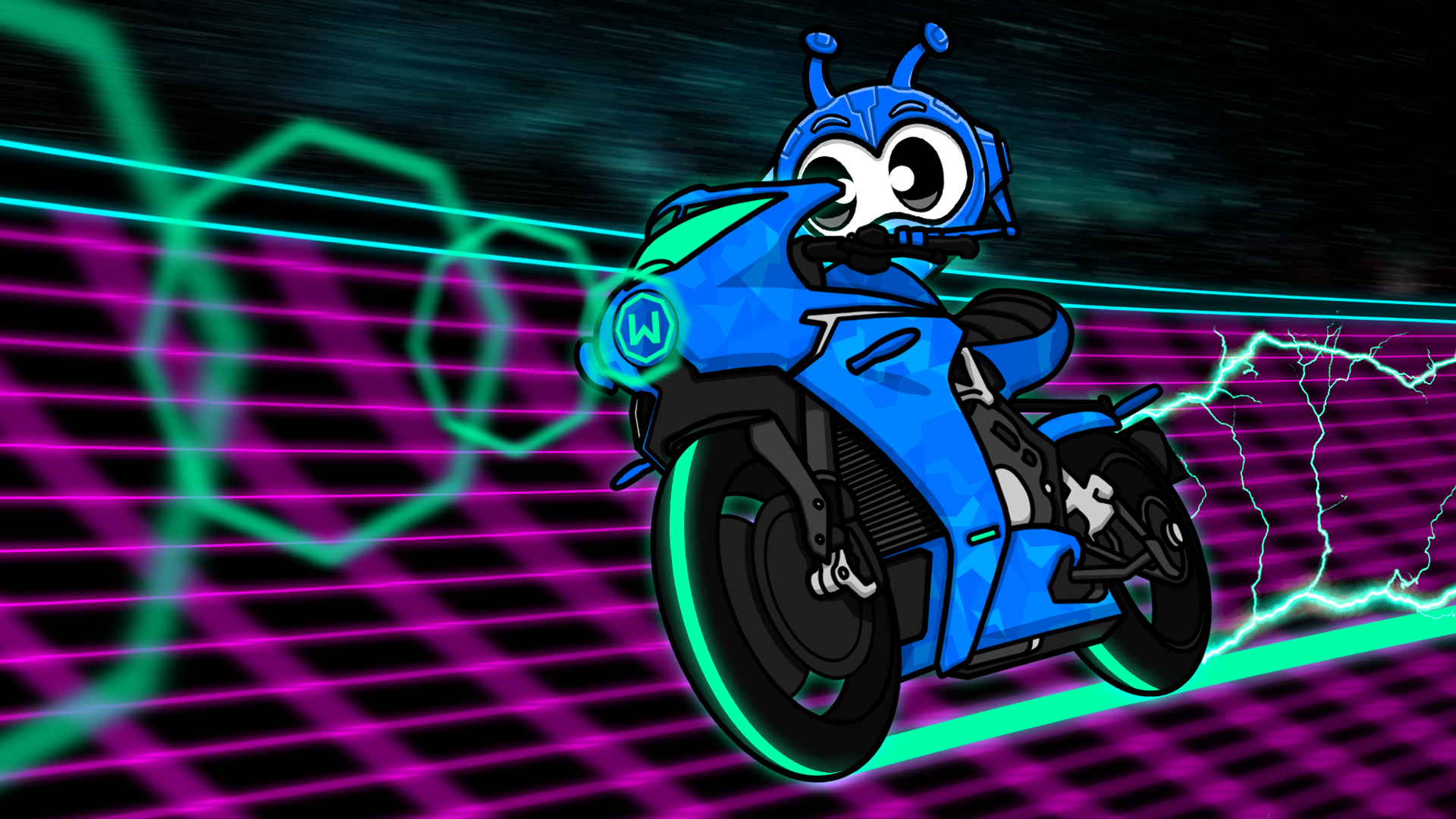One of the common questions – or, less generously, accusations – about VPNs is how much they affect internet speeds. For a broad swathe of users, the speed of their internet is critical, particularly with how reliant we now are on quick and open access to it.
It's true that VPNs typically slow down your internet connection.
(There’s a “but” coming, can you sense it?)
Yes, VPNs Can Slow Down Your Internet, But…
There are two caveats to the general rule of a VPN increasing latency. First, in most scenarios, the real terms increase in latency will be practically imperceptible to most users. When you’re talking fractions of a fraction of a second (or milliseconds, for those who hate fractions), can you tell the difference between them during gameplay? Unlikely.

The reason for the latency increase is intuitive – you are adding an additional step to connecting to the internet by connecting to the VPN server first.
The reason the increase in these scenarios is practically imperceptible (with a good VPN, at least) is because of a few mitigating factors:
- Faster Encryption Protocols that barely impact speeds
- Widespread Server Networks, allowing access to a geographically close server almost anywhere in the world
- Manageable Server Loads thanks to plentiful servers to choose from
The second caveat is that a VPN can actually increase your Internet speed in some situations.
No More Throttling
Depending on your ISP, they might be throttling your download speeds during certain activities or times. If you notice your speeds dropping in a consistent pattern, you might be experiencing this.
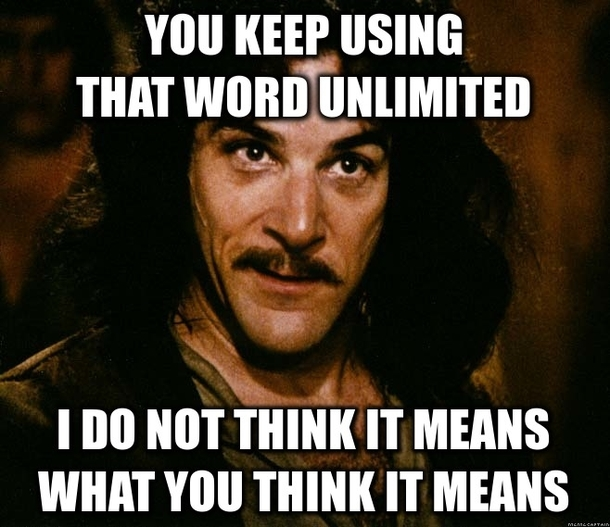
With a VPN, however, your activity is masked, meaning they can't throttle specific websites or activities because they have no idea if or when you're using them. I don't know about you, but fewer buffering issues sound great to me.
Routing Efficiency
Sometimes, latency issues tied to your ISP are down to poor routing. Routing is the term we give to the route used to transfer data between your device(s) and others, and if your ISP decides to take you the scenic route, it will take longer to complete transfers.
A good VPN, like Windscribe, has optimized routing, meaning that if you suffer from poor routing by your ISP, you will notice an increase in speed thanks to your VPNs improved performance.
Sometimes it's Down to Settings
It's worth noting that your router or VPN settings can impact speeds, so it can be worth having a tinker to optimize performance.
A common factor is the encryption protocol used by your ISP or VPN – a good VPN has multiple options available, but the fastest on the market is Wireguard.
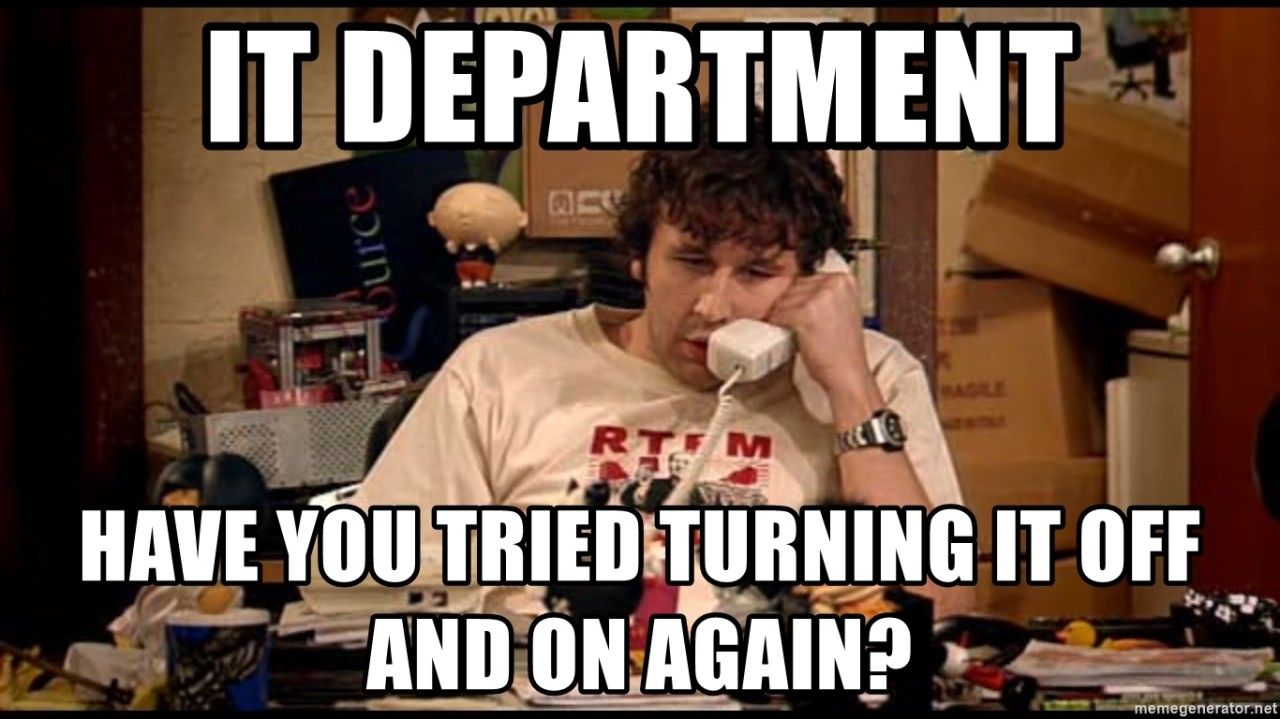
And, of course, you can't forget the Golden Rule: if things are going slow, try turning it off and on again!