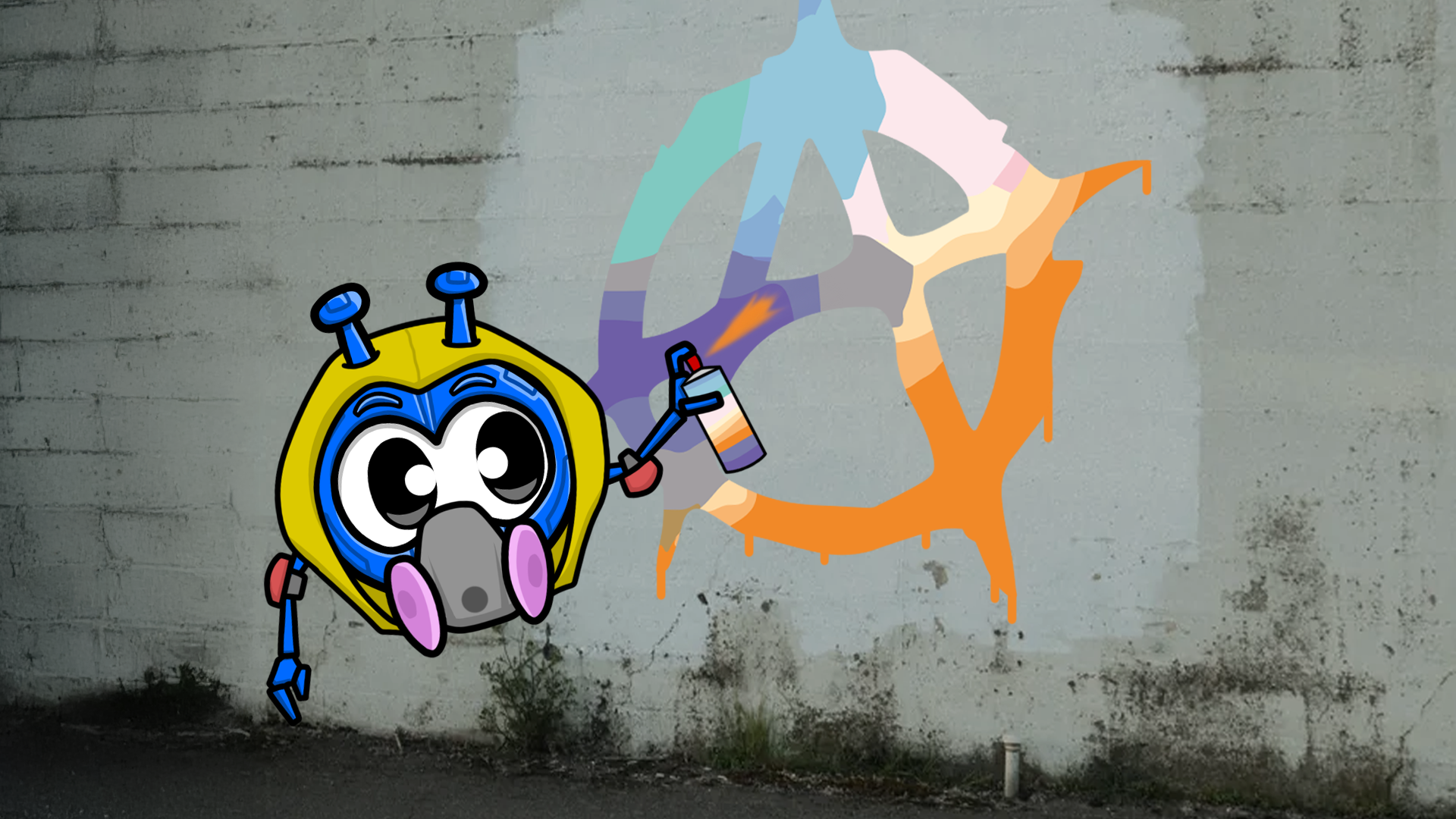People around the world are subject to censorship, geo-blocks, and network throttling as governments attempt to restrict VPN access and clamp down on digital rights.
Windscribe has invested heavily in its infrastructure to stay one step ahead, such as enabling post-quantum encryption, boosting the speed and reach of our server network, and revamping our codestack for maximum uptime.
Now we’re excited to roll out our latest enhancement to our VPN protocol options: Amnezia Wireguard (AmneziaWG). Let’s shed some light on what this means for you and how to set it up to bypass VPN blocks and restrictions for a well-rounded anti-censorship experience.
What is Amnezia WireGuard?
AmneziaWG is an open-source, audited fork of WireGuard, inheriting the architectural simplicity and high performance of the original implementation, while additionally masking the identifiable network signatures that make WireGuard easily detectable by Deep Packet Inspection (DPI) systems.
AmneziaWG affords our customers a better chance of connecting in censored environments whilst also benefitting from WireGuard's key benefits: power efficiency, high performance, reduced attack surface, and cutting-edge cryptography.
AmneziaWG is known to perform particularly well in countries with heavy internet censorship such as Russia, China, Iran, Egypt, and the UAE. It can also be used outside these jurisdictions for individuals looking to bypass VPN blocks and other restrictions that their ISP or government may apply.
What’s more, Windscribe’s use of AmneziaWG supercharges your ability to circumvent restrictive networks like those at your school or office. It can also help you access global streaming services such as Netflix, Hulu, Amazon Prime Video, HBO, and more.
To the best of our knowledge, Windscribe is the only commercial VPN service besides AmneziaVPN as of date to fully implement AmneziaWG server-side. AmneziaWG 1.5 features are also supported.
Bypass VPN Blocks With Windscribe (Step-by-Step)
AmneziaWG can help you get around blocks at school, work, or other environments where your internet is regulated. Follow this simple step-by-step process to get started. Be mindful, this is currently only available to those living in restrictive countries that heavily censor the Internet and block VPNs.
Step 1. Download a WireGuard configuration file here. You will need to be a Pro or Build-A-Plan user to be able to download one.
Step 2. Contact the support team mentioning your country of origin (must be a restrictive country that blocks VPNs), the location you wish to connect to and request AmneziaWG's configuration parameters. We have made the conscious decision not to release the values of these configuration parameters publicly. You will receive values for several additional parameters, namely, Jc, Jmin, Jmax, S1, S2, H1, H2, H3, H4 and I(1-5).
Step 3. Edit your WireGuard config file using a text-editor. Add the block of parameters provided by the support team to the [Interface] section of your WireGuard configuration file. Save the configuration file, and it is ready to use!
Your WireGuard configuration file should look like so:
[Interface]
PrivateKey = <unique to your config>
Address = <unique to your config>
DNS = 10.255.255.1, 10.255.255.2
Jc = <redacted>
Jmin = <redacted>
Jmax = <redacted>
S1 = <redacted>
S2 = <redacted>
H1 = <redacted>
H2 = <redacted>
H3 = <redacted>
H4 = <redacted>
I1 = <redacted>
[Peer]
PublicKey = <unique to the VPN location you select>
AllowedIPs = 0.0.0.0/0, ::/0
Endpoint = <unique to the VPN location and port you select, resolved IP address endpoint recommended>
PresharedKey = <unique to your config>Note: The I1 parameter can be used to disguise VPN traffic as any UDP-based protocols such as QUIC, DNS, or NTP. Please follow the steps detailed here to learn how. Our support team can also help you with values for other recommended protocols.
Step 4. Download and install AmneziaWG's official clients. If Amnezia's official website is blocked on your network, download AmneziaWG's client from their GitHub repository or mirror website. If downloading from the Play Store or the App Store, please look for the “AmneziaVPN” app, not “AmneziaWG”. AmneziaWG works on all operating systems, as well as on selected routers out-of-the-box or with third-party firmware.
Step 5. Import the configuration file created in Step 3 using AmneziaWG's "File with connection settings" option.
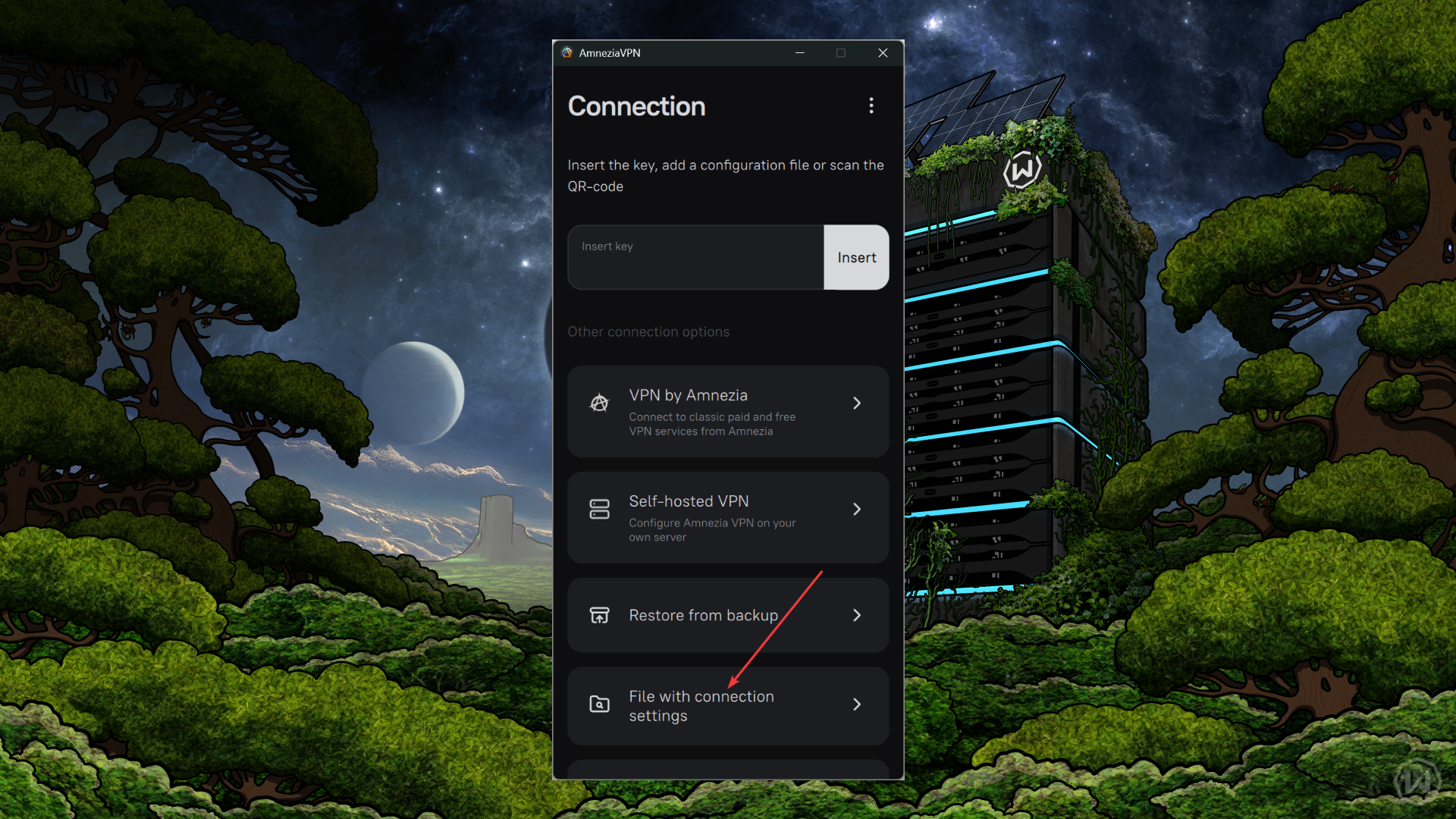
Step 6. Set DNS servers to 10.255.255.1 and 10.255.255.2 (AmneziaWG's client forces the use of CloudFlare's public DNS servers by default)
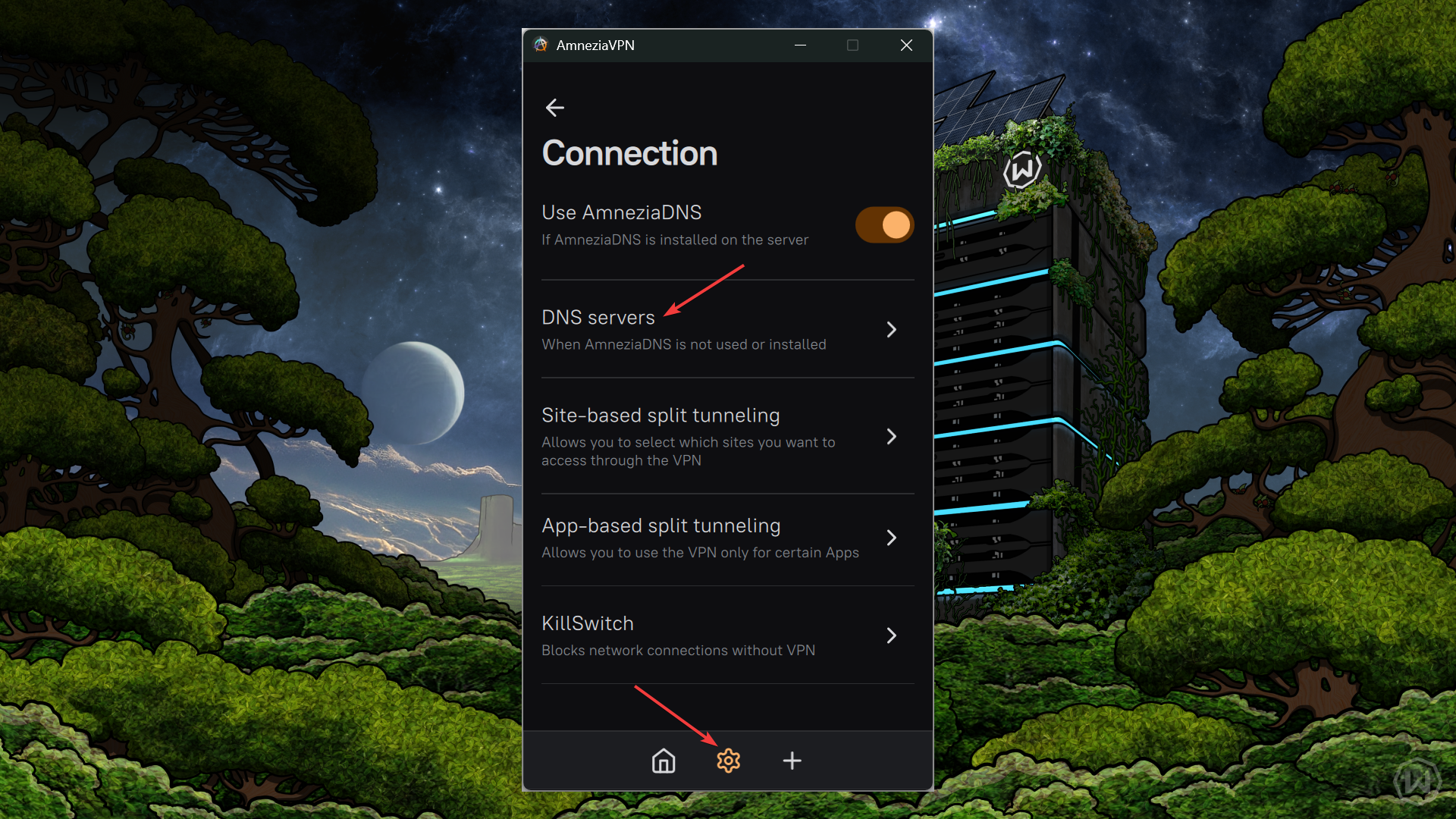
Step 7. Hit connect, and you should be connected using AmneziaWG!
Validation
If done correctly, the protocol reflected in the app will be AmneziaWG and the AmneziaWG app will connect successfully.
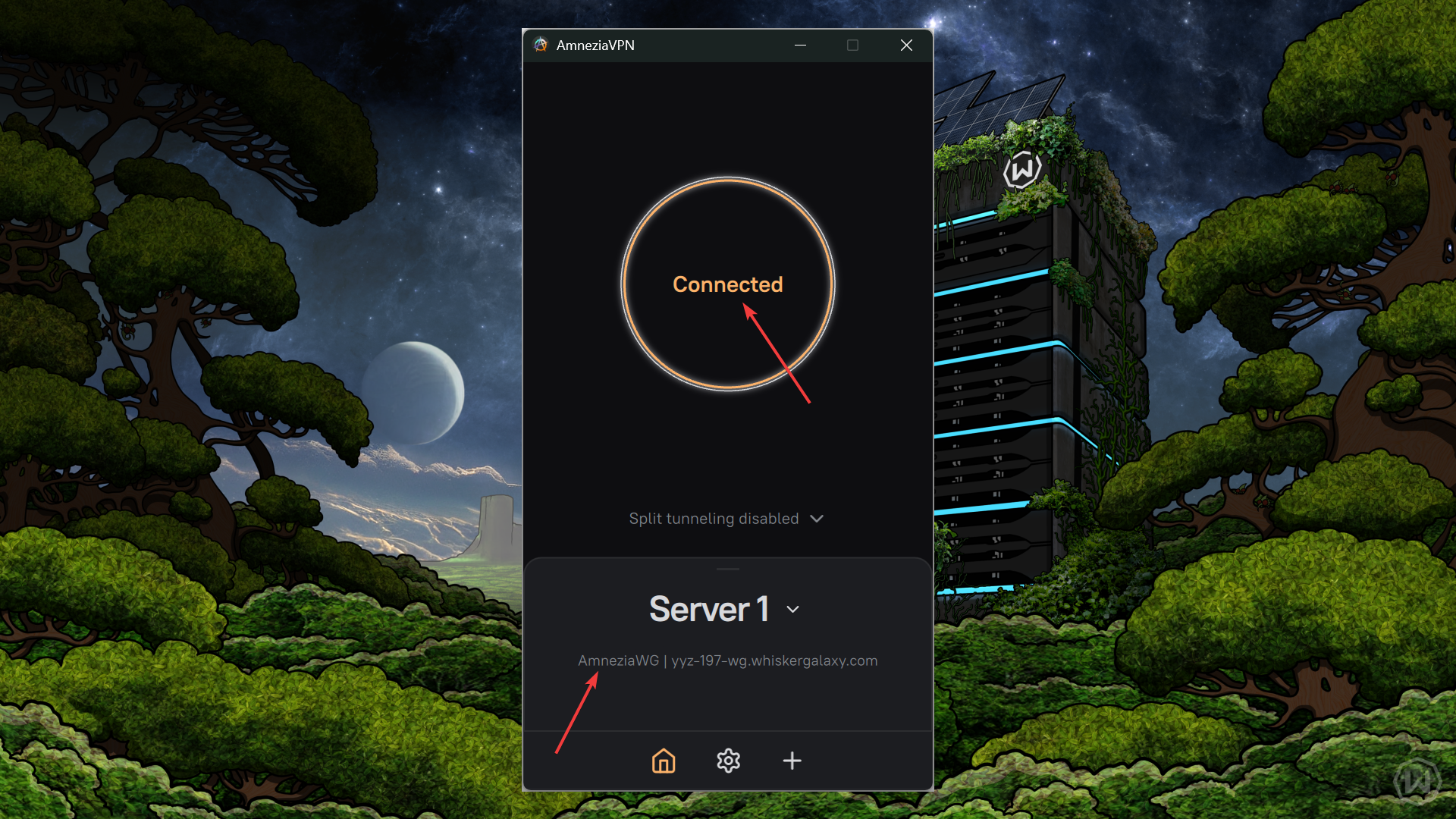
- If the protocol reflected is
WireGuardinstead ofAmneziaWG, AmneziaWG is NOT being used. Please check your configuration file and ensure that additional parameters have been added and saved. - If the app does not connect successfully, it could mean that incorrect values for AmneziaWG additional parameters are being used - please validate the values reflected in your configuration file with the values received from our support team. It could as well mean that the AmneziaWG configuration is blocked on your network.
Advanced Imitation with WireSock (Windows Only)
WireSock takes AmneziaWG’s protocol imitation a step further by replacing I1 - I5 parameters with Id, Ip, and Ib.
One can set the domain, protocol (QUIC or DNS), and browser profile (Chrome / Firefox / cURL) of their choosing, and the application calculates the values of I1 - I5 automatically!
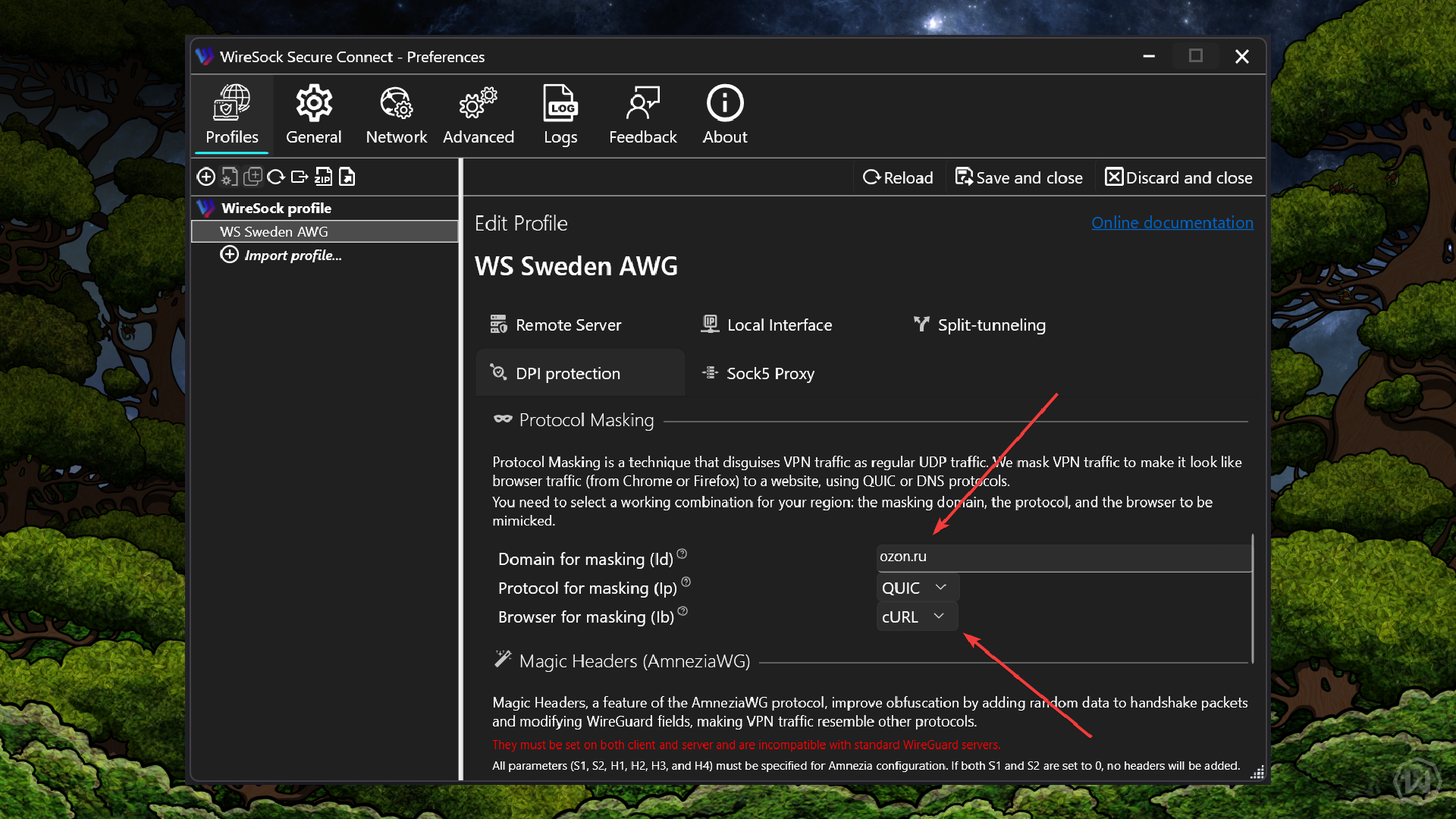
Please note that this advanced imitation feature is available on WireSock versions 3.0.9.1 (currently in beta) and newer. The beta builds may be obtained from WireSock’s public Telegram community.
Please use the junk packet settings and AmneziaWG Magic Headers recommended by our support team in conjunction with WireSock’s advanced imitation parameters Id, Ip, and Ib for the best chance at connecting in a censored environment.
For The Geeks
We validated that AmneziaWG's Advanced Security features were being used on the server-side.
With AmneziaWG
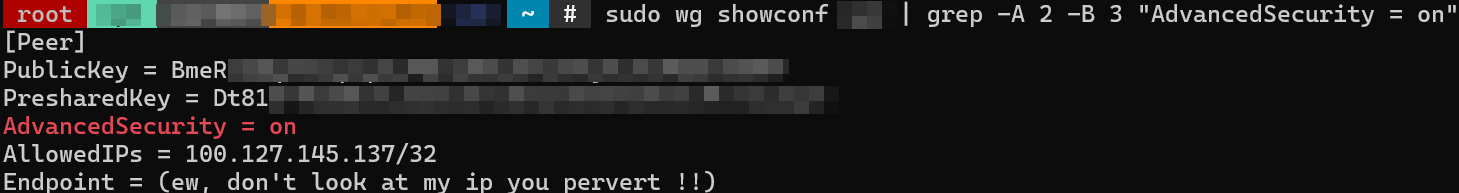
Without AmneziaWG
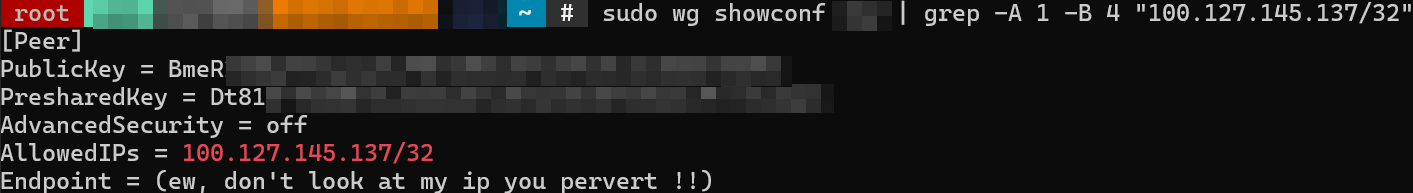
Acknowledgements
We would like to thank the Amnezia team for working with our backend developers to implement AmneziaWG on our servers.
Special thanks are due to Vadim Smirnov, the creator of WireSock.

Disclaimer
Please note that our support team will only be able to provide AmneziaWG's configuration parameters to use with the AmneziaVPN or WireSock applications. Given that these are third-party programs that are not developed or maintained by Windscribe, our support team is not intimately familiar with their interface.
Also, we are only able to provide AmneziaWG’s special parameters to our Pro and build-a-plan users, since WireGuard manual configuration files cannot be downloaded with the free plan.